Azure Portal, Azure PowerShell, Azure CLI, or an Azure Resource Manager (ARM) template can all be used to create an Azure storage account. Here, I will walk you through the procedure via the Azure Portal, which is the easiest way for novices to follow:
1.Open the Azure Portal.
Use your Azure account to log in.
2.Go to the Storage accounts page.
Click the "Create" or Search for an already created resource group in the field. then enter set up the storage account's parameters:
3.Enter the necessary data in the "Basics" tab:
Select the Azure subscription that you want.
Resource Group: Choose an already-existing group, or establish a new one.
-Name of storage account: For your storage account, enter a globally unique name (lowercase characters and numbers only).
-Location: Select the area in which the storage account is to be created.
-Performance: Select the Standard or Premium performance tier.
-Account type: Select the kind of storage account (most scenarios recommend StorageV2).
4.Set up advanced options (if desired):
Most settings can be left at their default levels, but depending on your needs, you might want to change things like replication, access tier, and network settings.
Examine and produce:
5.Go through your setup on the "Review + create" tab.
Press "Review + create" to confirm your configuration.
To create the storage account, click "Create" if the validation is successful.
6.Hold off until the deployment is finished. On the "Deployment" page or in the notification section, you may keep an eye on the deployment process.
7.Get into your storage account:
Go to the storage account overview page to access and manage it after the deployment is finished.

And that's it! You've been successful in setting up an Azure storage account. This storage account can now be used to store other kinds of data, including files, queues, blobs, and tables.






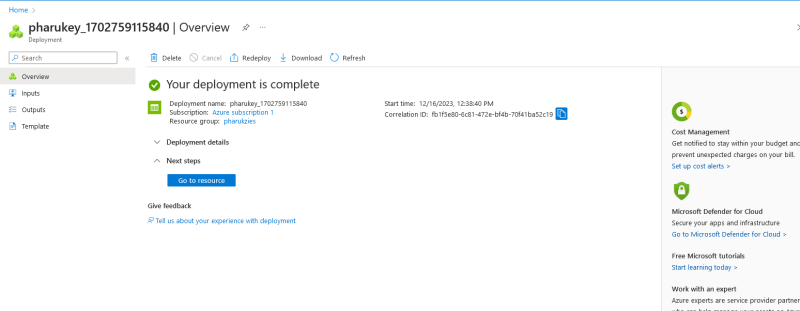

Top comments (0)