Power Apps Checker is a Microsoft service that helps you to check the quality of your Solutions and generates recommendations and suggestions that can be used to improve the quality of your solution. It is sort of the ESLint for Power Apps Solutions.
For example below are some rules that are checked by Power Apps Checker
| Id | Description |
|---|---|
| meta-remove-dup-reg | Do not duplicate plug-in step registration |
| flow-avoid-invalid-reference | Include valid references for actions |
| web-avoid-crm2011-service-soap | Do not target the Microsoft Dynamics CRM 2011 SOAP services |
| il-avoid-unpub-metadata | Retrieve published metadata |
| il-avoid-crm2011-depr-message | Do not use Microsoft Dynamics CRM 2011 deprecated messages |
| app-avoid-autostart | Autostart of video and audio files can be distracting. Let users choose whether to play or not. |
| app-formula-issues-low | There are formula issues for the app reported by app checker that are of low severity |
| app-use-delayoutput-text-input | |
| web-use-navigation-api | Use the navigation APIs |
| web-avoid-isactivitytype | |
| flow-avoid-recursive-loop | Avoid recursive action as they may result in an infinite trigger loop |
| il-specify-column | Retrieve specific columns for an entity via query APIs |
| app-formula-issues-medium | There are formula issues for the app reported by app checker that are of medium severity |
| web-use-global-context | Use the global context |
| app-include-readable-screen-name | People who are blind, have low vision, or a reading disability rely on screen titles to navigate using the screen reader. |
| meta-avoid-crm4-event | Do not use Microsoft Dynamics CRM 4.0 plug-in registration stage |
| web-use-client-context | Use client contexts |
| app-avoid-interactive-html | Your app won't work correctly and will not be accessible if you place interactive HTML elements. |
| web-remove-debug-script | Avoid including debug script in non-development environments |
| web-avoid-2011-api | Do not use the deprecated Microsoft Dynamics CRM 2011 object model |
| web-avoid-modals | Use the Client API functions for Dialogs |
| app-include-alternative-input | Some users can't use a pen and require another way to input information. Example: Typing in a signature. |
| meta-avoid-silverlight | Silverlight web resource usage is deprecated |
| il-use-autonumber-feature | Use the built-in auto number feature instead of a custom auto numbering solution |
| il-avoid-parallel-plugin | The usage of parallel patterns should be avoided within plug-ins |
| app-include-tab-order | When a screen reader reads the elements of a slide, it's important that they appear in the order that a user would see them, instead of the order they were added to the slide. |
| app-include-helpful-control-setting | Changing this property setting will give the user better information about the function of the controls in your app. |
| il-avoid-specialized-update-ops | Do not use specialized update operation requests |
| web-use-strict-mode | Use strict mode when possible |
| il-avoid-lock-plugin | Avoid lock of static members in plug-ins |
| app-reduce-screen-controls | |
| il-avoid-batch-plugin | Avoid usage of batch request types in plug-ins and workflow activities |
| app-include-captions | Without captions, people with disabilities may not get any of the information in a video or audio segment. |
| meta-avoid-reg-no-attribute | Include filtering attributes with plug-in registration |
| app-include-accessible-label | If there's no accessible text, people who can’t see the screen won't understand what’s in images and controls. |
| web-remove-console | Remove console statements in client script |
| meta-remove-inactive | Remove deactivated or disabled customizations |
| web-avoid-crm2011-service-odata | Do not target the Microsoft Dynamics CRM 2011 OData 2.0 endpoint |
| web-avoid-browser-specific-api | Avoid using Internet Explorer legacy APIs or browser plug-ins |
| web-use-async | Interact with HTTP and HTTPS resources asynchronously |
| meta-avoid-reg-retrieve | Limit the registration of plug_ins for Retrieve and RetrieveMultiple messages |
| meta-avoid-retrievemultiple-annotation | Avoid registering a plugin on RetrieveMultiple of annotation |
| web-use-strict-equality-operators | Use strict equality operators |
| web-use-relative-uri | Do not use absolute CDS for Apps endpoint URLs |
| web-use-offline | Use the offline API |
| app-make-focusborder-visible | If the focus isn't visible, people who don't use a mouse won't be able to see it when they're interacting with the app. |
| web-remove-alert | Remove alert statements in client script |
| app-formula-issues-high | There are formula issues for the app reported by app checker that are of high severity |
| app-include-tab-index | People who use the keyboard with your app will not be able to access this element without a tab stop. |
| flow-outlook-attachment-missing-info | Include all required outlook attachment information |
| il-turn-off-keepalive | Set KeepAlive to false when interacting with external hosts in a plug-in |
| web-avoid-window-top | Avoid using window.top |
| app-include-state-indication-text | Users won't get confirmation of their actions if the state of the control isn't showing. |
| web-use-grid-api | Use the grid APIs |
| web-avoid-eval | Do not use the 'eval' function or its functional equivalents. |
| web-use-org-setting | Use organization settings |
| web-unsupported-syntax | web-unsupported-syntax |
This Action uses the Power Apps Checker PS module. You would need to register a new app on Azure AD, give it access to PowerApps-Advisor application and also create a secret. You would then be able to use the ApplicationId and Secret in this Action.
Here is sample output of the Action running.
The action also create a new issue with the Power Apps Checker recommendations, if there are any.
The sarif file with the full set of recommendations is also uploaded into your repo.
You can use Jonas Rapp's Power Apps Checker Tool tool to read the whole file.
Sample Workflow
Here is a sample Workflow on how you can use the Power Apps Solution Checker Action in your workflow.
name: powerapps-solution-checker-sample
on:
workflow_dispatch:
inputs:
solutionName:
description: "Solution Name"
required: true
default: 'Solution Name'
sourceEnvironmentUrl:
description: "Source Environment URL"
required: true
default: 'https://xxxx.crm.dynamics.com'
ruleSet:
description: "Rule Set"
required: true
default: 'Solution Checker'
geography:
description: "Geography"
required: true
default: 'Australia'
saveResults:
description: "Save results of Power Apps Solution Checker"
required: false
default: "true"
jobs:
build:
runs-on: windows-latest
steps:
- uses: actions/checkout@v2
- name: Power Apps Checker
id: powerapps-checker
uses: rajyraman/powerapps-checker@v1.2
with:
token: ${{ secrets.GITHUB_TOKEN }}
solutionName: ${{ github.event.inputs.solutionName }}
sourceEnvironmentUrl: ${{ github.event.inputs.sourceEnvironmentUrl }}
applicationId: ${{ secrets.APPLICATION_ID }}
applicationSecret: ${{ secrets.APPLICATION_SECRET }}
tenantId: ${{ secrets.TENANT_ID }}
geography: ${{ github.event.inputs.geography }}
saveResults: ${{ github.event.inputs.saveResults }}
# Ideally, you would have a deploy step here, which should be blocked until issues identified by the Power Apps Solution checker have been resolved
- run: echo "Solution Checker identified issues. DON'T deploy."
if: steps.powerapps-checker.outputs.issueNumber != ''
- run: echo "AOK. Deploy."
if: steps.powerapps-checker.outputs.issueNumber == ''
Submission Category:
Wacky Wildcards
Yaml File or Link to Code
 rajyraman
/
powerapps-checker
rajyraman
/
powerapps-checker
GitHub Action to check a specified solution using Power Apps Checker
Power Apps Checker Action
This Action runs Power Apps Checker against the specified solution and creates a new issue with the results provided. Before you can run the checker, you would need to create an Application in Azure AD on your tenant, with permission to PowerApps-Advisor App. You can use the PowerShell script to create the Azure AD application with the correct permission. Once this is done, you would also need to create a secret on this Application in Azure AD, store this secret as a GitHub secret on your repo and also use it in this Action.
Inputs
| Input | Required | Default | Description |
|---|---|---|---|
| token | - |
GitHub Personal Access Token. This is required for downloading the solution files from Releases. You can also use ${{ secrets.GITHUB_TOKEN }}
|
|
| solutionName | - | The Unique Name of the solution. This is used in Solution Upgrade step, if you are deploying a Managed |



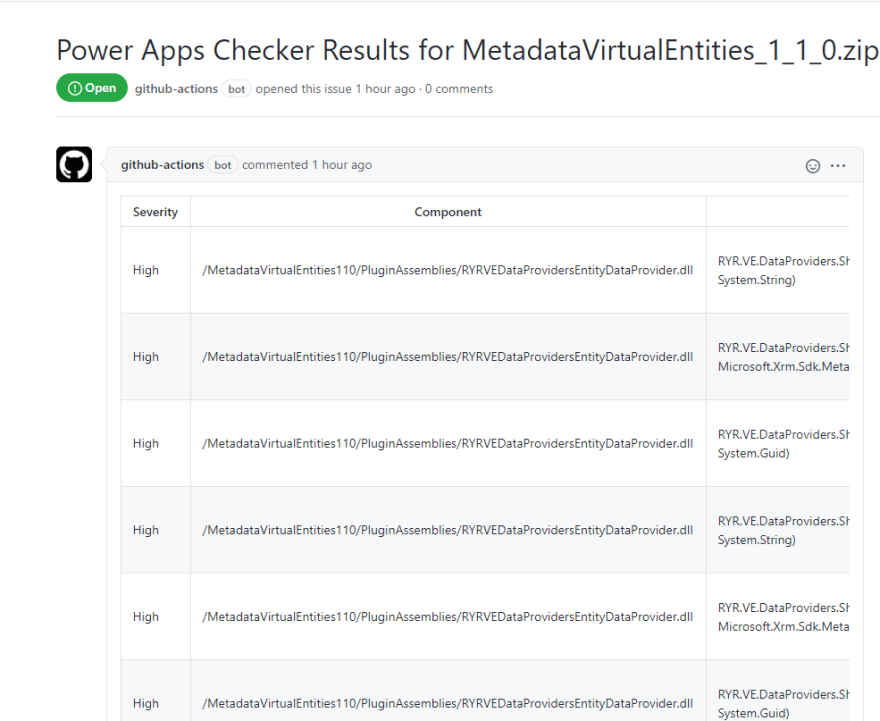

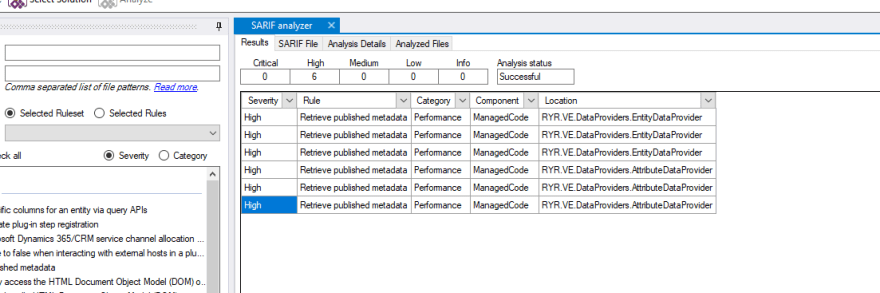

Top comments (0)