This is a weekly newsletter of interesting Salesforce content
See the most interesting #Salesforce content of the last days 👇
✅ 5 Tips for Salesforce Developers and Admins to Improve Collaboration
Salesforce relies on teamwork, but developers and admins often struggle to collaborate. Their differences can cause miscommunication, duplicated efforts, and frustration, making the system harder to maintain. This article outlines common issues they face, the reasons behind them, and solutions to improve collaboration. Whether you're an admin dealing with developers or a developer frustrated by admin changes, these strategies aim to help them work together more effectively.
✅ AI in Salesforce: Evolve or Be Replaced
Ted Elliott, CEO of Copado, warned about the importance of engaging with AI, as it rapidly changes the workplace. Salesforce announced layoffs of about 1,000 employees to shift focus to AI roles, reflecting a broader trend where 30% of companies replaced workers with AI last year. Copado is fully integrating AI into its DevOps, while Salesforce is investing in Agentforce. This transition means some jobs will evolve or disappear, but new opportunities will arise for those who adapt.
✅ Reading Excel Files Using the Apex Zip Functionality
The Salesforce Spring '25 release allows users to write and read Excel files (XLSX) using only Apex, without needing third-party apps. This is helpful for businesses that want to avoid the high costs and time of integrating new vendors. The new Apex Zip support enables efficient data handling, especially for tasks like processing email attachments.
✅ Salesforce Confirms the Future of CPQ
Salesforce CPQ has gained attention since Salesforce acquired Steelbrick for $360 million in 2015. However, there are concerns about its future due to a lack of new features and updates, leading to rumors in the community.
✅ Can You Loop Inside a Loop?
A loop in programming repeats a block of code as long as a certain condition is true. It automates tasks and makes code cleaner by reducing repetition. The most common type is the for loop, which runs a specific number of times, making it easy to use in various programming languages. However, loops in Salesforce flows are limited; they can only go through a collection in one direction and lack advanced looping options found in regular coding.
Check these and other manually selected links at https://news.skaruz.com
Click a Like button if you find it useful.
Thanks.

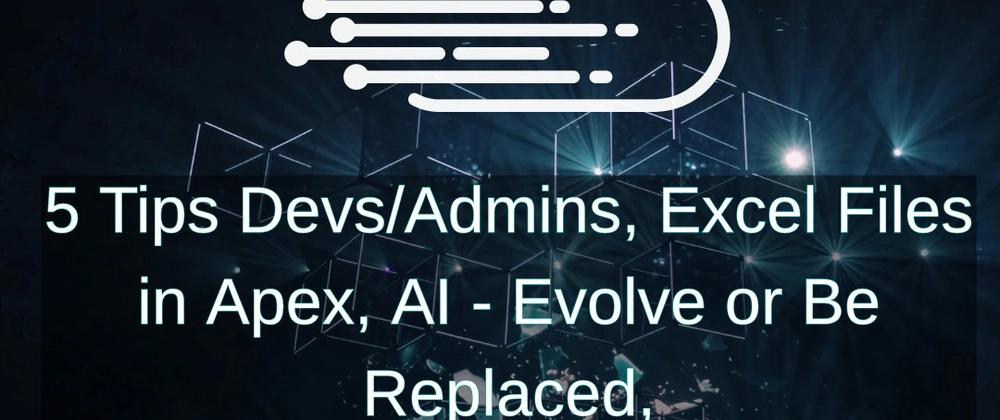

Top comments (0)