Introduction
The rise of artificial intelligence (AI) and machine learning (ML) has transformed the landscape of web development. Next.js, a popular React framework, is increasingly being integrated with AI and ML libraries, enabling developers to create more intelligent, dynamic, and personalized web applications. This trend signifies a broader movement towards incorporating AI capabilities into modern web development frameworks.
Why AI and Machine Learning in Next.js?
Next.js provides server-side rendering (SSR), static site generation (SSG), and API routes, making it an ideal choice for AI-driven applications. By leveraging AI and ML in Next.js, developers can enhance user experiences, automate workflows, and optimize content delivery.
Some key advantages include:
- Personalization: AI-driven recommendations and dynamic content adaptation.
- Automation: Intelligent chatbots, auto-tagging, and automated moderation.
- Efficiency: Faster data processing and intelligent caching using AI-powered optimizations.
- Accessibility: Enhancing user interfaces with speech recognition, image analysis, and sentiment analysis.
How to Integrate AI and ML in Next.js
1. Using AI APIs in Next.js
Many cloud-based AI services can be integrated into Next.js applications, including:
- OpenAI GPT Models (for text generation and chatbots)
- Google Cloud Vision API (for image recognition and OCR)
- IBM Watson (for NLP and AI-powered analytics)
Example: Using OpenAI’s API in a Next.js API route:
import { Configuration, OpenAIApi } from "openai";
const configuration = new Configuration({
apiKey: process.env.OPENAI_API_KEY,
});
const openai = new OpenAIApi(configuration);
export default async function handler(req, res) {
const response = await openai.createCompletion({
model: "text-davinci-003",
prompt: "Explain the importance of AI in web development",
max_tokens: 100,
});
res.status(200).json({ text: response.data.choices[0].text });
}
2. Machine Learning with TensorFlow.js
TensorFlow.js allows running ML models directly in a Next.js frontend or API routes.
Example: Implementing an image classification model:
import * as tf from '@tensorflow/tfjs';
import * as mobilenet from '@tensorflow-models/mobilenet';
export default async function handler(req, res) {
const model = await mobilenet.load();
const image = tf.browser.fromPixels(req.body.image);
const predictions = await model.classify(image);
res.status(200).json(predictions);
}
3. AI-Powered Chatbots in Next.js
Building an AI chatbot using Dialogflow, GPT-4, or Rasa can enhance user interactions.
Example: Integrating a chatbot widget:
import dynamic from 'next/dynamic';
const Chatbot = dynamic(() => import('../components/Chatbot'), { ssr: false });
export default function Home() {
return <Chatbot />;
}
Future of AI in Next.js
The integration of AI in Next.js will continue to evolve, with future trends including:
- Real-time AI recommendations: Using AI to predict user behavior.
- Voice and image recognition: Enabling more interactive user interfaces.
- Edge AI deployments: Running AI models directly on the edge for faster processing.
Conclusion
The fusion of AI, ML, and Next.js opens new possibilities for web developers. Whether through APIs, in-browser ML, or AI-powered automation, Next.js provides a flexible environment to build smarter applications. As AI continues to advance, its role in web development will only grow, making Next.js a powerful framework for the future.
Would you like a step-by-step guide on a specific AI-powered Next.js project? Let me know in the comments!

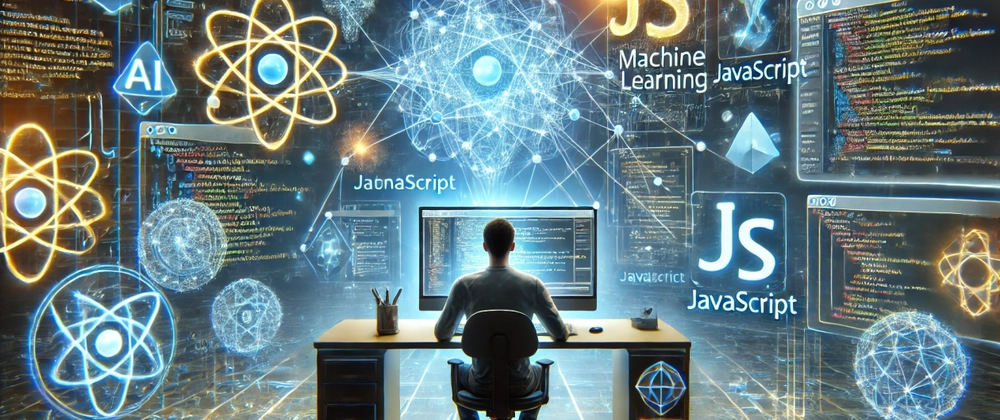

Top comments (0)