How to create LightSail Server and attached a IP
Step 1: Search LightSail in the AWS global search.
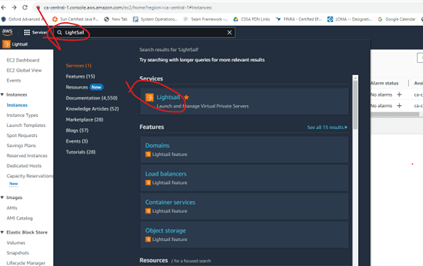
Step 2: In the LightSail home page, Click Create Instance.

Step 3: select the appropriate Instance based on the need. For study purposes, select Ubuntu22.04.
Step 4: Create an Instance.
Step 4: in the left navigation menu, click Network and create static IP.
Step 5: Select the appropriate machine to attach the IP and submit.
Step 6: IP should be attached.
step 7: Click “Connect using SSH” to open the cloud terminal to install the necessary software (ie Apahe2)
Detach and delete IP:
Step 1: Click Network and click the Detach link, and confirm the pop-up window.
Step 2: delete the IP and delete the instance.

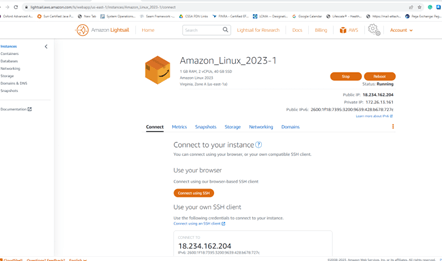
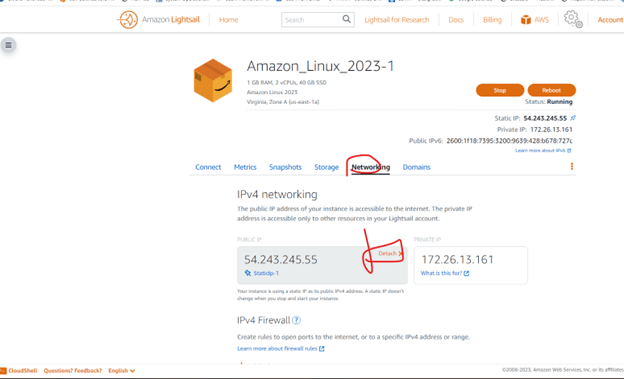

Top comments (0)