Step 1: Build the necessary AMI image. This image will be used when auto-scale replicates the system.
Step 2: Create a template using the above image. Launch Templates is available under the instances. See image below
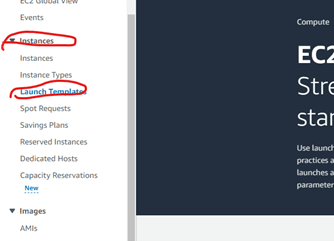
Step 3: make sure to enable public IP when creating a template
Step 4: create an auto-scale group. Select the template (step 3).
Step 5: Configure the minimum desired capacity (min and max instance you want to run).
Step 6: configure notification if required.
Step 7: Verify whether a new instance was created. AWS should start the new instance.
Step 8: Terminate the new instance. The system will create a new instance.


Top comments (0)