Until around a year ago, internal knowledge management was a stubborn thorn in my team’s side. Dedicated wiki solutions like Gitbook weren’t cutting it for us, over-generalized solutions like the Google Suite of products stumbled with internally linked docs and multimedia embeds, and internal knowledge base add-ons (I’m looking at you Gitlab and Clubhouse) weren’t powerful or flexible enough to meet our needs.
To be fair, it’s a tall order to holistically manage internal knowledge documentation for a small team across a variety of domains like software development, web development, marketing, sales, design, product development, and project management. It’s an even taller order to expect any team to adopt not only a new product, but new processes as well without running into a few roadblocks. This is where Notion really saved the day for us.
Before we settled on one dedicated way to document our fickle body of accumulated knowledge, the ZingSoft team knowledge base consisted of a brittle hodgepodge of various services and products including Gitlab, Github, Clubhouse, Airtable, Google Sheets, Google Docs, and Gmail. This network was barely held together by Toby bookmarks (Toby’s wonderful, but that’s a post for another day).
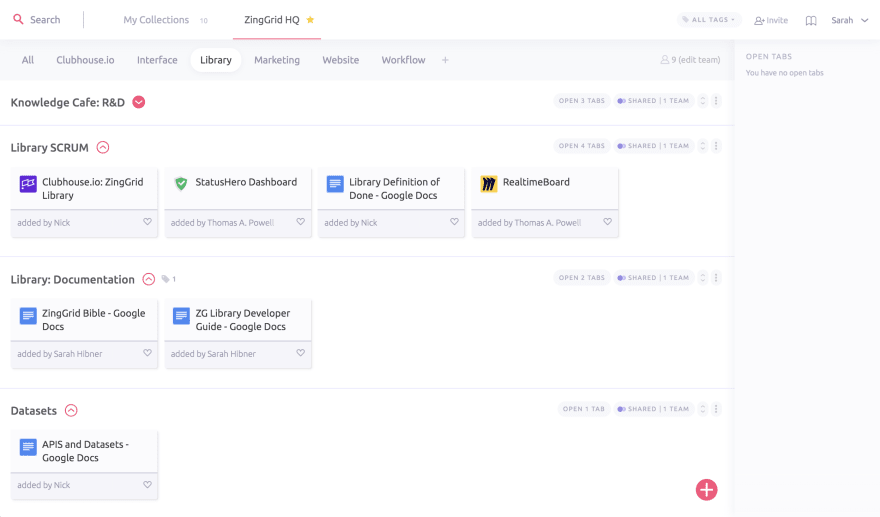
This is what our knowledge base looked like before Notion.
Compared to the previous solutions we tried, Notion has been the Swiss Army Knife of knowledge management solutions. So much so that it has actually changed the way the ZingSoft team approaches internal documentation. “That should probably go in Notion,” is a suggestion you’ll hear often if you listen in on our team’s conversations and meetings lately. The best part is, that thing usually does end up in Notion by the end of the workday, which is a testament to how well-integrated it’s become in our team’s workflows.
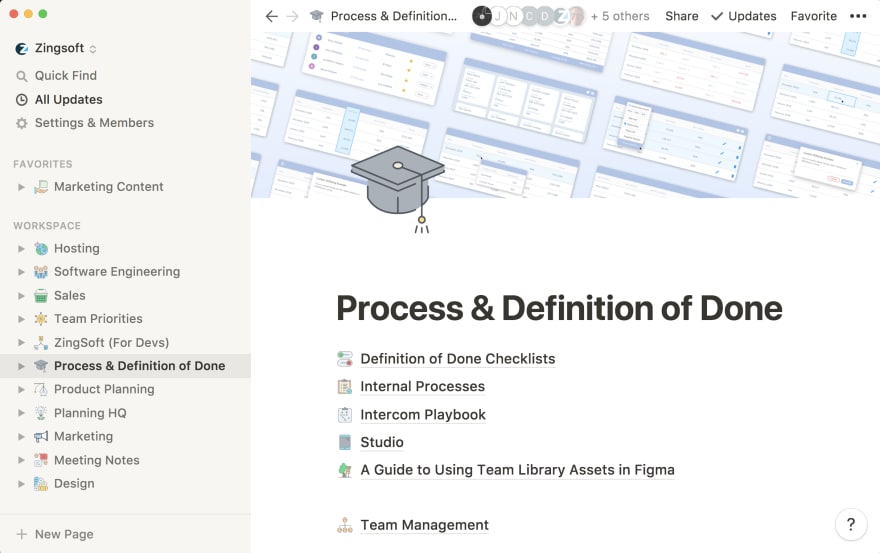
This is what our knowledge base now looks like using Notion.
Of course, there are caveats to any documentation solution. Even the greatest knowledge management tool can fall victim to a team that habitually under- or over-documents things. Beyond that, a knowledge base is no substitution for well-defined information architecture given that it's a reflection of the way that information is organized in teammates' minds.
Internal documentation is as much about the organization of ideas as it is about the way they’re preserved. The importance of that insight is further emphasized in “Everyday Information Architecture,” by Lisa Marie Martin – a quick and helpful read for anyone who finds themselves organizing information in a variety of contexts throughout the workweek.
By paying attention to the architecture of your internal documentation, it becomes easier over time to distinguish between what does and doesn't belong there. This prevents your knowledge base from becoming bloated with too many details. For us it's been important to learn the importance of delineating the right information while balancing the need for flexibility. Notion makes it easy to restructure our information as needed as our organization strategy changes.
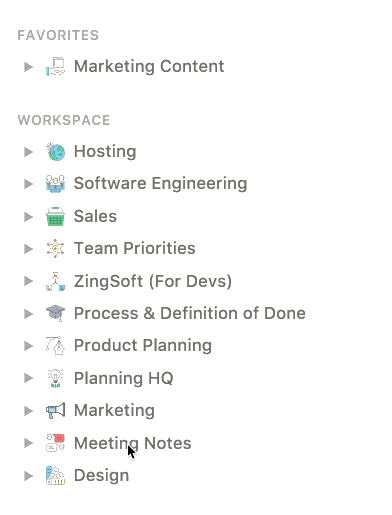
A quick GIF showing you what some of our internal information architecture looks like.
So what are the specific selling points that have made the ZingSoft team a loyal Notion customer? Here are some of the things I've enjoyed about using it as a knowledge base:
- It's fully-featured for editing and viewing across desktop and mobile devices
- Real-time collaboration is easy. You can see which users are currently viewing a page, as well as their page position and edits
- Built-in version history for your pages lets you revert changes if needed
- Powerful embeds! I'm able to embed read-only Figma & Airtable files with ease, along with many other embed types.
- Content blocks give you just enough control over the presentation of your information
- Somewhat customizable design – you can upload your own icons and header imagery for your pages
Is there more we could do to improve our internal knowledge management? Absolutely! As the GIF above shows, our team's way of organizing information may make sense to us, but it's still a bit of a puzzle for newcomers, as it doesn't seem to have much of a rhyme or reason. Despite that, the information architecture we've chosen has allowed our productivity to increase dramatically, and has helped resurface internal knowledge that would have otherwise remained hidden.
For any team stuck in analysis paralysis when it comes to their internal documentation, the best advice I can suggest is to approach knowledge management iteratively, and to find a tool that complements your team's way of working. Many times teams don't clearly understand what they need out of a knowledge management tool, nor have they put enough thought into what the structure of that knowledge should look like. Notion has been forgiving for us in these situations, and I encourage you to give it a try if your team has similar needs!







Top comments (4)
I really want to get into notion more but find there to be so few 'real world' templates and examples out there. The ones they've made are fine but just lack a ton of information and seem too bare bones.
Coda seem to have loads but not sure I like the whole single document kind of view they go for.
Oh wow ok I was super confused for a second because I thought the Coda you were referring to was the Coda that I use for my web dev projects, but it turns out they're totally different products! I'd never heard of Coda docs before, now I'm curious to check it out!
As for templates, I definitely agree with you about Notion's templates, they're not very helpful and generally don't do a good job of showing what you can do with the product. Coda's do seem to be better geared towards real-world use cases.
Agreed! I really wanted to like Evernote, but it never was able to structure or represent information in the way I needed. I have both personal and professional Notion workspaces and it's been able to take everything I've thrown at it so far!