In this tutorial we'll go over why you should make the switch, and how you can retain all of your extensions when you do make the switch. It won't take more than a couple of minutes to do the actual change!
The problem with Visual Studio Code
Visual Studio code is without a doubt the most used Code editor (for front end developers at least). It definitely provides a lot of helpful extensions of which there have been umpteen posts about.
So why would I suggest you uninstall it for something else?
Whilst Microsoft’s vscode source code is open source (MIT-licensed), the product available for download (Visual Studio Code) is licensed under this not-FLOSS license and contains telemetry/tracking.
...may collect information about you and your use of the software, and send that to Microsoft... You may opt-out of many of these scenarios, but not all...
Microsoft insist this is for bug tracking and so on, which may well be true. But you never know what else the data could end up being used for in the hands of someone unscrupulous.
You can turn off telemetry reporting in Visual Studio Code, but there are plenty of opportunities for Microsoft to add other features in, which may slip past your attention.
Run this command in your terminal and check your output
code --telemetry
Not great, lets change it.
VSCodium
VSCodium ... is not a fork. This is a repository of scripts to automatically build Microsoft's vscode repository into freely-licensed binaries with a community-driven default configuration.
This means we don't have to go through the hassle of building each version ourselves, everything is done for us and the best part is we get these binaries under the MIT license. Telemetry is completely disabled.
Moreover, the editor itself looks and functions exactly the same, you won't miss a thing!
That's a pretty simple and compelling argument.
How to install VSCodium and keep all your extensions and settings
This is the easy part. I will focus upon macOS, but these instructions are pretty simple to amend to other platforms.
updated to include settings
Make sure you have Homebrew installed:
/usr/bin/ruby -e "$(curl -fsSL https://raw.githubusercontent.com/Homebrew/install/master/install)"
1. Export all your installed extensions
First export all of your installed extensions into a text file (amend the output path as you see fit)
code --list-extensions | tee ~/vscode-extensions.txt
This will output all of your extensions to ~/vscode-extensions.txt and list them out in your terminal for you to see.
2. Export your settings
Export any custom keybindings and user settings you have as default.
cp ~/Library/Application\ Support/Code/User/settings.json ~/vscode-settings.json
cp ~/Library/Application\ Support/Code/User/keybindings.json ~/vscode-keybindings.json
3. Uninstall Visual Studio Code
We use the force argument so that nothing gets left behind that would clash or interrupt VSCodium's install.
brew cask uninstall --force visual-studio-code
4. Install VSCodium
brew cask install vscodium
5. Reinstall your extensions for VSCodium
Because VSCodium has the same command line tools, we invoke them the same was as before
xargs -n1 code --install-extension < ~/vscode-extensions.txt
This went through the file and executed code --install-extension on each line individually.
You should have seen the output in your terminal.
If you get a DeprecationWarning: Buffer()... warning, you don't need to worry, it's related to Yarn and can be resolved with yarn global add yarn
6. Import your settings
mv ~/vscode-settings.json ~/Library/Application\ Support/VSCodium/User/settings.json
mv ~/vscode-keybindings.json ~/Library/Application\ Support/VSCodium/User/keybindings.json
Now you should be set and ready to go, the only thing you should notice is the logo is different. Everything else will work, feel and function the same as before.
Happy coding devs!




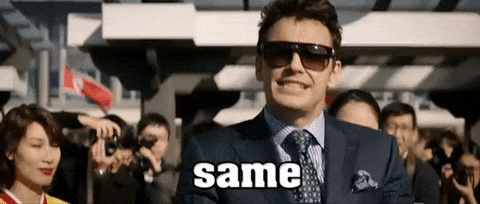

Oldest comments (90)
The reason is not compelling enough. So, I am going to stick to VS Code - it is a great product.
VSCodium is literally the exact same product, just under the license Microsoft purports to release VSCode under
The exact same product with loads of extra setup steps and only dubious benefits.
not at all, the only extra steps were migrating from Visual Studio. Everything else is the same. What do you think is dubious?
brew cask install vscodium==extra setup steps? O_oOH. You must mean "keystrokes". Yeah i guess it's, like, two more of those.
I do not have any issues with the license.
🥇
People other than you still might, though
With the amount of people that Voted for Joe Biden, you will be dissapointed to learn that "other people than you" is remarkebly small.
People don't care about their freedom.
People don't get you are literally using the same product. From the exact same repo.
Thanks for sharing. Been thinking about this recently and may give this a shot.
I put off the switch for a while because I have so many extensions that I wanted to take with me. The only thing I had to tweak in the end were some settings, otherwise it's been completely pain free.
I read this as "in the hands of someone scrumptious" and got very confused for a couple of seconds :)
😂😂 - or even sumptuous?
Should be "unscrupulous" in the context. Someone scrupulous is honorable.
That said, you can see what is being collected, and how in the source code. Also, there's a lot of data with them just running the plugins repository, which you haven't and largely couldn't replicate.
You're responding to the wrong person
Good piece, this is something I can pass to people before they install the non Open Source edition. Thanks for writing it!
My pleasure :)
Recently, VSCodium asks me for an update. I wonder if it is true that there is no telemetry?
I don't think it's transmitting information, just checking and receiving from the github releases
you could probably just use the Settings Sync extension to move all extensions/settings/data over
Looks like an interesting alternative! The reason I did it via command line is because I intend to plug the commands into my dotfiles
You totally forgot
settings.json. How do I find and copy it?I did mention above that I wouldn't cover moving settings across.
I'll update the tutorial to cover them now.
Don't forget to add a
\betweenApplicationandSupportin steps 2 and 5.Otherwise the path will be incorrect and the
cpandmvcommands will fail.Eg:
~/Library/Application\ Support/VSCodium/User/settings.jsonthanks for pointing that out! updated
I just don't get it.
What do you think my legal team missed and that you didn't.??? Is my legal misleading me?
My legal says articles like this are just unnecessary techno panic!!!? Are they misleading me? Please advise?
For your legal team in Bangalore.
What is the difference between the Microsoft Public License and the MIT/BSD licenses?
Some comments may only be visible to logged-in visitors. Sign in to view all comments.