As the project grows larger it's critical for the whole team to follow certain code quality and security standards. One way to ensure that is by using "git hooks".
Git hooks are scripts that run automatically every time a particular event occurs in a Git repository.
Numerous git hook managers are available for Node.js. Husky, pre-commit, and Lefthook are a few examples of such tools. We opted for Lefthook for this tutorial due to its capability to execute scripts concurrently and its simplicity.
So let's start!
Before each commit(pre-commit) we need to ensure the following.
- No credentials leak: To ensure no secrets are accidentally exposed in the source.
- No lint errors: The committed code does not contain any lint errors (eslint).
- No formatting inconsistencies: The committed code should follow the organization's code formatting standards(prettier or pretty-quick).
- No type errors: There shouldn't be any typescript errors.
And on each pre-push we need to ensure the following
- No vulnerable packages:
npm auditorpnpm audit --audit-level high - Standardized branch-names: we can usevalidate-branch-name
Apart from these we also need to enforce standards for all our commit messages(commit-lint).
GitLeaks
install gitleaks in your machine gitleaks
add the following changes to your package.json
{
"scripts":{
+ "gitleaks": "gitleaks detect -v"
}
}
Eslint
install and configure eslint with
npm init @eslint/config
add the following changes to your package.json
{
"scripts":{
+ "lint": "eslint --ignore-path .gitignore \"{src,tests}/**/*.+(ts|js|tsx)\"",
}
}
Typecheck
{
"scripts":{
+ "typecheck": "tsc --noEmit",
}
}
Prettier for code formatting
npm install --save-dev --save-exact prettier
Package.json
{
"scripts":{
+ "format": "prettier --ignore-path .prettierignore --write \"**/*.+(js|ts|json|tsx|mdx)\" --log-level silent",
}
}
Branch name validations
npm i validate-branch-name -D
Package.json
{
"validate-branch-name": {
"pattern": "^(feat|fix|hotfix|release|test|experimental)/.+$",
"errorMsg": "Branch name validation failed"
},
}
Commit lint for standardized commit messages
npm i @commitlint/cli -D
npm i @commitlint/config-conventional -D
create the file commitlint.config.js at the root
module.exports = {
extends: ['@commitlint/config-conventional'], // => @commitlint/config-conventional
};
create the file .lefthook/commit-msg/commit
echo $(head -n1 $1) | npx commitlint --color
Lefthook as githooks manager
// install lefthook
npm install lefthook --save-dev
# create a lefthook.yml file in the root
pre-commit:
parallel: true
commands:
lint:
glob: '*.{js,ts,jsx,tsx}' # glob filter for list of files
run: npm run lint
format:
run: npm run format
types:
glob: '*.{js,ts, jsx, tsx}'
run: npm run typecheck
gitLeaks:
run: npm run gitleaks
pre-push:
parallel: true
commands:
branchName:
run: npx validate-branch-name
packages-audit:
tags: frontend security
run: npm audit
commit-msg:
parallel: true
scripts:
"commitlint.sh":
runner: bash
package.json
{
"scripts":{
+ "prepare": "lefthook install",
}
}
Run lefthook install and try making your first commit.




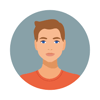

Top comments (0)