Prerequisites
You should have at least one .aab file, which is production ready generated build.
You can take a look at this article if you want to learn how to generate a production ready build with React Native and EAS/Expo
Besides you should have an Google Developer Account
Create an app
When connecting to your Google Play Console dashboard you can click the Create App button
Then you must fill the required fields and accept the declarations
Set up your app
This is the most important section, all sections must be filled
Privacy Policy
I recommend to use a privacy policy generator to handle your privacy policies. You can find one here which is free.
App Access
If your app has limited access such as authentication, protected screens you shoud provide instructions and account details that a Google member can use to test your app
Ads
Check if yes or not your app contains advertising
Content ratings
Start answering the questions to determine the minimum age rating of your app. Remember that telling the thruth will speed up the reviewing process because your app will be tested entirely first
Target audience and content
This section should be filled quickly if you correctly filled the ads and app access sections
News app
Just indicate if your app is a news app or not
Covid-19 contact tracing and status app
Just indicate if your app involves in any way status about covid and contact tracing
Data safety
You should read carefully this section and answer according to your app specificity
Government apps
Just indicate if your app is developed by or on behalf of a government
Store settings
This section is where you can configure the global info of your app on the store such as app category and contact details
Main store listing
In this section you can fill all information that should be displayed on the Play Store such as app name, description, screenshots
Release your app
This is the last required section where you can upload your .aab file, select countries and regions where you wish the app to be deployed, select group of testers and submit your app for review
Deployment
Once your app has been reviewed it should be automatically available on Play Store, you will receive an email. It can take more than 2 days nowadays to review an Android app so be patient 😉



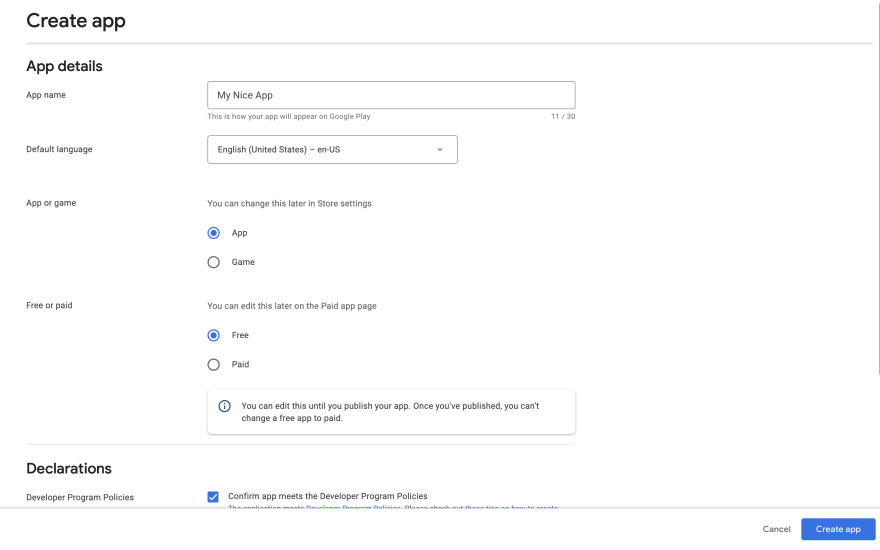

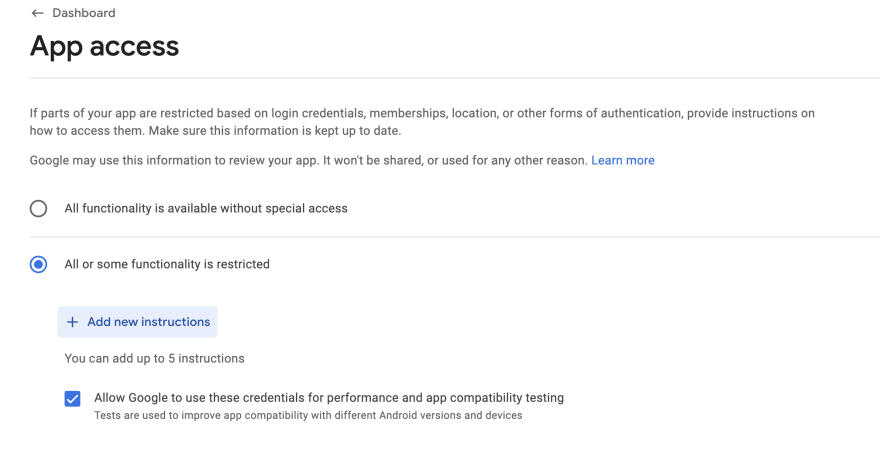
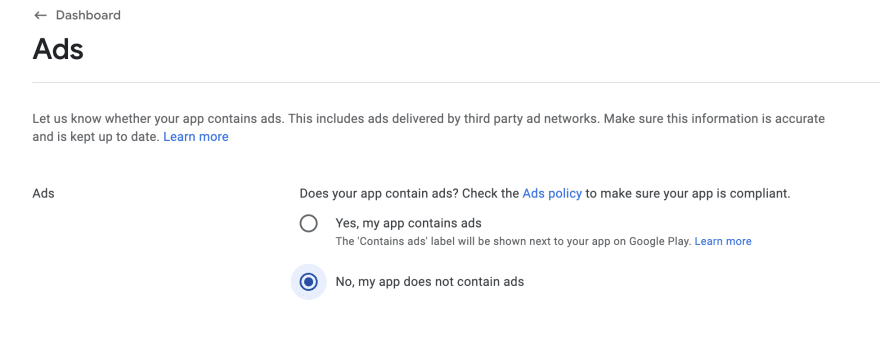



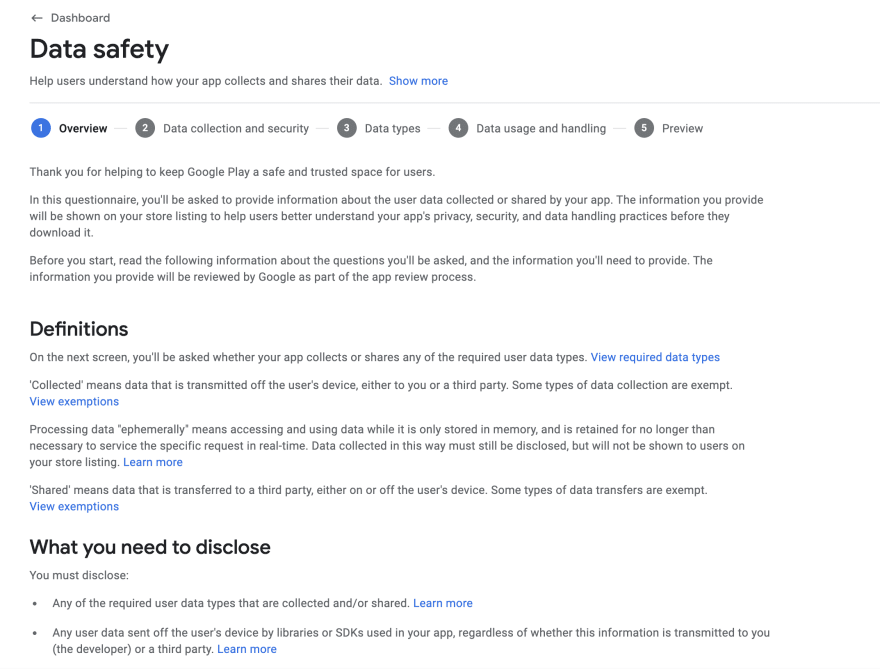


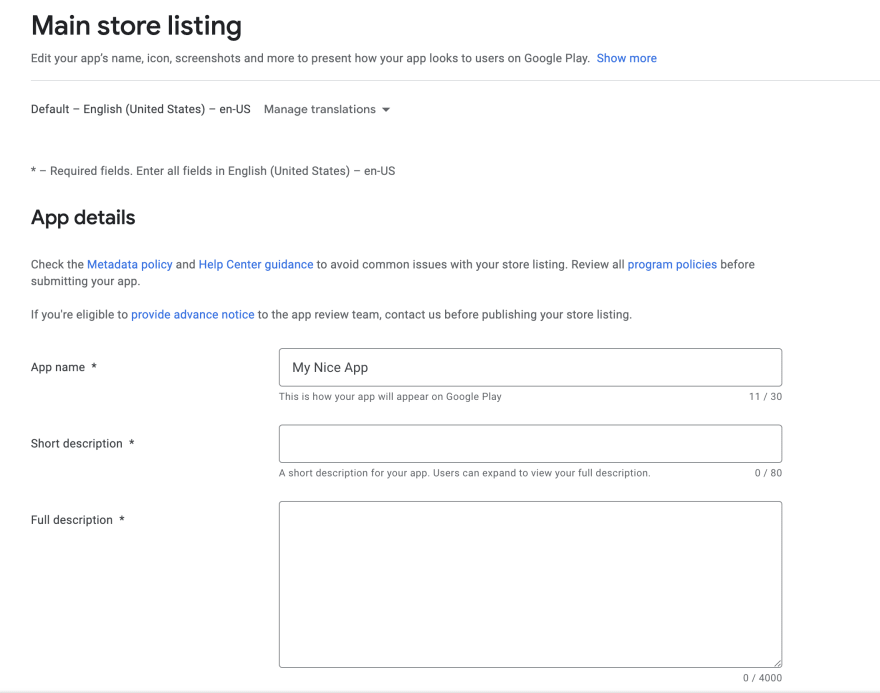


Top comments (0)