Hello and welcome to this tutorial on Laravel localization! In this tutorial, we'll be going over how to implement localization in your Laravel project.
Localization is the process of adapting your application to a specific locale or language. This is an important feature to include in your application if you want to reach a wider audience.
Step 1: Install Laravel
composer create-project laravel/laravel:^9.0 localization
Step 2: Create Controller
php artisan make:controller LocalizationController --invokable
public function __invoke($langVal)
{
Session::put("locale",$langVal);
return response()->json(['success'=>'Language change
successfully.']);
}
Step 3: Make a route in web.php
Route::get('/', function () {
return view('home');
});
Route::get('lang/{langVal}', LocalizationController::class);
Step 4: Make a MiddleWare
php artisan make:middleware Localization
public function handle(Request $request, Closure $next)
{
if(Session::has("locale"))
App::setLocale(Session::get("locale"));
else
App::setLocale(config("app.locale"));
return $next($request);
}
Add LocalizationMiddleware In Kernal.php
'web' => [
\App\Http\Middleware\EncryptCookies::class,
\Illuminate\Cookie\Middleware\AddQueuedCookiesToResponse::class,
\Illuminate\Session\Middleware\StartSession::class,
// \Illuminate\Session\Middleware\AuthenticateSession::class,
\Illuminate\View\Middleware\ShareErrorsFromSession::class,
\App\Http\Middleware\VerifyCsrfToken::class,
\Illuminate\Routing\Middleware\SubstituteBindings::class,
\App\Http\Middleware\Localization::class,
],
Step 5: Create a json File in lang/en.json & lang/bn.jsonbn for bangla and en for english. Always Use Same Key for both language.
en.json
{
"Home" : "WellCome To My Laravel Localization BLog",
"Contact" :"0181285****"
}
bn.json
{
"Home" : "লারাভেল লোকালাইজেশন ব্লগ এ আপনাকে স্বাগতম",
"Contact" :"০১৮১২৮৫****"
}
Call Lang file in Blade
<p>{{ __('Home') }}</p>
<p>{{ __('Contact') }}</p>
Language Shifting Toogle Button Code
<div class="form-check form-switch d-flex align-items-center gap-2 languge-content">
<p class="language-text">English</p>
<div>
<input class="form-check-input language-btn ms-0 mt-0 languageChange" id="languageChange"
type="checkbox" {{ Session::get('locale') == 'bn' ? 'checked' : '' }} />
</div>
<p class="language-text">বাংলা</p>
</div>
Get Value from Toogle Button and Pass Value to Change Language
<script>
$('.languageChange').click(function() {
var mode = $(this).prop('checked');
if (mode == true) {
var langVal = 'bn';
} else {
var langVal = 'en';
}
$.ajax({
type: 'GET',
url: '/lang/' + langVal,
success: function(data) {
location.reload();
console.log(langVal);
},
error: function(data) {
console.log('Something went wrong.');
}
});
});
</script>
Here Is full Code
Step 6 : Create a blade file home.blade.php
<!DOCTYPE html>
<html>
<head>
<meta charset="UTF-8">
<title>Localization Practice</title>
<style>
/* Define styles for the header and toggle button */
header {
display: flex;
justify-content: space-between;
align-items: center;
background-color: #333;
color: #fff;
padding: 10px;
}
#toggle {
background-color: #fff;
color: #333;
border: none;
padding: 5px 10px;
cursor: pointer;
}
</style>
<script src="https://ajax.googleapis.com/ajax/libs/jquery/3.4.1/jquery.min.js"></script>
<script src="https://cdnjs.cloudflare.com/ajax/libs/selectize.js/0.12.6/js/standalone/selectize.min.js"
integrity="sha256-+C0A5Ilqmu4QcSPxrlGpaZxJ04VjsRjKu+G82kl5UJk=" crossorigin="anonymous"></script>
<link rel="stylesheet"
href="https://cdnjs.cloudflare.com/ajax/libs/selectize.js/0.12.6/css/selectize.bootstrap3.min.css"
integrity="sha256-ze/OEYGcFbPRmvCnrSeKbRTtjG4vGLHXgOqsyLFTRjg=" crossorigin="anonymous" />
<link href="https://cdn.jsdelivr.net/npm/bootstrap@5.3.0-alpha1/dist/css/bootstrap.min.css" rel="stylesheet" />
</head>
<body>
<header>
<h1>Localization Practice</h1>
<div class="form-check form-switch d-flex align-items-center gap-2 languge-content">
<p class="language-text">English</p>
<div>
<input class="form-check-input language-btn ms-0 mt-0 languageChange" id="languageChange"
type="checkbox" {{ Session::get('locale') == 'bn' ? 'checked' : '' }} />
</div>
<p class="language-text">বাংলা</p>
</div> </header>
<main>
<p>{{ __('Home') }}</p>
<p>{{ __('Contact') }}</p>
</main>
<script src="https://cdnjs.cloudflare.com/ajax/libs/jquery/3.6.4/jquery.min.js"></script>
<script src="https://cdn.jsdelivr.net/npm/bootstrap@5.3.0-alpha1/dist/js/bootstrap.bundle.min.js"></script>
<script>
$('.languageChange').click(function() {
var mode = $(this).prop('checked');
if (mode == true) {
var langVal = 'bn';
} else {
var langVal = 'en';
}
$.ajax({
type: 'GET',
url: '/lang/' + langVal,
success: function(data) {
location.reload();
console.log(langVal);
},
error: function(data) {
console.log('Something went wrong.');
}
});
});
</script>
</body>
</html>
Here is The Visual

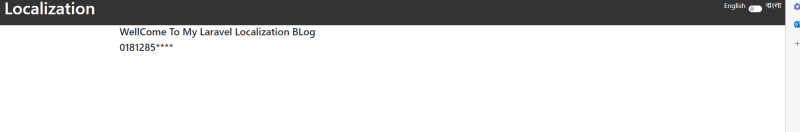
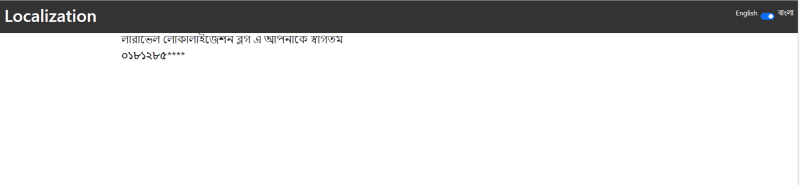

Top comments (4)
It' very helpful.
thanks for sharing, it will be very helpful for us.
Thank you for the post. It is very helpful.
Have to put
use App;use Session;
in app/Http/Middleware/Localization.php and app/Http/Controllers/LocalizationController.php