Reporting plays a vital role in various business applications, providing users with the ability to visualize and analyze data effectively. You might already be familiar with RDL (report definition language) and Microsoft’s SQL Server Reporting Services (SSRS), which are popular reporting solutions for integrating reporting capabilities into .NET applications like WinForms and Web Forms. While SSRS is a robust solution, there are situations in which you may prefer using RDL reports without a report server.
In this blog post, we will explore how to leverage RDL reports in your applications without depending on SSRS using Bold Reports. This approach allows you to handle everything within your applications instead of relying on an external server.
Why is Bold Reports a Good Choice for SSRS Migration?
Bold Reports is a reporting solution provided by Syncfusion to meet the reporting needs of enterprises. To use a reporting solution without a report server, Bold Reports supports SSRS RDL reports, introduced by Microsoft for SSRS. Additional advantages of Bold Reports compared to SSRS:
- Modern interface
- Report Server deployable on a wide range of platforms
- Web-based designer
- Embeddable
- Reporting tool to build .NET cross-platform apps
- RDL reports from the application or database
- Customizable reporting tools
- Multitenant application
- Flexible user management
More information on these advantages can be found here.
How to Use RDL Reports without SSRS in Applications
To use RDL reports with the Bold Reports tools, you need to create and deploy a RESTful Web API using Bold Reports along with your server application, such as ASP.NET Core, MVC, or Blazor Server. The API enables you to integrate many frameworks into your applications and efficiently handle reports without relying on an external report server. The following provides a basic illustration of how to utilize an RDL report with your application and our Report Server.

Illustration Diagram for Using RDL Reports with Bold Reports Instead of SSRS
Creating a RESTful Web API and Using Bold Reports Reporting Tools
Bold Reports provides detailed information in its documentation for all supported platforms. Choose the documentation to guide you based on your application framework:
- Angular reporting
- Blazor reporting
- JavaScript reporting
- React reporting
- ASP.NET Core reporting
- ASP.NET MVC reporting
- ASP.NET Web Forms reporting
Conclusion
I hope this blog made clear how to leverage RDL reports in your applications without depending on the SSRS server. To learn more about the Report Server in Bold Reports, look through our documentation.
If you have any questions, please post them in the comments section. You can also contact us through our contact page, or if you already have an account, you can log in to submit your support question.
Bold Reports offers a 15-day free trial with no credit card information required. We welcome you to start a free trial and experience Bold Reports. Try it and let us know what you think!
Stay tuned for announcements about new releases by following us on our Twitter, Facebook, LinkedIn, and Instagrampages.

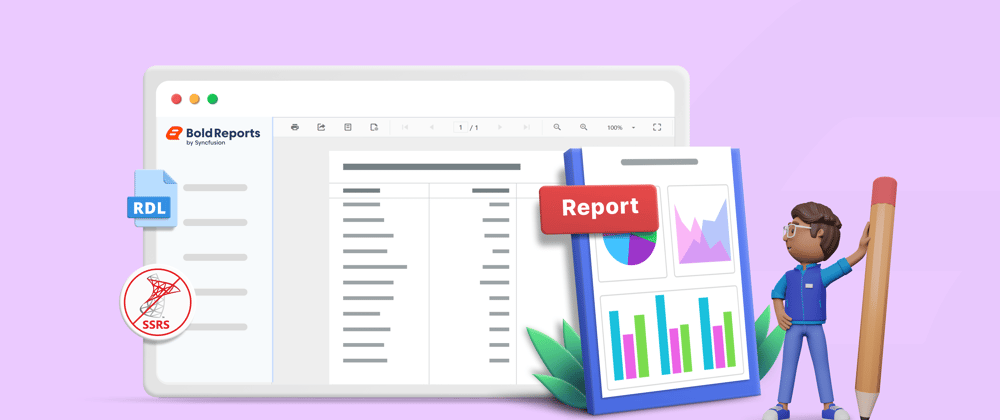





Top comments (0)