Native Speech Recognition
demo
Today we are going to learn all about speech recognition in the browser.
Instead of complete walk through of the project, I'll only talk about the important stuff.
Here is the complete code we write:
window.SpeechRecognition =
window.SpeechRecognition || window.webkitSpeechRecognition;
const recognition = new SpeechRecognition();
recognition.interimResults = true;
recognition.lang = "en-US";
let p = document.createElement("p");
const words = document.querySelector(".words");
words.appendChild(p);
recognition.addEventListener("result", (e) => {
console.log(e);
const transcript = Array.from(e.results)
.map((result) => result[0])
.map((result) => result.transcript)
.join("");
const poopScript = transcript.replace(/poop|poo|shit|dump/gi, "💩");
p.textContent = poopScript;
if (e.results[0].isFinal) {
p = document.createElement("p");
words.appendChild(p);
}
});
recognition.addEventListener("end", recognition.start);
recognition.start();
SpeechRecognition.interimResults=true;
This makes sure that results are available while we are speaking and not after we are done speaking.We use
document.createElementto create a paragraph and append it to the ‘words’ div which is acontenteditableWe add an
eventListeneron ‘result’ event ofSpeechRecognition, In the event e, we gete.resultswhich we assign to transcript variable.
e.resultsis a list, not an array and each 0th element of the list is the text data we need. So we map transcript on result[0]
Then we return transcript and join everything so that it forms a single string.
This works only for one paragraph so we need to set ‘end’ event to run
SpeechRecognition.start()again.
p.textContent=transcript;, We finally put transcript into DOM.We need to run
createElementandappendChildinside the result event again so that p does not get replaced in the DOM but creates a new paragraph instead.
With this we are done with the project.
GitHub repo:
Blog on Day-19 of javascript30
Blog on Day-18 of javascript30
Blog on Day-17 of javascript30
Follow me on Twitter
Follow me on Linkedin
DEV Profile
You can also do the challenge at javascript30
Thanks @wesbos , WesBos to share this with us! 😊💖
Please comment and let me know your views


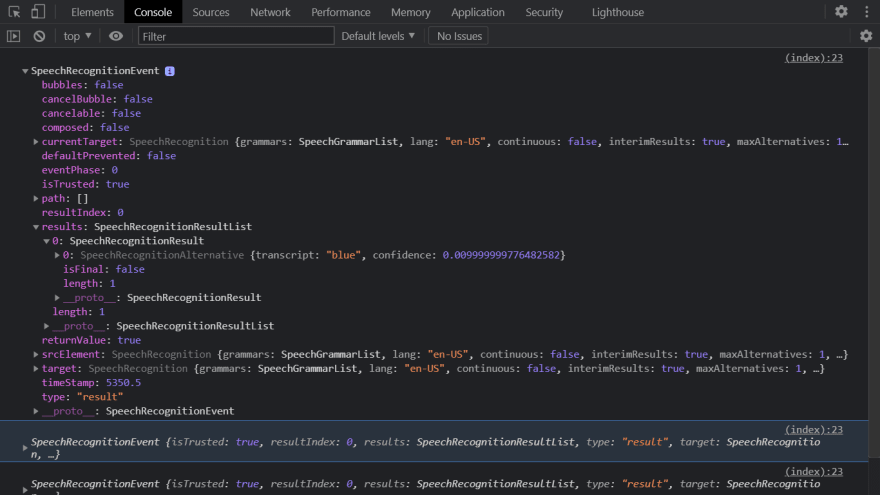







Top comments (2)
👌👌
☺