Both Preact and Inferno libraries can work as an alias for React. When using Webpack it's necessary to simply write the following to replace React with an alternative library.
I tried both with a quite cumbersome application with about 900 DOM nodes. Both Inferno and Preact made the JS file smaller. For example, Preact saved 100Kb after minification, but before gzip.
RAM usage was almost the same between all 3 versions with production build.
I noticed that Inferno used some % of CPU even without user activity. Preact had some frame drops when a lot of elements moved at once around the screen. Neither of these problems was present with React.
For further actions, you may consider blocking this person and/or reporting abuse
We're a place where coders share, stay up-to-date and grow their careers.
Both Preact and Inferno libraries can work as an alias for React. When using Webpack it's necessary to simply write the following to replace React with an alternative library.
I tried both with a quite cumbersome application with about 900 DOM nodes. Both Inferno and Preact made the JS file smaller. For example, Preact saved 100Kb after minification, but before gzip.
RAM usage was almost the same between all 3 versions with production build.
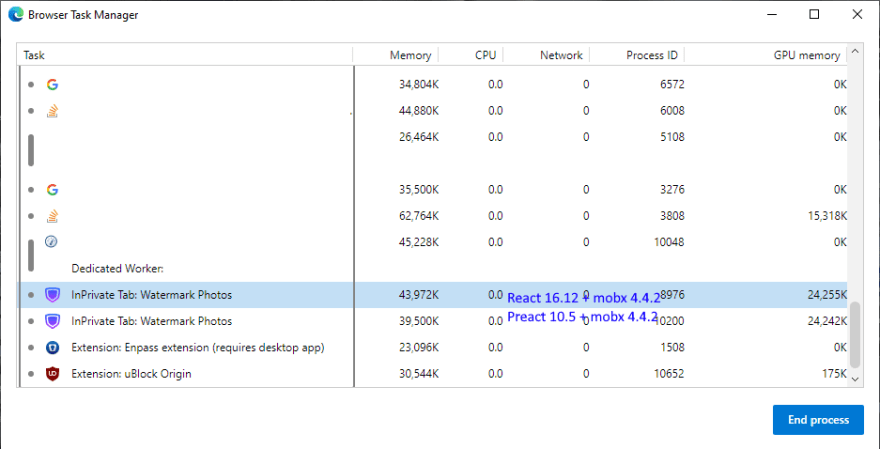

I noticed that Inferno used some % of CPU even without user activity. Preact had some frame drops when a lot of elements moved at once around the screen. Neither of these problems was present with React.