Hi, There!
I want to create a virtual environment in my windows 11 but it throws fatal error.
My problem is that I uninstall the python from old location user/appdata/local/........./...
and reinstall it to
C:drive/program files/....
But when I hit
virtualenv myenv
Throws an error
then I run
pip install virtualenv
if you see the location pip pointing toward appdata folder in above image is the old location which I have deleted the python before.
Now I run following command to unistall the virtual env..
pip unistall virtualenv
if you see in this image the pip pointing and uninstalling the virtual environment package from the new location...
Now I trying to reinstall virtualenv pkg again
pip install virtualenv
after uninstalling and reinstalling virtual env it says _REQUIREMENT ALREADY SATISFIED _ which means it is pointing to the older location which is in appdata or you can see in above image also and it also throws an warning.
This problem is not only in this package it also happens with rest package
IF ANYONE KNOW THE PROBLEM PLEASE HELP ME :\
I did alot google search but didn't find a working solution.....

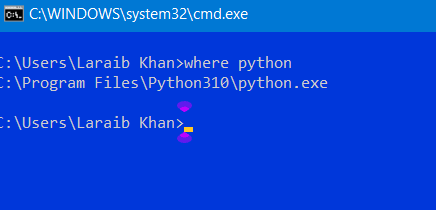
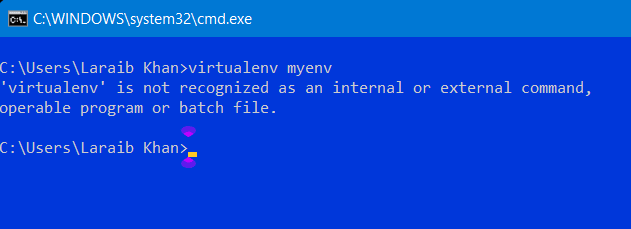
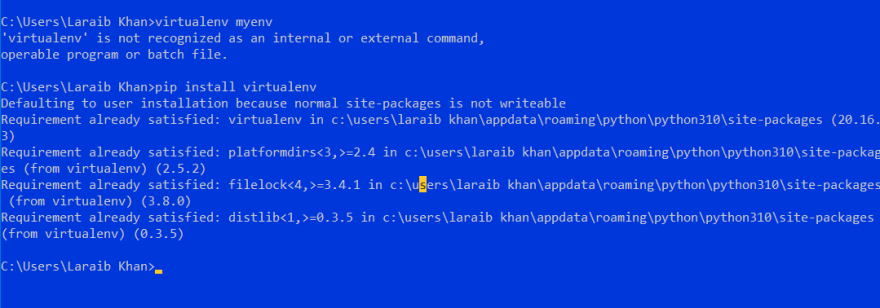
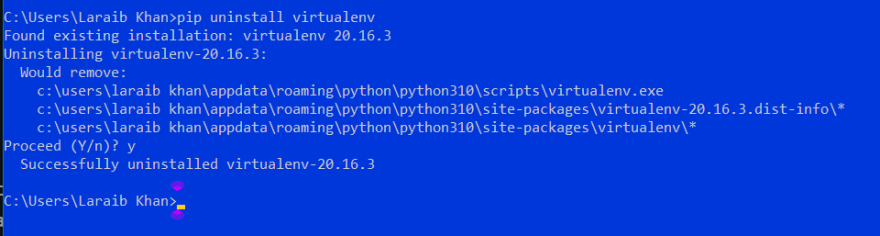
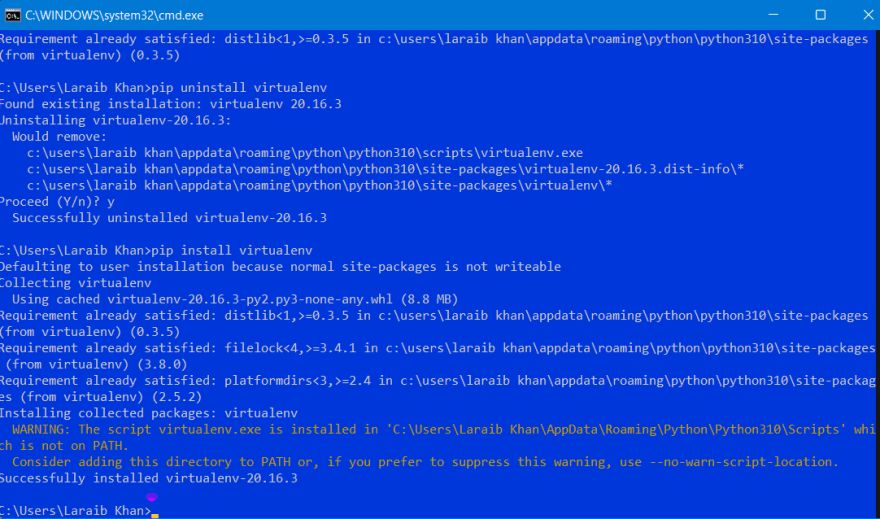

Top comments (1)
Not sure how to help with that, but is it worth trying
pipenvuntil you find a solution? Pipenv is a great tool combiningpipandvirtualenv; you can find it here. Good luck! J[Also, it it worth looking at your
PATHWindows environment variable to see where that thinks Python is?]