Introduction to Data Types in Python
- Python is dynamically typed, meaning you don’t need to declare a variable’s type explicitly. The interpreter assigns a type at runtime based on the value.
x = 10 # x is an integer
x = "Hello" # Now x is a string
Built-in Data Types in Python
-
Numeric -
int,float,complex -
Sequence -
str,list,tuple,range -
Set -
set,frozenset -
Mapping -
dict -
Boolean -
bool -
Binary -
bytes,bytearray,memoryview -
NoneType -
None
print(type(10)) # <class 'int'>
print(type(3.14)) # <class 'float'>
print(type("hello")) # <class 'str'>
print(type([1, 2, 3])) # <class 'list'>
print(type(None)) # <class 'NoneType'>
Numeric Data Types
Integer (int)
Represents whole numbers (positive, negative, or zero).
No limit on size (except memory constraints).
Floating-Point (float)
Represents decimal numbers or numbers with a fractional part.
Uses IEEE 754 double-precision floating-point format internally.
Complex Numbers (complex)
Represents numbers in the form a + bj, where j is the imaginary unit.
Used in advanced mathematical computations.
# Integer (`int`) Methods
x = -10
print(abs(x)) # 10 (Absolute value)
print(bin(10)) # '0b1010' (Binary representation)
print(hex(255)) # '0xff' (Hexadecimal representation)
print(oct(8)) # '0o10' (Octal representation)
print(int("1001", 2)) # 9 (Convert binary string to integer)
# Floating-Point (`float`) Methods
y = 3.14159
print(round(y, 2)) # 3.14 (Round to 2 decimal places)
print(pow(2, 3)) # 8 (2^3, equivalent to 2**3)
print(float("10.5")) # 10.5 (Convert string to float)
print(int(4.7)) # 4 (Convert float to integer)
print(y.is_integer()) # False (Checks if float has no decimal part)
Sequence Data Types
String (str)
A sequence of Unicode characters enclosed in single or double quotes.
Immutable (cannot be modified after creation).
s = "hello world"
print(s.upper()) # "HELLO WORLD" (Convert to uppercase)
print(s.lower()) # "hello world" (Convert to lowercase)
print(s.title()) # "Hello World" (Title case)
print(s.strip()) # "hello world" (Removes leading/trailing spaces)
print(s.replace("world", "Python")) # "hello Python" (Replace substring)
print(s.split()) # ['hello', 'world'] (Split string into list)
print("-".join(["Hello", "world"])) # "Hello-world" (Join list elements)
print(s.find("world")) # 6 (Index of first occurrence of substring)
print(s.count("l")) # 3 (Count occurrences of character)
List (list)
- A mutable ordered collection that can hold mixed data types.
# Creating a list with 2 items
my_list = [3, 1]
# Adding Elements
my_list.append(5) # [3, 1, 5] (Adds 5 at the end)
my_list.insert(1, 10) # [3, 10, 1, 5] (Inserts 10 at index 1)
my_list.extend([6, 7]) # [3, 10, 1, 5, 6, 7] (Concatenates another list)
# Removing Elements
my_list.pop() # [3, 10, 1, 5, 6] (Removes last element)
my_list.pop(1) # [3, 1, 5, 6] (Removes element at index 1)
my_list.remove(5) # [3, 1, 6] (Removes first occurrence of 5)
my_list.clear() # [] (Removes all elements)
# Rebuilding the list for further operations
my_list = [3, 1]
# Sorting & Reversing
my_list.sort() # [1, 3] (Sorts the list in ascending order)
my_list.reverse() # [3, 1] (Reverses the list)
sorted_list = sorted(my_list) # Returns a new sorted list
# Checking & Finding Elements
print(3 in my_list) # True (Check existence)
print(my_list.count(1)) # 1 (Count occurrences of 1)
print(my_list.index(3)) # 0 (Find index of 3)
# Copying the List
copy_list = my_list.copy() # Creates a shallow copy of the list
# List Length, Max, Min, and Sum
print(len(my_list)) # 2 (Number of elements)
print(max(my_list)) # 3 (Largest element)
print(min(my_list)) # 1 (Smallest element)
print(sum(my_list)) # 4 (Sum of all elements)
# List Comprehension (Generating a List of Squares)
squares = [x**2 for x in range(2)] # [0, 1]
List Comprehension (list)
# Creating a list of squares
squares = [x**2 for x in range(1, 6)]
print(squares) # [1, 4, 9, 16, 25]
# Filtering even numbers
evens = [x for x in range(10) if x % 2 == 0]
print(evens) # [0, 2, 4, 6, 8]
# Creating a list of tuples
pairs = [(x, x**2) for x in range(5)]
print(pairs) # [(0, 0), (1, 1), (2, 4), (3, 9), (4, 16)]
Tuple (tuple)
- Similar to a list but immutable (cannot be modified).
t = (1, 2, 3, 2, 4)
print(t.count(2)) # 2 (Count occurrences of 2)
print(t.index(3)) # 2 (Find index of value 3)
Tuple Comprehension (tuple)
# Creating a tuple of squares
squares_tuple = tuple(x**2 for x in range(1, 6))
print(squares_tuple) # (1, 4, 9, 16, 25)
Range (range)
r = range(1, 10, 2) # Creates range from 1 to 9 with step 2
print(list(r)) # [1, 3, 5, 7, 9] (Convert range to list)
print(r.start) # 1 (Start value)
print(r.stop) # 10 (Stop value)
print(r.step) # 2 (Step value)
Set Data Types
Set (set)
Stores only unique elements (duplicates are removed automatically).
Supports set operations like union, intersection, difference.
Unordered (no indexing or slicing).
Mutable (can add or remove elements).
Frozenset (frozenset)
Similar to a set but immutable (cannot be modified after creation).
Useful when you need a hashable set (e.g., as a dictionary key).
s = {1, 2, 3}
# Adding and Removing Elements
s.add(4) # {1, 2, 3, 4}
s.remove(2) # {1, 3, 4} (Error if not found)
s.discard(5) # No error if element doesn't exist
s.clear() # {} (Removes all elements)
# Set Operations
s1 = {1, 2, 3}
s2 = {3, 4, 5}
print(s1.union(s2)) # {1, 2, 3, 4, 5} (Combine sets)
print(s1.intersection(s2)) # {3} (Common elements)
print(s1.difference(s2)) # {1, 2} (Elements in s1 but not in s2)
print(s1.symmetric_difference(s2)) # {1, 2, 4, 5} (Elements in one set)
# Membership Testing
print(2 in s1) # True
print(5 in s1) # False
Set Comprehension (set)
# Creating a set of squares
squares_set = {x**2 for x in range(1, 6)}
print(squares_set) # {1, 4, 9, 16, 25}
# Extracting unique vowels from a string
vowels = {char for char in "hello world" if char in "aeiou"}
print(vowels) # {'o', 'e'}
Mapping Data Type
Dictionary (dict)
# Dictionary Keys, Values, and Items
print(person.keys()) # dict_keys(['name', 'age'])
print(person.values()) # dict_values(['Alice', 26])
print(person.items()) # dict_items([('name', 'Alice'), ('age', 26)])
# Checking if a Key Exists
print("name" in person) # True
print("email" in person) # False
# Merging Dictionaries
person.update({"country": "USA", "age": 27})
print(person) # {'name': 'Alice', 'age': 27, 'country': 'USA'}
# Clearing a Dictionary
person.clear() # {}
Dictionary Comprehension
# Creating a dictionary with squares of numbers
squares = {x: x**2 for x in range(1, 6)}
print(squares) # {1: 1, 2: 4, 3: 9, 4: 16, 5: 25}
- A dictionary in Python is a collection of key-value pairs where each key is unique. It is mutable and allows fast lookups.
Boolean Data Type
Boolean Data Type (bool)
- The Boolean (bool) data type represents True or False values. It is a subclass of int, where: True is equivalent to 1 False is equivalent to 0
x = True
y = False
print(type(x)) # <class 'bool'>
print(int(x), int(y)) # 1 0
Truthy and Falsy Values
Falsy values (Evaluates to False): 0, "", [], {}, set(), None, False
Truthy values (Evaluates to True): Everything else
print(bool(0)) # False
print(bool("")) # False
print(bool([])) # False
print(bool(100)) # True
print(bool("Hello")) # True
Binary Data Types
bytes (Immutable)
b = bytes([65, 66, 67]) # ASCII values for 'A', 'B', 'C'
print(b) # b'ABC'
print(b[0]) # 65 (Accessing byte value)
bytearray (Mutable)
ba = bytearray([65, 66, 67])
ba[1] = 68 # Modifying byte value
print(ba) # bytearray(b'ADC')
memoryview (Efficient Slicing)
bv = memoryview(b"Hello")
print(bv[1:4].tobytes()) # b'ell' (Slicing without copying data)
Use Cases
Handling binary files (images, audio, video)
Efficient data transfer in networking
Working with low-level operations (e.g., encryption, compression)
Type Conversion and Type Casting
Implicit Type Conversion (Automatic)
x = 10 # int
y = 2.5 # float
result = x + y # int + float → float
print(result, type(result)) # 12.5 <class 'float'>
Explicit Type Conversion (Casting)
# Convert to Integer
print(int(3.7)) # 3 (float → int)
print(int("10")) # 10 (str → int)
# Convert to Float
print(float(5)) # 5.0 (int → float)
# Convert to String
print(str(100)) # "100" (int → str)
# Convert to List, Tuple, Set
print(list("abc")) # ['a', 'b', 'c']
print(tuple([1, 2, 3])) # (1, 2, 3)
print(set([1, 2, 2, 3])) # {1, 2, 3}
Boolean Conversion
print(bool(0)) # False
print(bool(10)) # True
print(bool("")) # False
print(bool("Python")) # True
Mutable vs. Immutable Data Types
Mutable Data Types (Can be Modified)
Lists (
list)Dictionaries (
dict)Sets (
set)Bytearrays (
bytearray)
Immutable Data Types (Cannot be Modified)
Integers (
int)Floats (
float)Strings (
str)Tuples (
tuple)Frozen Sets (
frozenset)Bytes (
bytes)
Special Data Type: NoneType
- Python has a special data type called NoneType, which has only one value:
None. It represents the absence of a value or a null value in Python.
x = None
print(x) # None
print(type(x)) # <class 'NoneType'>
def example():
pass # No return statement
print(example()) # None
value = None # Assign None until a real value is provided
x = None
if x is None:
print("x has no value") # This runs
Advanced Topics
Type Hints and Static Typing (typing module)
Python supports optional type hints for better code readability and static analysis.
from typing import List, Dict
def add_numbers(a: int, b: int) -> int:
return a + b
def get_names() -> List[str]:
return ["Alice", "Bob"]
Custom Data Types with Classes
You can define custom data types using Python classes.
class Person:
def __init__(self, name: str, age: int):
self.name = name
self.age = age
p = Person("Alice", 25)
print(p.name) # Alice
dataclass for Structured Data
Python’s dataclass provides a simple way to create data objects.
from dataclasses import dataclass
@dataclass
class Employee:
name: str
salary: float
e = Employee("Bob", 50000)
print(e) # Employee(name='Bob', salary=50000)
Memory Optimization with __slots__
Using __slots__ reduces memory usage by preventing dynamic attribute creation.
class Person:
__slots__ = ['name', 'age']
def __init__(self, name, age):
self.name = name
self.age = age
p = Person("Alice", 30)
# p.address = "New York" # ❌ Error! `address` is not allowed.
Immutable Data with NamedTuple
NamedTuple is an immutable, lightweight alternative to classes.
from typing import NamedTuple
class Point(NamedTuple):
x: int
y: int
p = Point(3, 4)
print(p.x) # 3
# p.x = 5 # ❌ Error! NamedTuple is immutable.
Using collections for Specialized Data Types
The collections module provides enhanced data structures.
from collections import defaultdict, Counter
# defaultdict (Default value for missing keys)
d = defaultdict(int)
d["a"] += 1
print(d) # {'a': 1}
# Counter (Counts occurrences in an iterable)
c = Counter("banana")
print(c) # Counter({'a': 3, 'n': 2, 'b': 1})
enum for Defining Constant Values
Enum is used to define named constant values.
from enum import Enum
class Status(Enum):
PENDING = 1
COMPLETED = 2
FAILED = 3
print(Status.PENDING) # Status.PENDING
print(Status.PENDING.value) # 1

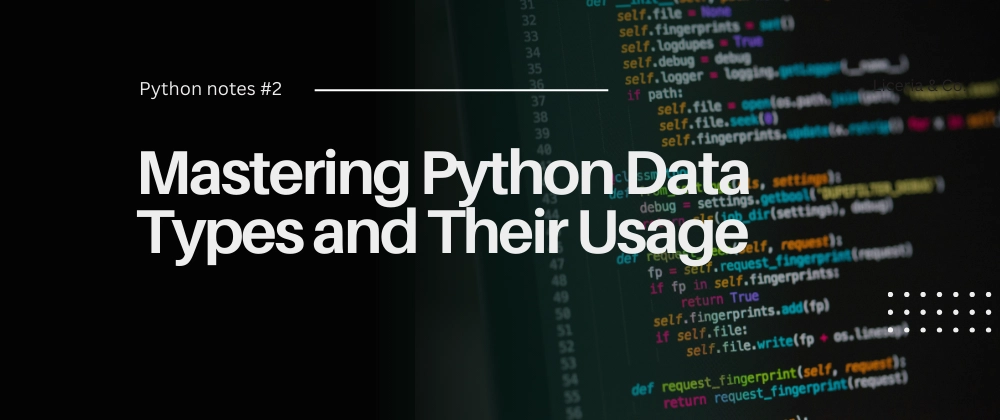

Top comments (0)