Conditional Statements
if, elif, else
Python uses if, elif, and else for decision-making. Conditions are evaluated top-down, and the first true branch executes. Python treats 0, None, [], {}, "", and False as falsy — everything else is truthy.
✅ Avoid Deep Nesting
# Instead of:
if user:
if user.is_active:
if user.is_admin:
do_admin_stuff()
# Prefer:
if not user or not user.is_active or not user.is_admin:
return
do_admin_stuff()
✅ Use Ternary Expressions for Simple Conditions
status = "active" if user.is_active else "inactive"
✅ Leverage Truthy/Falsy Evaluations
if items: # Instead of if len(items) > 0
process(items)
✅ Use in and not in for Clean Membership Checks
if role in {"admin", "moderator"}:
grant_access()
Looping Constructs
Python offers for and while loops, both supporting an optional else block that runs only if the loop is not exited via break. Useful for search-style logic.
✅ for Loops with range, enumerate, zip
# range
for i in range(1, 6):
print(i)
# enumerate
for i, item in enumerate(items, start=1):
print(f"{i}: {item}")
# zip
for name, score in zip(names, scores):
print(f"{name}: {score}")
✅ while Loop + else
i = 0
while i < 5:
if should_stop(i):
break
i += 1
else:
print("Completed without break")
✅ break, continue, pass
for x in data:
if x == target:
break # Exit loop early
if x < 0:
continue # Skip this iteration
process(x)
def todo():
pass # Placeholder for future code
Comprehensions with Conditions
Python comprehensions provide a clean and expressive way to build sequences. Conditions can be added inline to filter or transform items.
✅ List Comprehension with if
# Filter even numbers
evens = [x for x in nums if x % 2 == 0]
✅ List Comprehension with if-else
# Tag even/odd
labels = ["even" if x % 2 == 0 else "odd" for x in nums]
✅ Dict Comprehension with Condition
# Squared values for positives only
squared = {x: x**2 for x in nums if x > 0}
✅ Set Comprehension with Condition
# Unique lowercase characters
chars = {c.lower() for c in text if c.isalpha()}
Pattern Matching (match-case)
Introduced in Python 3.10, match-case provides cleaner alternatives to long if-elif chains. It supports structural pattern matching, guards, and destructuring.
✅ Basic Matching
match command:
case "start":
run()
case "stop":
shutdown()
case _:
print("Unknown command")
✅ Match with Guards (Conditions)
match user:
case {"role": "admin"} if user["active"]:
grant_access()
case _:
deny_access()
✅ Destructuring Tuples / Sequences
match point:
case (0, 0):
print("Origin")
case (x, 0):
print(f"X-axis at {x}")
case (x, y):
print(f"Point at ({x}, {y})")
✅ Matching Class Attributes
class User:
def __init__(self, name, active): self.name = name; self.active = active
match u:
case User(name="admin", active=True):
print("Admin is active")
Best Practices & Tips
✅ Use loop-else for Search Logic
The else clause on loops executes only if the loop wasn't broken. Ideal for search patterns.
for user in users:
if user.is_admin:
notify(user)
break
else:
log("No admin found")
✅ Avoid Deep Nesting
Flatten logic by returning early or using guard clauses.
# ❌ Deeply nested
if user:
if user.active:
if user.role == "admin":
grant_access()
# ✅ Cleaner
if not user or not user.active or user.role != "admin":
return
grant_access()
✅ Use Pythonic Alternatives
Replace flag variables with early exits
Use comprehensions instead of loop-based filtering
Use
any(),all(),filter(),map()where appropriate
# Example: Check if any item is negative
if any(x < 0 for x in nums):
warn()
# Efficient – any() stops early when it finds the first True.
# Filter positive numbers
positives = [x for x in nums if x > 0]
# Faster – List comprehensions execute in C under the hood.
# all() – Checks if All Conditions are True
if all(x > 0 for x in nums):
print("All numbers are positive")
# filter() – Functional Filtering
positives = list(filter(lambda x: x > 0, nums))
#Returns a filtered iterator, saving memory for large datasets.
# map() – Apply a Function to Each Element
squared = list(map(lambda x: x**2, nums))

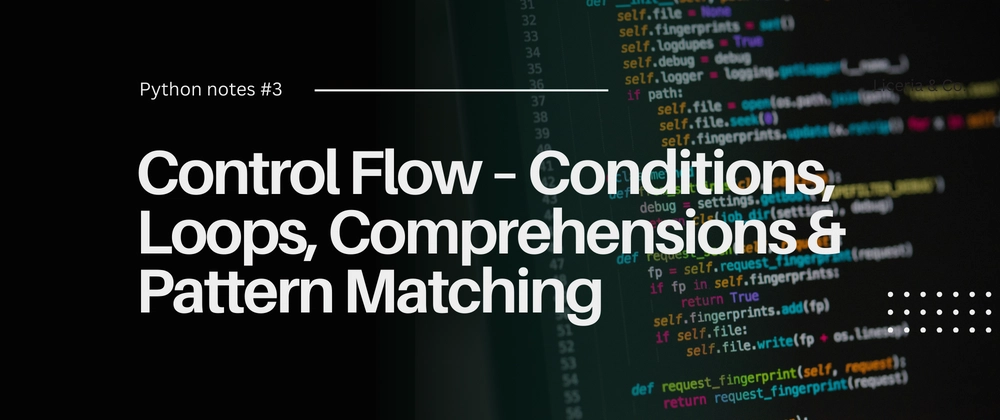

Top comments (0)