In this article, we will discuss how to sum or subtotal the values in entire columns in Excel Office 365 using the formula. Let’s get into this article!! Get an official version of ** MS Excel** from the following link: https://www.microsoft.com/en-in/microsoft-365/excel

General Formula:
- The following formula will help to sum the value in an entire column in Excel.
=SUM(A: A)
Syntax Explanations:
- SUM – The Excel SUM Function will help to add the values in the cells.
- Parenthesis () – The main purpose of this symbol is to group the elements.
- Range – It represents the input values given in the worksheet.
Example:
- Refer to the below example image.
- In the image, we are going to sum the total points of sports.
- First, we will give the input values in Column C.
- After that, apply the given formula in the formula bar section.’
- Finally, it will sum the values in an entire column and display the result in Cell F2.
Closure:
From this tutorial, we described the formulas to sum the values in an entire column in Excel Office 365. Hope that this article is useful to you. If you have any doubts/queries, feel free to share it with us. Thank you so much for Reading!! Keep learning on Geek Excel!! *and Excel Formulas *!!




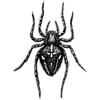


Top comments (0)