PERCENTILE.EXC Function:
In this article, you will learn the usage of Excel PERCENTILE.EXC Function in Office 365 with its syntax, explanation, and examples. Let’s step into this article!! Get an official version of MS Excel from the following link: https://www.microsoft.com/en-in/microsoft-365/excel
PERCENTILE.EXC – Explanation:
- This function returns the Kth percentile of the set of data where the value of k is 0 to 1.
- The percentile is a value below which a given percentage of values will be taken.
- You can use the percentile to find the 90th percentile, 80th percentile, and so on.
Syntax:
=PERCENTILE.EXC(array, k)
Arguments Explanation:
*Array – * It is the input array or range of data.
K – ** This is the number that represents the **kth percentile. It should be in the range from 0 to 1.
Note:
- If k is less than or equal to 0 or greater than or equal to 1 and then this function returns #NUM! Error.
- If the array is empty, it will return #NUM! Error.
- K must be given as a decimal value that lies between 0 and 1 or a percentage (30%).
- If K is non-numeric values such as letters and symbols and then this function returns #VALUE! Error.
- If k is not a multiple of 1/(n-1), PERCENTILE will insert to determine the value at the kth percentile.
Examples:
Let’s see some examples to understand how PERCENTILE.EXC function will work.
Example 1:
- In the below screenshot, you can be able to see the input range in Column B , and it’s Kth values are given in Column D.
- The output is displayed in Column E.
Example 2:
- If k is less than or equal to 0 or greater than or equal to 1 and then this function returns #NUM! Error.
Example 3:
- If K is non-numeric values such as letters and symbols and then this function returns #VALUE! Error.
From the above examples, you can clearly understand how to use PERCENTILE.EXC Function.
Wrap-Up:
In the above article, you can clearly understand the usage of Excel PERCENTILE.EXC Function in Office 365 with its syntax, explanation, and examples. Share your feedback in the comment section. Thanks for visiting Geek Excel. Keep Learning!!
Similar Functions:
- PERCENTILE Function
- PERCENTILE.INC Function

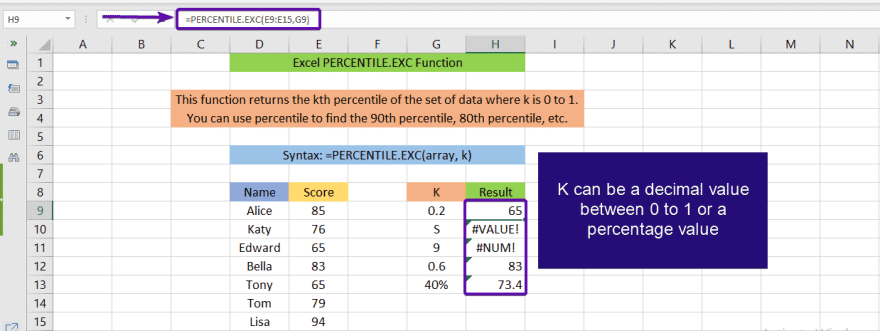




Top comments (0)