In this tutorial, we will guide you to learn What Application.Screenupdating = False Means, And Why Is It Used In VBA. Let’s get them below!! Get an official version of MS Excel from the following link: https://www.microsoft.com/en-in/microsoft-365/excel
ScreenUpdating
Screenupdating is the property of application objects in VBA. It can be set to TRUE or FALSE. It is like a switch, that can be turned On or Off.
Example
- Firstly, in the Excel Worksheet, you have to go to the Developer Tab.
- Then, you need to ** ** select the Visual Basic option under the Code section.
- Now, you have to copy and paste the code given below.
Sub Screencheck()
Application.Screenupdating=FALSE 'Disabling the screen updating.
Sheet1.Activate
Range("A1").value ="Hi"
Range("A2").value ="How are you?"
Range("A3").value ="GeekExcel is amazing, isn't it?"
Sheet2.Activate
Application.Screenupdating= TRUE 'Enabling the screen updating.
End Sub
- After that, you need to save the code by selecting it and then close the window.
- Again, you have to go to the Excel Spreadsheet , and click on the Developer Tab.
- You need to choose the Macros option in the Code section.
- Then, you have to make sure that your macro name is selected and click the *Run * button.
- Now, you will receive an object required dialog box , and then you have to click OK.
- Finally, you will get output as given below in the Excel.
Verdict
In this tutorial, we guided you to know What Application.Screenupdating = False Means, And Why Is It Used In VBA. Leave your queries/suggestions in the below comment section. Thanks for visiting Geek Excel. Keep Learning!
Keep Reading:
- Use Excel FALSE Function in Office 365 – Simple methods!!
- How To Use Excel NOT Function in Office 365?
- What is a Name Box and Its Features in Microsoft Excel 365?
- Excel Formulas to Get the First Text Value in A List or Range!!
- What is CreateObject Method in VBA & How to use CreateObject Method in Excel?








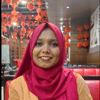

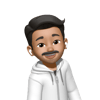

Top comments (0)