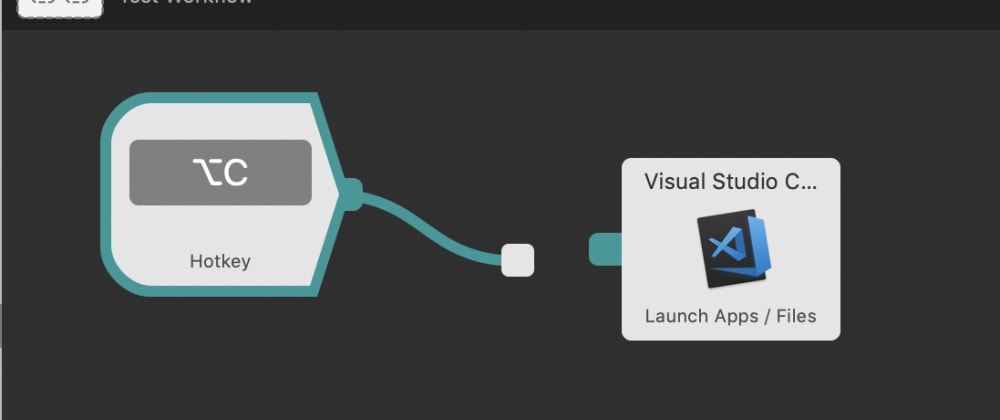
I'm all about being more productive as a developer, so I'm trying to force myself to spend less time moving my right hand from my keyboard to my mo...
For further actions, you may consider blocking this person and/or reporting abuse


Excellent tips here, Grant! I did try Alfred as well in the past, for Workflows, but I didn't stay. While it's really nice, I find Keyboard Maestro to be easier to use. I've been a Keyboard Maestro fan for a few years.
I will be trying out your tip on key binding though! ⚡
Awesome! I'll have to check Keyboard Maestro out - from their website, it looks pretty powerful!
Edit: Woah! Thank you SO much for introducing me to KM. I've had it open for 5 minutes, and can already replicate both the Spectacle and Alfred features I outlined in this post.
I just realised Spectacle is very helpful with one particular purpose in my case - when I connect my Mac to an external display, most app windows are seen to be overblown and are overflowing from the available screen space.
This app helps solve just that with the
Fullscreenview shortcut!I mapped Caps Lock to
ctrlbecause I use it far more than option. That then has the similar affect as what you then do in "mission control" (caps+?).I use Windows a lot as well so I did the same thing there (requires editing registry). For extra sanity, if you use MS Remote Desktop enable "use Mac shortcuts" in its preferences.
Fortunately,
my touchpad had some issues last year on Ubuntu,
so I had to use the keyboard more often.
My custom shortcuts:
Super + Rto open terminal, doing all kind of stuff there, especiallyohmyzshis a great tool to navigate between folders.Super + Cto open FirefoxSuper + Tto open ThunderbirdSuper + Wto open CalculatorSuper + LeftArrowto put window to the left half of the screenSuper + RightArrowto put window to the right half of the screenSuper + UpArrowto maximize windowIn Firefox/Chrome:
Ctrl + Qto quitCtrl + Wto close current tabCtrl + Tto open new tabCtrl + Tabto go to next tabCtrl + Shift + Tabto go to last tabAlt + Tabto jump between programsAlt + ^to jump between program instancesIn VSCode:
Ctrl + Shift + ´to open integrated terminalCtrl + Shift + 5to split integrated terminalCtrl + Bto show/hide sidebarCtrl + Shift + Eto open explorer in the sidebarCtrl + Shift + Gto open git in the sidebarRemapping the Caps Locks key to
ctrlis one of the first things I do when I setup my MacBook. I set moving spaces toctrl+j/kso I can easily switch spaces while having my fingers resting on the home row.Nice, just remapped my Caps Lock key! I will try to find some good uses for it now :D
If you're a person who has lots of tabs open and wants to be able to switch jump between them easily, there is a cool extension that allows you to bind a keyboard shortcut to a "tab search bar" where you can easily search for one of your open tabs.
chrome.google.com/webstore/detail/...
Use karabiner elements...
Quicksilver qsapp.com/about.php [look at triggers]
Karabiner pqrs.org/osx/karabiner/
HTH