This is a submission for the KendoReact Free Components Challenge.
What I Built
In a world dominated by rigid, impersonal forms, I’ve created an innovative solution that takes form-filling to the next level with AI-powered conversational interactions. DialogFlow is an AI-native platform that allows you to create dynamic, conversational forms and surveys. Instead of dealing with checkbox-filled forms, users can now engage in natural, human-like conversations while filling out forms, much like chatting with a real person. With a user-friendly dashboard and powerful AI integrations, this platform is designed to improve both the creation and submission process of forms.
Why does this matter? Because people are more likely to engage with a form that feels human. Instead of clicking “Other” and typing into a tiny textbox, respondents can just talk—and the AI listens, adapts, and even asks follow-ups. It comes with a sleek dashboard to track analytics, manage forms, and dive into responses—all designed to make your data collection smarter and more enjoyable.
Key Features:
Conversational UI: A chat interface that asks questions naturally, one at a time.
AI-Powered Interaction: Adapts to answers, asks follow-ups, and keeps the tone friendly.
Prompt-Based Creation: Write simple prompts, and let the AI handle the rest.
Analytics Dashboard: Monitor views, responses, and completion rates with ease.
This isn’t just a tool—it’s a new way to connect with your audience.
Demo
Ready to see it in action? Check out the live demo here:
https://dialogflow-form.vercel.app/
Want to peek under the hood? The source code is available on GitHub: https://github.com/Haseeb-Arshad/dialogflow-form
Here are some screenshots to give you a taste of the experience:
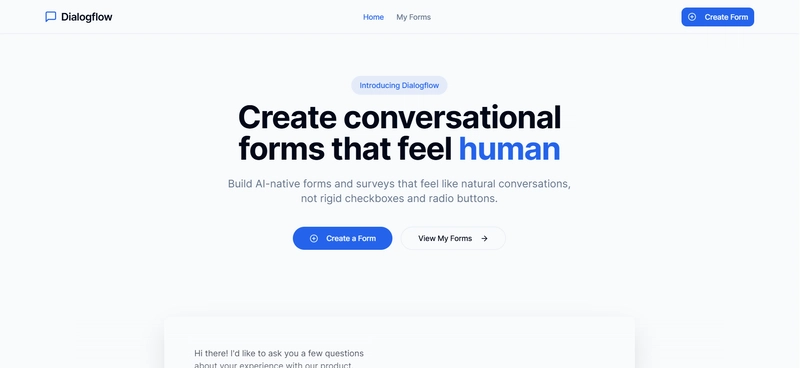
The hero section of DialogFlow-Form, sparking curiosity and action
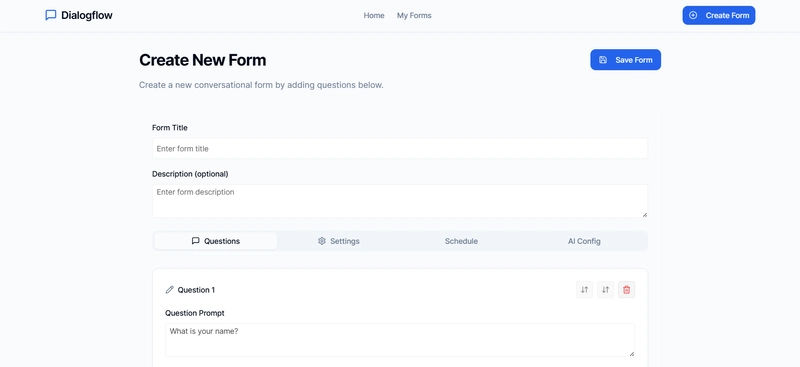
Crafting a form is as easy as writing a few prompts—AI does the heavy lifting.
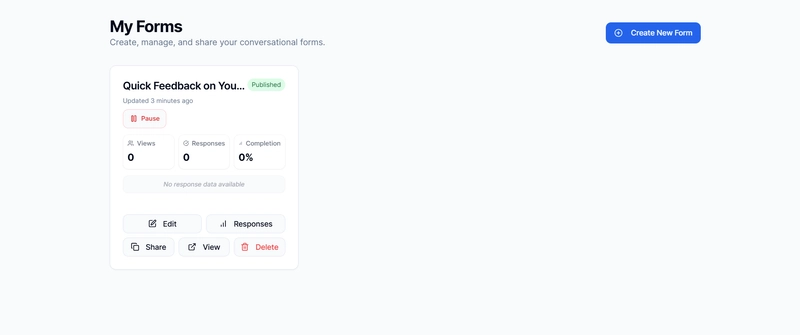
The dashboard: your hub for insights and control.
These visuals showcase a user-friendly, modern app that’s as delightful to use as it is to build.
KendoReact Experience
Building DialogFlow-Form was a breeze thanks to KendoReact Free Components. I integrated at least 10 of these powerful UI tools to create a seamless, professional experience. Here’s how they brought the project to life:
DropDownList: Simplified selecting response types (e.g., text, yes/no) in the form creator.
Button: Powered actions like saving forms, adding questions, and toggling statuses with a polished look.
Input: Made text entry (like form titles) intuitive and accessible.
Textarea: Perfect for multi-line inputs, such as prompts and AI instructions.
Slider: Added an interactive way to tweak AI settings like temperature and max tokens.
DatePicker: Enabled scheduling forms with start and end dates effortlessly.
Badge: Displayed form statuses (active, paused, expired) with clear visual cues.
Loader: Provided feedback during actions like copying share links, enhancing UX.
Chart, ChartSeries, ChartSeriesItem: Visualized response trends in the dashboard, turning data into insights.
KendoReact’s components didn’t just save time—they elevated the app’s usability and aesthetics. The Slider, for instance, made AI configuration feel playful yet precise, while the Chart components turned raw analytics into actionable visuals. The documentation was a lifesaver, ensuring smooth integration and customization. With these tools, DialogFlow-Form feels both robust and approachable—a win for both developers and users.
AIm to Impress
What sets DialogFlow-Form apart is its GenAI integration, making it a standout for the AIm to Impress category. The AI isn’t just a gimmick—it’s the heart of the conversational experience. Using a model like GPT-4o or o3-mini, the app takes user-written prompts and spins them into dynamic, human-like dialogues.
Here’s how it works:
Prompt-to-Conversation: Write a prompt like “How was your day?” and the AI crafts a chat flow, asking follow-ups like “What made it great?” based on the response.
Adaptive Interaction: The AI adjusts its questions and tone in real-time, ensuring a natural exchange.
Customizable Behavior: Users can tweak the AI’s model, temperature (creativity), and max tokens (response length) via an intuitive settings panel.
In the form creator, I built an AI configuration section where users can fine-tune these parameters. A higher temperature might spark more creative responses, while a lower one keeps things concise—perfect for surveys needing focus. This flexibility ensures the AI aligns with each form’s unique goals, whether it’s casual feedback or detailed research.
The result? Respondents enjoy a form that feels like a conversation with a friend, boosting engagement and completion rates. Behind the scenes, the AI’s seamless integration (nod to a clean React setup!) makes DialogFlow-Form a powerful blend of technology and human connection. Moreover, I will add the audio, visuals, polls to make it more interactive and engaging.
DialogFlow-Form isn’t just a project—it’s a solution. It tackles a real problem (form fatigue) with a creative twist (AI-driven conversations), all while showcasing KendoReact’s versatility. The app’s usability shines through its intuitive design, the AI integration pushes boundaries, and the 10+ KendoReact components ensure a polished, accessible experience. Whether you’re a developer looking to streamline form-building or a user tired of clunky surveys, DialogFlow-Form delivers.

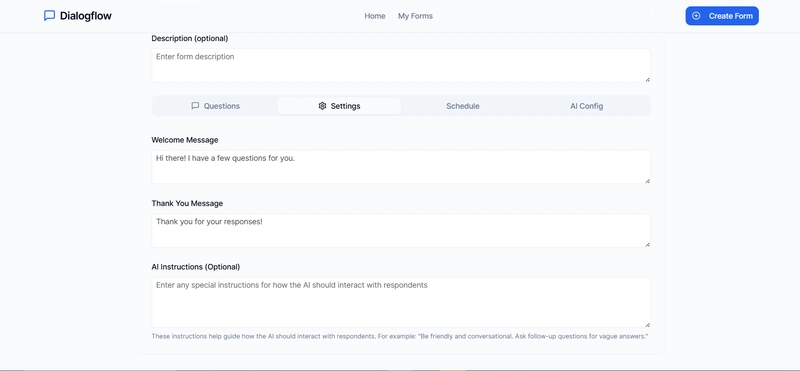
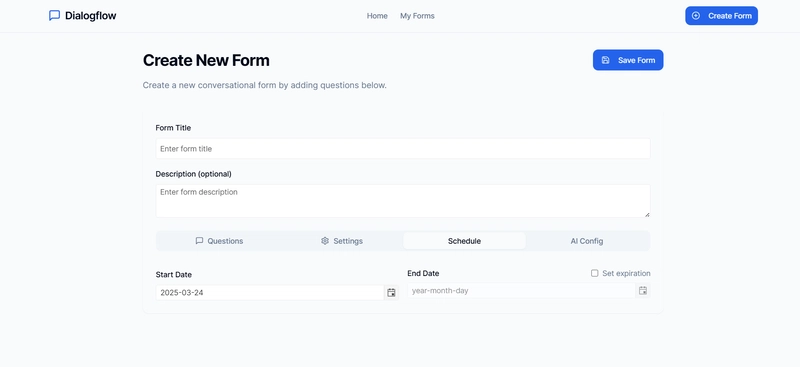
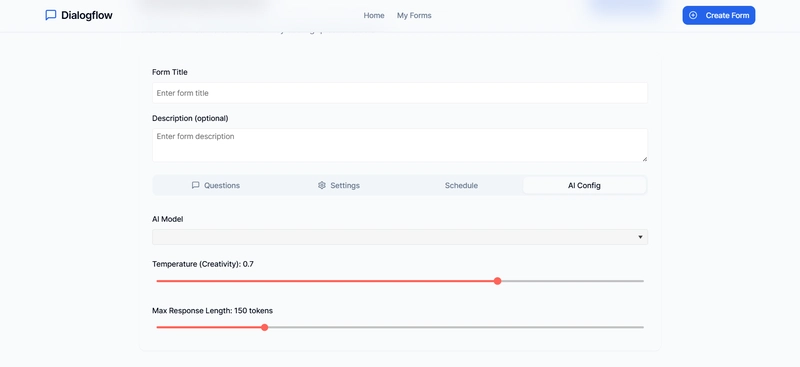
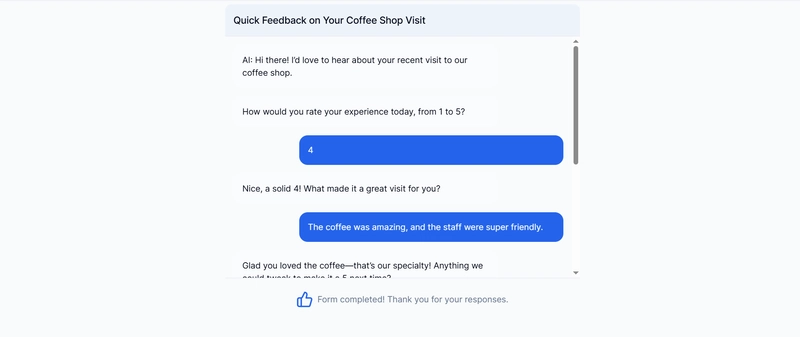
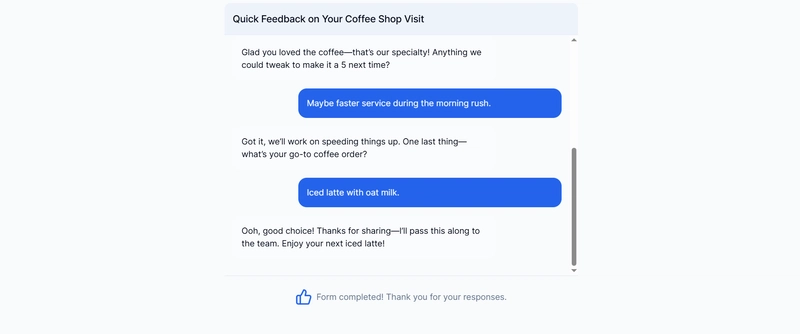
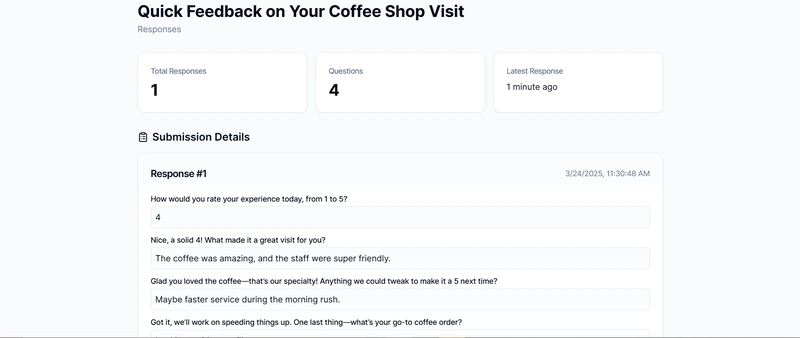

Top comments (2)
Cool!
That's great, hope you had fun @haseebarshad ! I am the Product Manager behind KendoReact and I'd really appreciate if you can share your experience with our product in a quick chat. Ping me here or at antoniya.boynovska@progress.com