As I'll be adding more example projects after future sessions, you can git pull or re-download the repo
But I recommend to use git because you don't need to download again and again every time I upload new code
You can learn more about git here!
Here is the command of pulling the updated project.
This command pull the updated files and folder from the repo in github to your local repo in your laptop.
Details about each project
There's a README.md in every project. If you're interested, you can find more about the project in those README.md!
You are welcome bro!
If you want to learn android basic, you can also check this repo from github!
Codes from Huawei Android Training
HuaweiAndroidTraining
Codes from Huawei Android Training
Getting Started
Download as zip file.
You can also clone by using git
Open Android Studio > File > Open
Choose a project from the folder.
Run the project!
For future sessions
As I'll be adding more example projects after future sessions, you can
git pullor re-download the repo But I recommend to use git because you don't need to download again and again every time I upload new code You can learn more about git here!Here is the command of pulling the updated project.
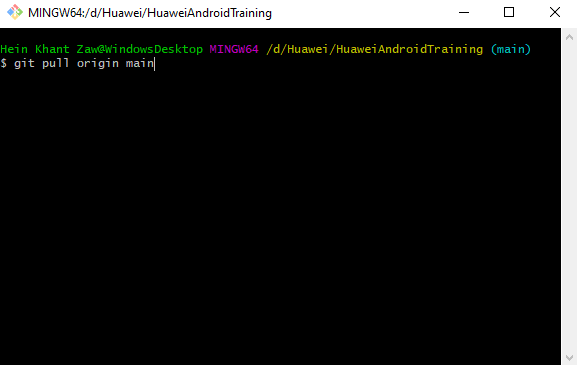
This command pull the updated files and folder from the repo in github to your local repo in your laptop.
Details about each project
There's a README.md in every project. If you're interested, you can find more about the project in those README.md!
Day 1
Day 2