Steps to do:
- Get the log after which you want to merge all commit
git log
- Rebase that commit
git rebase -i <commit id>
It will show all commit above the commit we pick to rebase
Now, have to squash commit in one commit and for that pick one commit and other's are to squash in that commit(means merge all commit in that pick commit)
- Git log can also view in oneline
git log --oneline
- Now on exit, it ask you to commit a message, do that and exit with :x
- Done. Check your log now ✌️


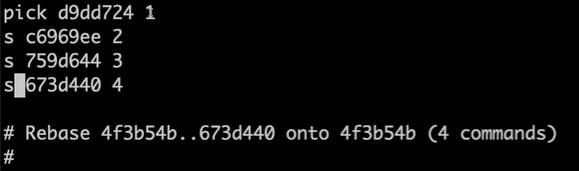

Top comments (0)