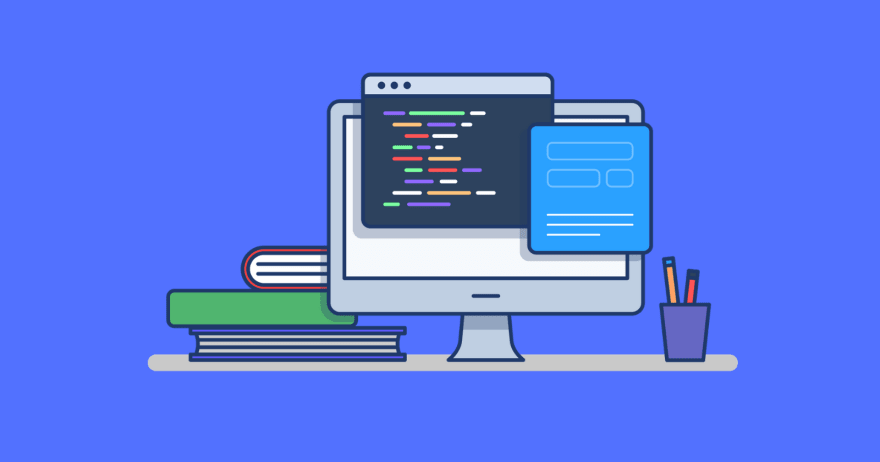
The virtual environment is used to create an isolated environment for the different projects. This helps developers to keep the dependencies required by projects separate. So let's learn basic commands to create and activate the virtual env and install packages on it.
Prerequisites,
- Python
- PIP
Install virtualenv package using the following command,
python -m pip install --user virtualenv
Now go to the folder where you want to create a virtual environment and run the following command to create a virtual environment with the name "env". This will create the folder named "env" in a directory.
python -m venv env
You can name it whatever you what just make it logical and relative to your project.
To activate the virtual environment, go to the directory where you installed it and run the following command by replacing "env" with your environment name.
env\Scripts\activate
To install any package make sure the virtual environment is active. Use the following command to install the package.
pip install package-name
To install multiple packages use a comma , to separate package names. For example,
pip install requests, Django, BeautifulSoup
To install packages using requirements.txt file, use the following command
pip install -r requirements.txt
To get package names installed on a virtual environment into a requirements.txt file use the following command.
pip freeze > requirements.txt
To deactivate the env use,
deactivate
I am a total beginner and might have missed command that I never used before. So, please comment below few commands that are helpful for developers. Thanks for reading and do follow for more such articles.
Never stop learning!


Top comments (0)