During the AltSchool second semester examination, we were asked to pick ONE question out of four.
I chose to do number 3, where i was expected to implement nested routes, navigation bar, SEO and userAuthContext that carries out fake authentication.
Honestly, i didn't know how to begin but after taking a few days, i decided to start by implementing the parts i am familiar with.
I began by installing my react app with npx create-react-app altschool-react-examination using my git bash in my local machine.
After opening the file in my Vscode, i installed two dependencies that i needed for my Routers, Register page and Sign in page.
npm install react-router-dom@6npm install react-hook-form
I started by creating the pages and then the style pages. I built my UI to look like the AltSchool landing page in terms of a few content.
After i was done with the UI part of the examination, i was confused as to how to implement the authentication part, i spent a lot sleepless nights watching YouTube videos on ContextAPI, replayed live class videos and at some point i almost gave up.
With encouragement from my Altschool buddy Chukwurah Victor, i kept searching till i came across a video that explained it better and then i created the userContext file with the code below:
import { createContext, useContext, useState } from "react";
import {useNavigate} from "react-router-dom";
export const userContext = createContext({
user: null,
logIn: () => {},
logOut: () => {},
});
const USER = { name: "Guest", isGuestUser: true };
export function UserContextProvider({ children }) {
const [user, setUser] = useState(USER);
let navigate = useNavigate();
function logIn(username) {
setUser({ isGuestUser: false, name: username });
navigate("/dashboard")
}
function logOut() {
setUser(USER);
navigate("/login")
}
return (
<userContext.Provider value={{ user, logIn, logOut }}>
{children}
</userContext.Provider>
);
}
export function useUserContext() {
const { user, logIn, logOut } = useContext(userContext);
return { user, logIn, logOut };
}
And to Authenticate the user, i created an Auth.js file with the code below:
import React from "react";
import { useUserContext } from "../context/UserContext";
const Auth = () => {
const { user } = useUserContext();
return <>{user.isGuestUser ? "" : ""}</>;
};
export default Auth;
When one logs in, it authenticates and displays your username
I was happy that i was able to finish the examination just in time to submit it. For the holiday challenge, we were asked to modify the examination or add new features.
I looked at the work i had done the UI wasn't appealing and the code was bulky since i used plain CSS. For the holiday project, i decided to improve on the codebase by using Tailwindcss to style my project instead.
This provided an avenue as i was just learning Tailwindcss and i decided to improve my skills by applying it. I hosted both project using Netlify.
- Old codebase with Plain CSS
- New Codebase with Tailwindcss
All round i can say i really enjoyed working on the project and you can find below the links to the GitHub repositories and Live links.
GitHub Repositories
Examination: https://github.com/Mataoseeker/Altschool_React_Examination
Holiday Challenge: https://github.com/Mataoseeker/holiday_challenge
Live Links
Examination: https://altschool-react-examination.netlify.app/
Holiday Challenge: https://holiday-challenge-01.netlify.app/
Learning continues.. Thank you for reading my article.



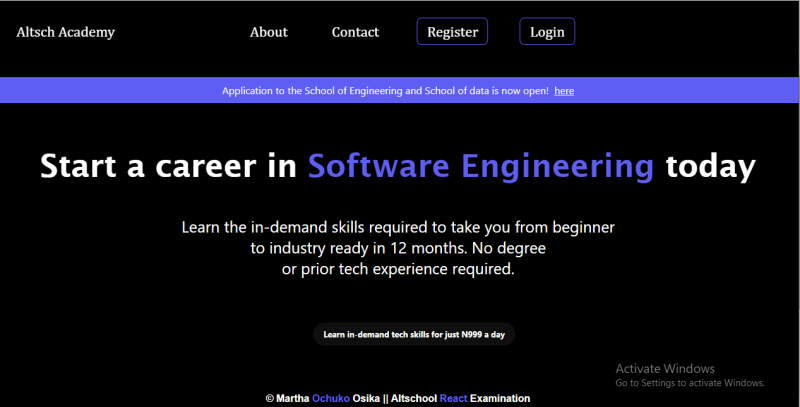
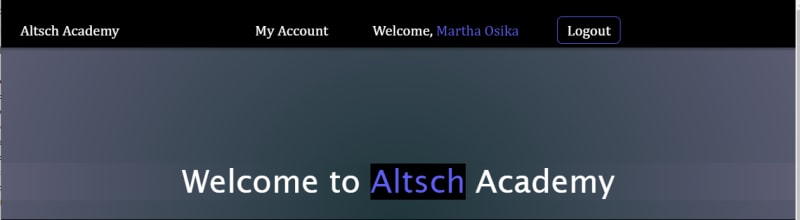
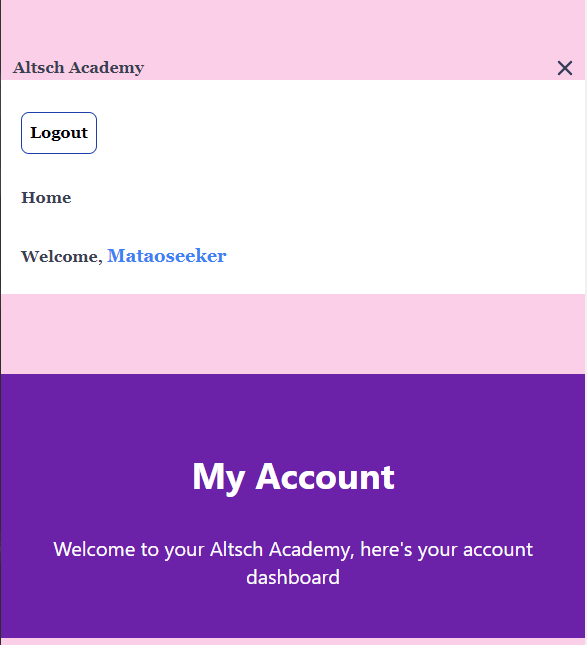
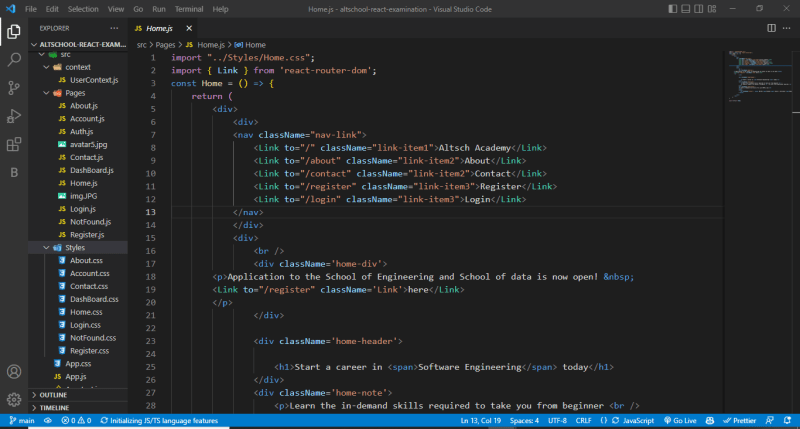


Top comments (0)