TLDR;
- Split your application into completely isolated modules
- Consider micro-frontends architecture
- Don't overuse your Vuex store
Tip #1: Think Module!
The file architecture given by vue-cli is great. But after 3-4 pages, your files will start to become overweight.
You might be tempted to put separate your components into multiple folders. But, again, after 10 pages, you will face the same issue again.
The idea is to split your application by notions. Stick to one unique word.
For example, in a shop application, we could get Catalog, Basket and Payment. Now
├─ src/
│ ├─ core/
│ ├─ modules/
│ │ ├─ Catalog/
│ │ │ ├─ Components/
│ │ │ ├─ Pages/
│ │ │ ├─ Routes/
│ │ │ ├─ Services/
│ │ │ │ ├─ catalog.api.js
│ │ │ │ └─ catalog.services.js
│ │ │ ├─ Store/
│ │ │ │ ├─ catalog.action.js
│ │ │ │ └─ catalog.getters.js
│ │ │ │ └─ catalog.mutationTypes.js
│ │ │ │ └─ catalog.state.js
│ │ │ │ └─ index.js
│ │ │ ├─ Tests/
│ │ │ ├─ Catalog.vue
Few important things here:
Isolation
To keep a good isolation, modules should not between them. What I mean is, Module A shouldn't share a component with Module B. For common functionalities (i.e. user logged in, user language...), you have the core folder!
Smart vs. Dumb components
It is important to keep a separation between your smart components (Pages folder) from the dumbs (Components folder). In a nutshell:
- smart components: can access the store, router, window object...
- dumbs components: take props, emits events. That's it!
The main benefits of this approach are reusability, a better separation of concerns...
Split, split, split!
If your component is getting too big, don't be shy: split it! In the Vue.js's guide, the "Tightly coupled component names" rule is considered as Strongly Recommended.
// 👎 Bad
|- TodoList.vue
|- TodoItem.vue
|- TodoButton.vue
// 👍 Good
|- CatalogList.vue
|- CatalogListItem.vue
|- CatalogListItemButton.vue
Isolate styles too!
Remember: Global CSS are evil. Avoid them as much as you can!
-
.vuefiles: the easier quick win for that is to use the scoped attribute in the style tag:<styles scoped> - Not a big fan of
.vuefiles? (if you want to create multiple small components without creating dozen of files). Consider libraries such as 💅 vue-styled-components. The style encapsulation works like a charm!
import styled from 'vue-styled-components';
const StyledTitle = styled.h1`
font-size: 1.5em;
text-align: center;
color: palevioletred;
`;
<StyledTitle>Cool title</StyledTitle>
Testing
Testing application is a very complex topic, who deserves an entire blog post. To keep it simple, let's take the previous file architecture and see what to test and how to do it.
- Components: Low priority, easy to do. write unit tests for each component. it should be easy to do.
- Pages: High priority, hard to do. You probably gonna have to mock api/browser parts.
- Routes: Usually bugs aren't here. Leave it for E2E tests.
- Services:
- api interface: I personnally don't test this part (90% of the code is mocked).
- helpers/dataFormaters: High priority, easy to do. Usually, the easiest tests to do in your app!
- Store: The hardest part to test. You can test it via integration tests. Testing action, getter and initial state separately is useless.
💡 Lazy load your modules!
To reduce the JavaScript bundle, consider lazy load your modules!
export default new Router({
routes: [
{
path: '/catalog',
name: 'catalog',
component: () => import(/* webpackChunkName: "catalog" */ './modules/Catalog/views/Catalog.vue')
},
// ...
]
})
If you already did this and you still think that your app is too big, you might consider the next tip.
Tip #2: Consider micro-frontends
Over the last years, microservices architecture had become quite trendy. A lot of companies splitted their plain old monolith backend into a lot of small services on the backend.
Today, it seems that some companies had copy this backend paradigm into frontend world. The promise is quite similar to the backend: split big monolith into multiple applications, scale and be able to write application with different technologies. Yes. You correctly read the last sentence. You can write the payment application in Vue and the Catalog application in React.
If needed, different applications can talk together through events registered on the window object (observer publish/subscribe).
⚠️ But I give you a warning. There's no silver bullet. When you leave a paradigm for another one, you don't get rid of the problems. You replace them.
👍 Pros: complete isolation
If the backend is also micro-service oriented, teams can work in silos. They control their domain from end-to-end.
👍 Pros: ability to use different frameworks / different version of one framework
Let say team working on the Catalog want to update to the next version of Vue. Unfortunatelly, the team who's working on the payment isn't ready yet. They have to deliver a big feature before and would be ready in 3 months.
When the application is separated into multiple small applications, they're completely independents. They can bump version of one library or one framework without impacting any other team.
Also, if another team want to start a new sub-application, they can use the technology they want without impacting everybody.§
👍 Pros: independent deployments
This is probably the biggest advantage. "Team Catalog" can work and release independently from "Team Payment".
🤔 Cons: design system integration
If you have a Design System written in Vue, you probably don't want to rewrite it in React just because one team want to experiment something. In this case, you might be interested in Web Components. From my experience, it's great. But when you do some, it's another story. Plus it's not supported by IE11 (polyfills are needed).
💡 Tip: You can generate Web Components with vue-cli and this command:
vue-cli-service build --target wc --name foo 'src/components/*.vue'
🤔 Cons: aligning teams is hard
If you're still working on a plain old monolith, it's gonna be a very long journey to get there.
Also, if the backend is not already in a micro-service architecture, you can't work in completely isolated silos. Maybe the Frontend team will be independant, but the back will not.
🤔 Cons: performances
When you modularise your app, each module can be splitted into chunks (via tools like WebPack 4). You load the main dependencies once, then when you load the Payment page, the code is loaded. If you convert existing modules to separated/isolated application, then the main framework on each application will be loaded on each module.
🤔 Cons: routing
To go from Module A to module B, Module A need to know the full path. A common thing is to hard code the URI. After all: "Cool URIs don't change" (W3C)
⚠️ Avoid Hype Driven Development™️. You probably don't need this architecture yet. Only consider Micro-frontend architecture if you think that you reached the limit of modularisation!
Tip #3: Be kind with your store (Vuex)
One of the biggest problems with a component-based application is the store. At first glance, it looks amazing. The first time I saw the vue tools, it completely blew my mind. I started using it everywhere! Then, problems start arriving.
- 20 mutations when a page load (makes time travel impossible);
- open a page, do something, go to another page and come back. The state isn't reinitialized;
- overkilled features. You need to create mutation for everything.
Here are few tips to keep your store maintainable.
Don't overuse the store
There are a lot of misconceptions about the store. I don't know why, but many people think that: "Vue is to manage the UI and Vuex is to manage application state". I strongly disagree with this. Based on my experience, moving all the logic in the store lead to overhead and unnecessary complex features. Also, more code = to more surface area for bugs.
Usually, when we have existential questions like this, we turn to the creators.
It's not mandatory, nor recommended putting all your state inside a Vuex store.
— Evan You (creator of Vue.js)
I also put another quote from Dan Abramov, mostly because Vuex is partialy inspired by Redux. Also, component oriented application have a lot of point of interest.
Use React for ephemeral state that doesn't matter to the app globally and doesn't mutate in complex ways. For example, a toggle in some UI element, a form input state. Use Redux for state that matters globally or is mutated in complex ways. For example, cached users, or a post draft.
— Dan Abramov (creator of redux, equivalent of Vuex but for React)
When I ask to myself: "should I use the store or not?", I usually do something like that in my mind:

In other terms, here are few examples:
- Store "Current user, i18n preferences" → Yes.
- "Data loaded via API call" → Joker! Do the less awkward. I usually keep it in the component's state. I agree that sometimes, it makes sense to share this data with the rest of the app.
- State related to an edit/creation form → No.
- "Toggle a UI element" → No.
- "Manage a
isLoadingstate" → No.
I'm not saying that you shouldn't use the store. Just use it with parsimony!
Use namespaced stores (for modules)
const store = new Vuex.Store({
modules: {
catalog: {
namespaced: true,
state,
getters: {
getFeaturedProducts () { ... } // -> getters['catalog/getFeaturedProducts']
},
}
}
})
Don't writte simplistic getters.
To be relevant, a getter must contain some logic. If you want to access to a subproperty, prefer mapState.
getters: {
// 🤔 non useful getter
getProducts: state => state.products,
// 👍 useful getter
getFeaturedProducts: state => state.products.filter(p => p.isFeatured),
}
Originally published on maxpou.fr.


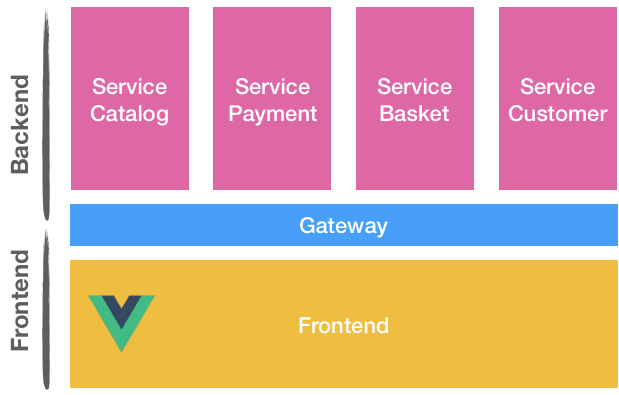





Top comments (16)
but when you implement ssr how do you hydrate an app with such small store usage?
I also thought about modular pages structure but routes ans store registration becomes too complicated and I thought it will require much boilerplate code.
isn’t microservices approach in fronted is just multypage app?
Hey!
Being honest, I never saw SSR in Vue. So, I can't really answer to this question.
About micro-frontend, there's no restriction. You can do it in a multipage app but also in a Single Page App (SPA).
Hey! Awesome folder structure example!
Any updates related on Vue 3 shared-state and the new way that we split
composition functionsacross the app?I'm using this example as ground base and creating a new one for my project. It is really nice the perspective and clarity that this structure offers ;)
Thanks!
hey, thanks for the feedback.
I don't plan to release a part 2 of this article right now.
But, when the composition will be added with vue3, I'll probably have to update it :)
Hi Max, great post!
We're looking at splitting our monolithic vue app into micro-frontends as you suggets in tip #2. Do you know of any example public projects where this has been done? We're trying to figure out the best way to go about it.
The micro services need access to shared interfaces, i18n, route guards/filters and a number of other assets. We also want each micro service to be a seperate git repo. Do you have any recommendations on how to achieve this?
Many thanks!
Hi Max,
Great article! Do you know any repo or example of
Tip 1? I really like to see some codes and know more about this awesome idea. Thanks againHey Peyman,
sorry, everything is in Private repository :(
Only the name and folder structure could be enough. Thanks for your time and tips.
Awesome!
Just one question: Do you really think modules are the best for scaling? I mean it might be harder for newcomers to have a broader view of all the components and so on.
Thanks!
I like the module approach because you can work in a specific part of the application without having to worry about the rest. Everything is isolated, the communication between module is almost nonexistent.
The only thing shared across the whole application is the design system and the common store (logged in user, permissions...).
In my company, we've modules since a while and all new incomers seems to be happy with :)
awesome post max
Hey Maxence,
Thanks for your article.
Can you explain, based on your architecture, what does the "catalog.services.js" file contain? Or more precisely, what is it used for?
Thanks a lot.
Hey!
***.services.jsfiles are meant to host some business rules that can be reused across the app. For instance, in the catalog context, you can have some function related to the tax calculation, function regarding the product availability in a country...Another thing: if you extract those kind of function in a specific files, it make your code easier to test. (you don't need to load the full app to test each edges cases)
this seems very cool but are you have a github repo for such a vue structure?
Great article! I loved the idea of separating and isolating responsibilities into modules making the application better structured. (:
Great article; we appreciate you taking the time to find them and share with us. drive mad