In this post I will share useful hacks for JavaScript. These hacks reduce the code and will help you to run optimized code. So let’s start hacking!!!
Use shortcuts for conditionals
Javascript allows you to use certain shortcuts to make your code easier on the eyes. In some simple cases, you can use logical operators && an || instead of if and else.
&& Operator Example:
//instead of
if(loggedIn) {
console.log("Successfully logged in")
}
//use
loggedIn && console.log("Successfully logged in")
The || functions as an "or" clause. Now, using this operator is a bit trickier since it can prevent the application from executing. However, we can a condition to get around it.
|| Operator Example:
//instead of
if(users.name) {
return users.name;
} else {
return "Getting the users";
}
// use
return (users.name || "Getting the users");
Check if an object has values
When you are working with multiple objects it gets difficult to keep track of which ones contain actual values and which you can delete.
Here is a quick hack on how to check if an object is empty or has value with Object.keys() function.
Object.keys(objectName).length
// if it returns 0 it means the object is empty, otherwise it
// displays the number of values.
Console Table
This awesome hack will help you to convert your CSV format or dictionary format data into tabular form using the console.table() method.
//console.table
const data = [
{"city": "New York"},
{"city": "Chicago"},
{"city": "Los Angeles"},
]
console.table(data); // the result is a table below
Operator Typeof
This simple hack will show you how you can use typeof() operator to check the type of any data in JS. You just need to pass the data or the variable as an argument of typeof().
let v1 = "JavaScript";
let v2 = true;
let v3 = 123;
let v4 = null;
console.log(typeof v1) //---> string
console.log(typeof v2) //---> boolean
console.log(typeof v3) //---> number
console.log(typeof v4) //---> object
Shuffling array elements
To shuffle the array's elements without using any external libraries like Lodash, just run this magic trick:
const list = [1, 2, 3];
console.log(list.sort(function() {
return Math.random() -0.5;
})); //---> [2, 1, 3]
That's it!!! #HappyCoding
Let me know in the comments section any other awesome JS hacks to add to the list :)


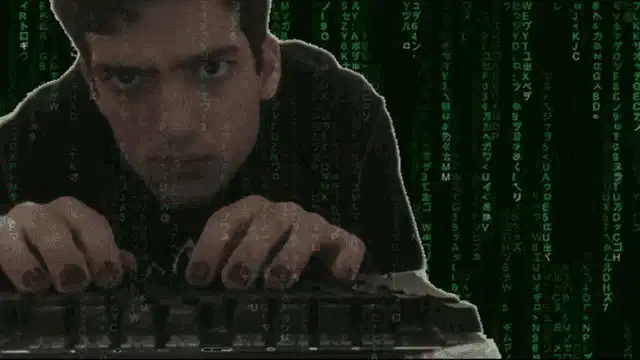



Top comments (15)
A few things:
typeofexample is missingtypeof- oops! 😝Symbols, string keys that are non-enumerable, and values coming from lower down in the prototype chain. For more information on this, you can look herejsafter the opening three backticks of the code blockThank you Jon Randy for highlighting some crucial points. I have updated the typeof function. There is more to learn. Thanks again for the useful links.
Might want to update it again, since
typeofis an operator, not a function (as you initially correctly state) - and the data you are checking is the operand, not an argument to a function. For this reason, the parentheses in your example are unnecessary.Came here to say the same thing. "Hacks" are more of a thing for working around libraries/frameworks. Like using reflection to access a private property or something. Better title would have been something like "My favorite pieces of code"
Please don't use
&&as a shortcut for conditional statements. It is harder to read and understand. You may want to use??instead of||if you just want to check if the value isundefinedornull.Readability and understand-ability are purely subjective.
Сongratulations 🥳! Your article hit the top posts for the week - dev.to/fruntend/top-10-posts-for-f...
Keep it up 👍
Good post, learn this things. Please share more!
Thank you.
Why did you only mention
console.tablewhen there are many other methods for the console likeconsole.group,console.error, console.warn` and many other super useful methods on the console object?Noteing something for readers, as article said typeof is an operator not a function
so it can also be used like an operator without prantesis.
value wrapped with prantesis is going to be evaluated to variable iteself.
Thanks, updated.
Thanks!
We could break this down into bite sized bits for other sharing formats
Wow!, Good to know