Welcome to part-3 of the series. This series have been inspired by this youtube tutorial from freecodecamp.
We have added two more authors and some of their books, by the mutations from part-2.
We will now update our return statements, so that our Queries works again. Now, they contain mongodb methods to get the data. So, let’s edit our schema.js
…
…
const BookType = new GraphQLObjectType({
name: 'Book',
fields: ( ) => ({
id: { type: GraphQLID },
name: { type: GraphQLString },
genre: { type: GraphQLString },
author: {
type: AuthorType,
resolve(parent, args){
//return authors.find(item => item.id === parent.authorId);
return Author.findById(parent.authorId);
}
}
})
});
const AuthorType = new GraphQLObjectType({
name: 'Author',
fields: ( ) => ({
id: { type: GraphQLID },
name: { type: GraphQLString },
age: { type: GraphQLInt },
books: {
type: new GraphQLList(BookType),
resolve(parent, args){
//return books.filter(obj => obj.authorId === parent.id);
return Book.find({authorId: parent.id});
}
}
})
});
const RootQuery = new GraphQLObjectType({
name: 'RootQueryType',
fields: {
book: {
type: BookType,
args: { id: { type: GraphQLID } },
resolve(parent, args){
//return books.find(item => item.id === args.id);
return Book.findById(args.id);
}
},
author: {
type: AuthorType,
args: { id: { type: GraphQLID } },
resolve(parent, args){
//return authors.find(item => item.id === args.id);
return Author.findById(args.id);
}
},
books: {
type: new GraphQLList(BookType),
resolve(parent, args){
//return books;
return Book.find({});
}
},
authors: {
type: new GraphQLList(AuthorType),
resolve(parent, args){
//return authors;
return Author.find({});
}
}
}
});
…
…
Now, let’s check whether our Queries are working correctly. First query is to get all the Books.
The next one is to get all Authors with their books.
Next, is to get details of a book
And the last one is to get details of an author
Now, there is a minor issue in our logic. We can add a new book or author, with less fields. Consider the below case, where we add a book only with it’s name.
We can verify in mongoDB also.
Now, to avoid this we add a new GraphQL property GraphQLNonNull
So, open your schema.js and do the changes, marked in bold.
…
…
const { GraphQLObjectType, GraphQLString, GraphQLSchema, GraphQLID, GraphQLInt, GraphQLList, GraphQLNonNull } = graphql;
…
…
const Mutation = new GraphQLObjectType({
name: 'Mutation',
fields: {
addAuthor: {
type: AuthorType,
args: {
name: { type: new GraphQLNonNull(GraphQLString) },
age: { type: new GraphQLNonNull(GraphQLInt) }
},
resolve(parent, args){
let author = new Author({
name: args.name,
age: args.age
});
return author.save();
}
},
addBook: {
type: BookType,
args: {
name: { type: new GraphQLNonNull(GraphQLString) },
genre: { type: new GraphQLNonNull(GraphQLString) },
authorId: { type: new GraphQLNonNull(GraphQLID) }
},
resolve(parent, args){
let book = new Book({
name: args.name,
genre: args.genre,
authorId: args.authorId
});
return book.save();
}
}
}
});
…
…
Now, if we go to our Graphiql we won’t be able to add anything without mandatory fields.
Next, we will add front-end logic which is React in our App. So, go ahead to your root directory and create a client with create-react-app.
Next, we start our react client.
Now, we have our client running at port 3000 and server running at port 4000.
Next, we clear some of the junk which comes with react app. In your src folder of client, delete everything except App.js, index.js and
Also, keep the index.js simple as below.
import React from 'react';
import ReactDOM from 'react-dom';
import './index.css';
import App from './App';
ReactDOM.render(<App />, document.getElementById('root'));
Now, the App.js to be changed like below.
import React from 'react';
function App() {
return (
<div className="main">
<h1>Top books to Read</h1>
</div>
);
}
export default App;
And the index.css as below.
body {
font-family: "Helvetica Neue", sans-serif;
}
It will render our react app like below.
Now, create a new folder components inside src directory and add a file BookList.js to it.
Next, we will add a class based component in BookList.js.
import React, { Component } from 'react'
class BookList extends Component {
render() {
return (
<div>
<ul className="book-list">
<li>Book Name</li>
</ul>
</div>
)
}
}
export default BookList;
Next, add this component in App.js
import React from 'react';
import BookList from './components/BookList';
function App() {
return (
<div className="main">
<h1>Top books to Read</h1>
<BookList />
</div>
);
}
export default App;
We will need a GraphQL client to contact, our GraphQL server and the one which we will use is Apollo.
Go ahead and stop your client and install the below packages needed for graphql client.
npm install apollo-boost react-apollo graphql --save
Note: Ran into an issue here, after npm install apollo-boost react-apollo graphql — save. Found the solution online and it was to delete node_modules folder inside client and do yarn install
Now, let’s start using graphql. We will edit our BookList.js file to get data from graphql server.
import React, { Component } from 'react';
import { gql } from 'apollo-boost';
import { graphql } from 'react-apollo';
const getBooksQuery = gql`
{
books {
name
id
}
}
`;
class BookList extends Component {
render() {
console.log(this.props);
return (
<div>
<ul className="book-list">
<li>Book Name</li>
</ul>
</div>
)
}
}
export default graphql(getBooksQuery)(BookList);
On checking what we are getting through console.log, we get a nasty cors error.
So, we will install the cors module in our server. Stop the server and npm install it.
Now, go to app.js inside server folder and add cors
const express = require('express');
const graphqlHTTP = require('express-graphql');
const schema = require('./schema/schema');
const mongoose = require('mongoose');
const cors = require('cors');
const app = express();
app.use(cors());
mongoose.connect('mongodb://nabsNew:delete1@ds159546.mlab.com:59546/graphql-react');
mongoose.connection.once('open', () => {
console.log('Conneted to database');
});
app.use('/graphql', graphqlHTTP({
schema,
graphiql: true
}));
app.listen(4000, () => {
console.log('Listening at port 4000');
});
Now, refresh your App and you won’t get the error.
Now, that we are getting our books correctly we will update our BookList.js to show the books on screen.
import React, { Component } from 'react';
import { gql } from 'apollo-boost';
import { graphql } from 'react-apollo';
const getBooksQuery = gql`
{
books {
name
id
}
}
`;
class BookList extends Component {
displayBooks() {
var data = this.props.data;
if (data.loading) {
return (<div>Loading books...</div>);
} else {
return data.books.map(book => {
return (
<li key={book.id}>{book.name}</li>
);
})
}
}
render() {
console.log(this.props);
return (
<div>
<ul className="book-list">
{this.displayBooks()}
</ul>
</div>
)
}
}
export default graphql(getBooksQuery)(BookList);
Here, we added a method displayBooks() to display the books. If you have noticed the console.log in the earlier part, the first time an empty list is rendered when loading is true. We get out book list only on second part when loading is false.
This completes our call and we get all our books displayed on the App.
This concludes part-3 of the series. You can find code till here in the github link.


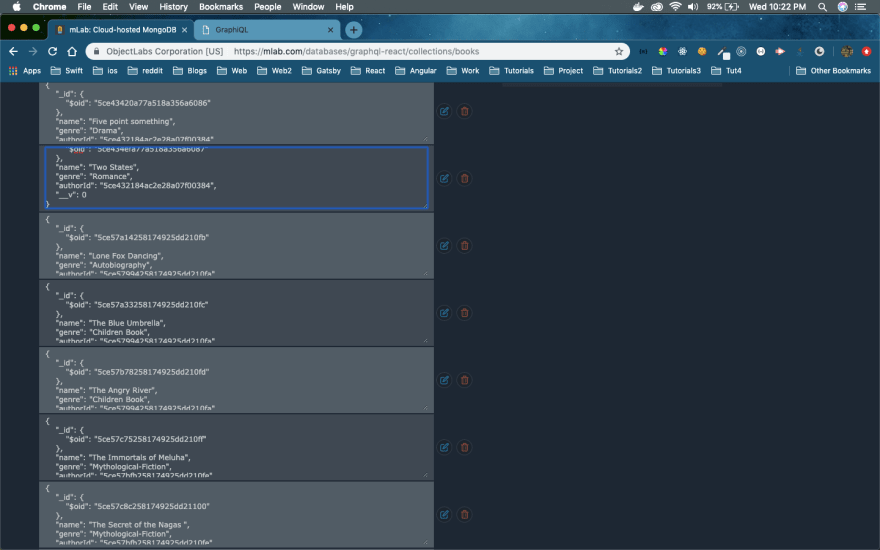
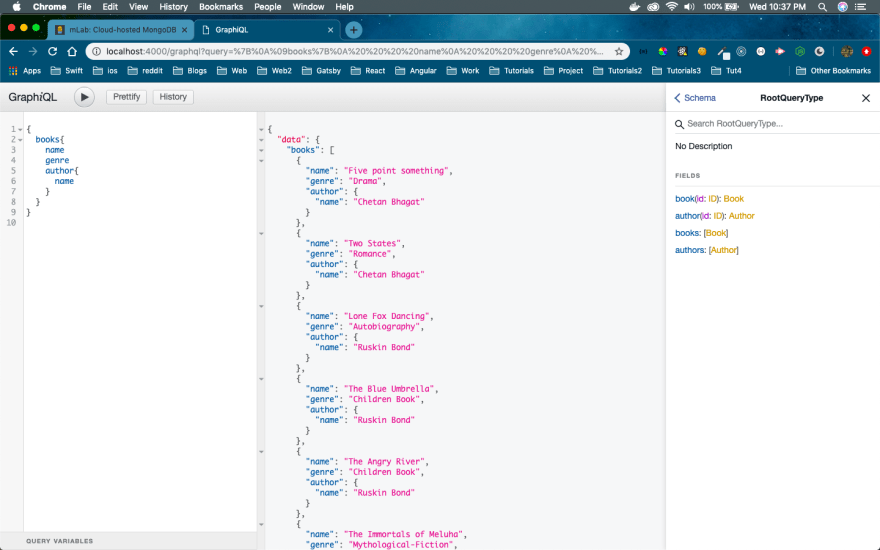
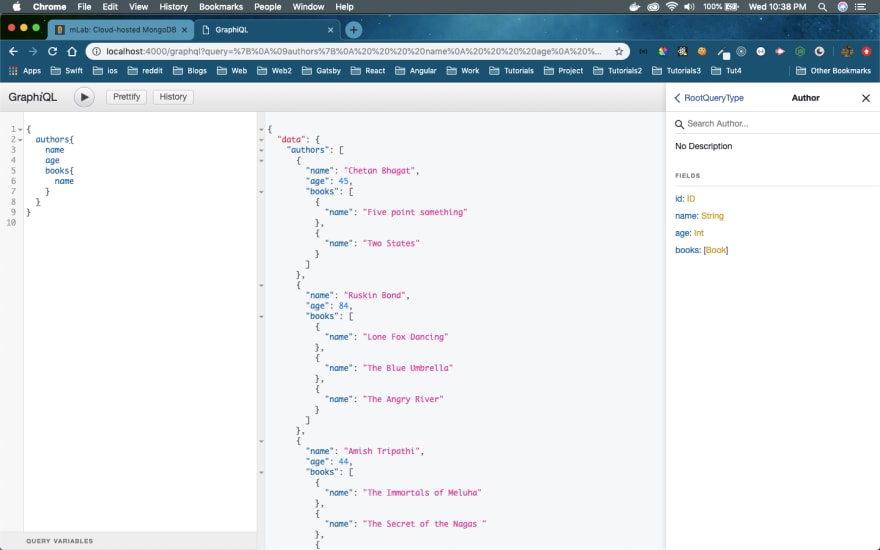




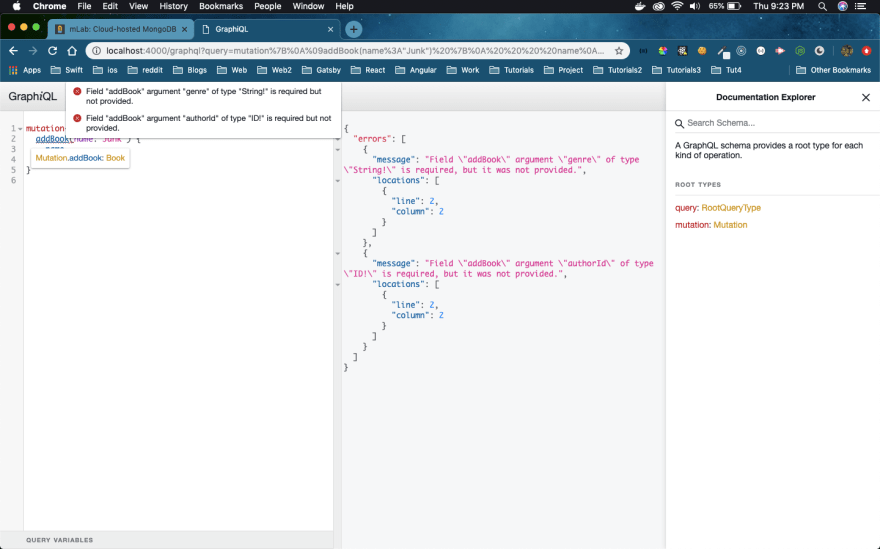
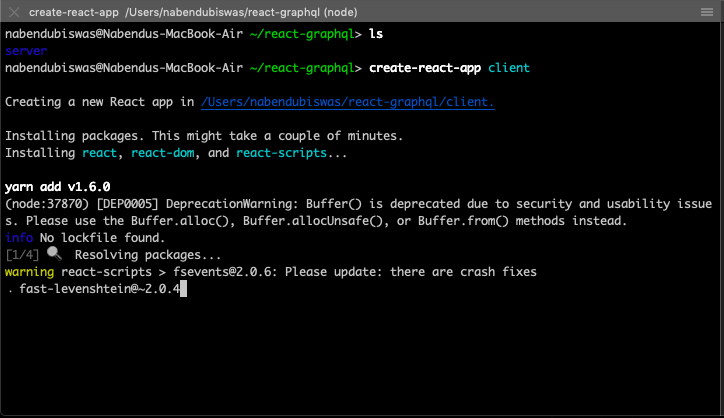
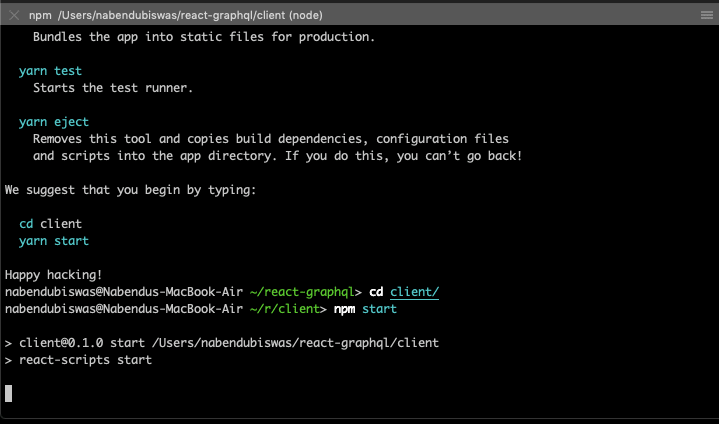

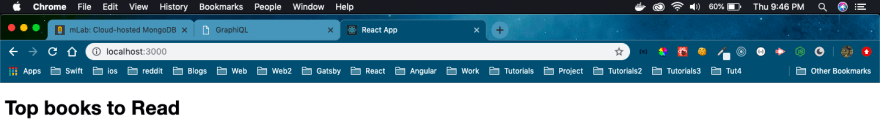

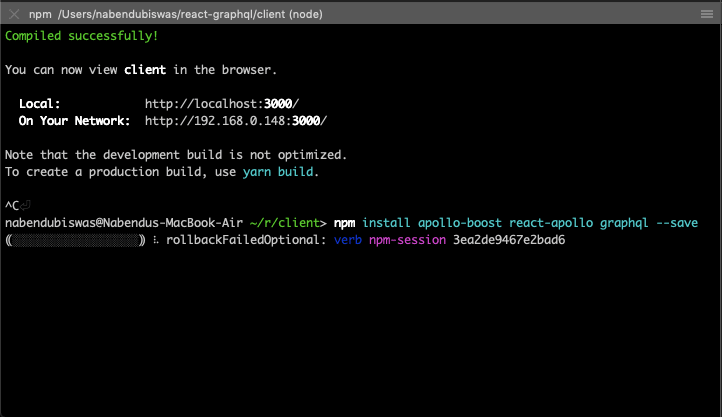

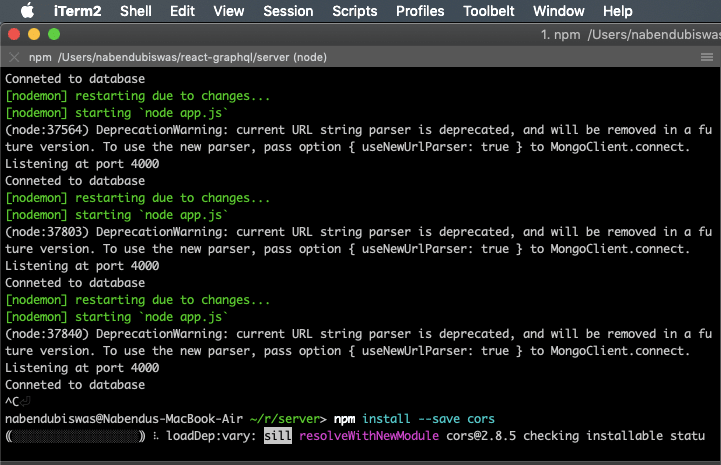

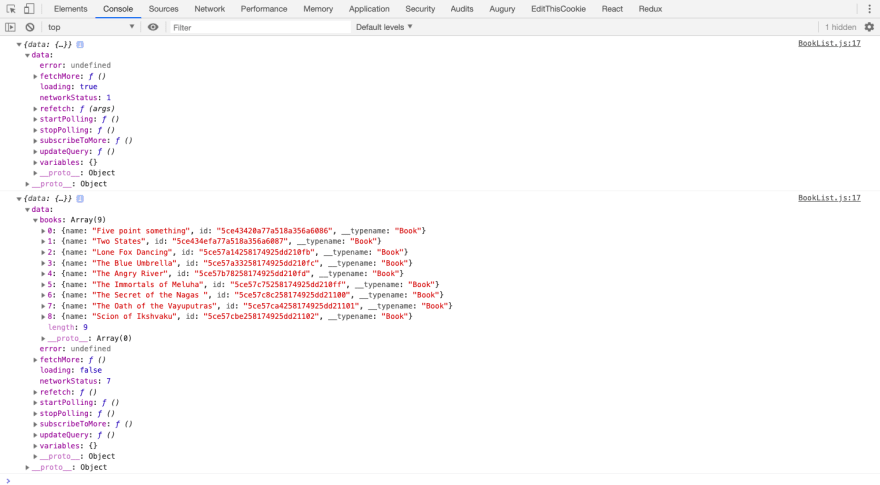


Top comments (0)