Tired of trusting your most sensitive passwords to random apps? I decided to build my own simple password manager app using Streamlit and Fernet encryption to keep my passwords safe.
The result?
A lightweight, fast, and secure app that stores passwords locally and encrypts them properly.
Let’s break it down 👇
🛠️ Tools I Used
Python 3
Streamlit — To create a fast, interactive web app without building a frontend from scratch.
Fernet (from the cryptography library) — To encrypt and decrypt password data safely.
To build the password manager in Python, I have used the following libraries:
cryptography: For encryption and decryption of passwords.
1.os: To interact with the operating system.
2.json: For storing and managing data in a structured format.
3.getpass: To securely accept the master password from the user.
Step 1: Install Required Libraries
pip install cryptography
Step 2: Write the Script
Here’s the code for the Password Manager using Streamlit and Fernet encryption:
import json
import os
import streamlit as st
from getpass import getpass
from cryptography.fernet import Fernet
from streamlit_elements import elements, mui
# File to store passwords
PASSWORD_FILE = 'passwords.json'
KEY_FILE = 'key.key'
def generate_key():
"""
Generate a new encryption key and save it to a file.
"""
key = Fernet.generate_key()
with open(KEY_FILE, 'wb') as key_file:
key_file.write(key)
def load_key():
"""
Load the encryption key from a file.
"""
return open(KEY_FILE, 'rb').read()
def encrypt_password(password, key):
"""
Encrypt a password using the provided key.
"""
f = Fernet(key)
return f.encrypt(password.encode())
def decrypt_password(encrypted_password, key):
"""
Decrypt a password using the provided key.
"""
f = Fernet(key)
return f.decrypt(encrypted_password).decode()
def save_passwords(passwords):
"""
Save the password data to a JSON file.
"""
with open(PASSWORD_FILE, 'w') as file:
json.dump(passwords, file)
def load_passwords():
"""
Load the password data from a JSON file.
"""
if os.path.exists(PASSWORD_FILE):
with open(PASSWORD_FILE, 'r') as file:
content = file.read().strip()
if content:
return json.loads(content)
else:
return {}
else:
return {}
def add_password(account, password, key):
"""
Add a new account and password to the password manager.
"""
passwords = load_passwords()
encrypted_password = encrypt_password(password, key)
passwords[account] = encrypted_password.decode()
save_passwords(passwords)
print(f"Password for {account} added successfully.")
def retrieve_password(account, key):
"""
Retrieve the password for a specific account.
"""
passwords = load_passwords()
if account in passwords:
encrypted_password = passwords[account].encode()
return decrypt_password(encrypted_password, key)
else:
print(f"No password found for account: {account}")
return None
def main():
if not os.path.exists(KEY_FILE) or os.path.getsize(KEY_FILE) == 0:
st.info("Encryption key not found or invalid. Generating a new key...")
generate_key()
key = load_key()
try:
Fernet(key)
except ValueError:
st.warning("Invalid encryption key detected. Regenerating...")
generate_key()
key = load_key()
st.title("Password Manager 🔒")
st.subheader("Securely store and retrieve your passwords 🔐")
choice = st.selectbox("Choose an option:", ["Add a new password", "Retrieve a password", "Quit"])
if choice == "Add a new password":
account = st.text_input("Enter the account name (e.g., website or app name): ")
password = st.text_input("Enter the password: ", type="password")
if st.button("Add Password"):
add_password(account, password, key)
st.success(f"Password for {account} added successfully.")
elif choice == "Retrieve a password":
account = st.text_input("Enter the account name:")
if st.button("Retrieve Password"):
password = retrieve_password(account, key)
if password:
st.success(f"Password for {account}: {password}")
else:
st.error(f"No password found for account: {account}")
elif choice == "Quit":
st.warning("Exiting the Password Manager. Close the app.")
st.divider()
st.write("Developed by Nishkarsh Pandey")
st.write("GitHub: [Nishkarsh Pandey](https://github.com/Nish2005karsh)")
with elements("multiple_childrens"):
mui.Button(mui.icon.Facebook())
mui.Button(mui.icon.Twitter())
mui.Button(mui.icon.Instagram())
mui.Button(mui.icon.LinkedIn())
mui.Button(mui.icon.GitHub())
if __name__ == "__main__":
main()
How It Works
🔑 Encryption Key Management:
Generate Key: The generate_key() function creates a new encryption key and saves it to a file (key.key).
Load Key: The load_key() function reads the encryption key from the file.
🔐 Password Encryption and Decryption:
Encrypt Password: The encrypt_password() function encrypts a password using the encryption key.
Decrypt Password: The decrypt_password() function decrypts an encrypted password.
💾 Password Storage:
Save Passwords: The save_passwords() function writes the account-password pairs to a JSON file (passwords.json).
Load Passwords: The load_passwords() function reads the account-password pairs from the JSON file.
🔑 Adding and Retrieving Passwords:
Add Password: The add_password() function adds a new account and encrypted password.
Retrieve Password: The retrieve_password() function retrieves and decrypts the password for a specific account.
🚀 Final Thoughts
Building your own tools not only boosts your coding skills — it also teaches you how security works under the hood. This small project made me realize how much we take simple encryption for granted.
Want to try building your own password manager too? 🚀
Feel free to fork my GitHub repo and get started!
Drop your questions or thoughts in the comments — I’d love to help!
Well output is this:
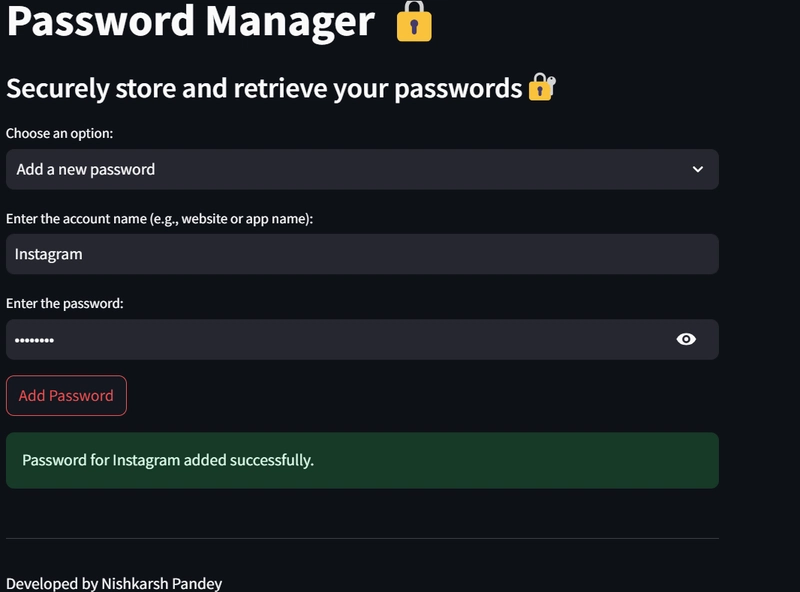 :
:



Top comments (9)
Interesting, thanks for sharing.
Thanks, Bhuvi! Glad you found it interesting. Let me know if you’d like a walkthrough or want to build something similar together! 😊🔐
Sure, would love to collaborate on building something similar to this :)
Awesome! Really looking forward to building something cool together.
If you're up for it, happy to connect on Insta or LinkedIn too — totally your call :)
Let me know what platform works best for you!
You can reach out to me at @_booovviii_ on Insta , we can take it from there 😊.
Thanks, Bhuvi! Just connected with you on Insta (@booovviii) — excited to see where this goes 🙌
How is my project . Yeah i know its a basic version that uses fernet encryption . I will also try it with the AES one.
I love the approach you’ve taken with this! I’ve been working on a similar project, and I’m curious about how you handle key management in your implementation. Any tips or best practices you’d recommend?
Use AES that's what i can say currently!!!