Flutter Drawer In easy way
DrawerList.dart
class DrawerList extends StatelessWidget {
final String icon, title;
final VoidCallback onTap;
const DrawerList(
{super.key,
required this.icon,
required this.title,
required this.onTap});
@override
Widget build(BuildContext context) {
return ListTile(
hoverColor: lightGreen,
onTap: onTap,
horizontalTitleGap: 0.0,
leading: SvgPicture.asset(
icon,
width: 25,
color: lableColor,
),
title: Text(title),
// iconColor: deepGreen,
textColor: lableColor,
);
}
}
Drawer.dart
Drawer(
child: Container(
color: fontColor,
child: Column(children: [
SizedBox(height: 30),
Container(
margin: EdgeInsets.all(10),
padding: EdgeInsets.all(10),
child: Row(
mainAxisAlignment: MainAxisAlignment.center,
children: [
Container(
padding: EdgeInsets.all(10),
decoration: BoxDecoration(
color: whiteColor,
borderRadius: BorderRadius.circular(5)),
child: Center(
child: SvgPicture.asset(
"assets/icons/icon.svg",
color: fontColor,
),
),
),
SizedBox(width: 10),
Text(
"FALTU DUKAN",
style: Theme.of(context)
.textTheme
.titleLarge
?.copyWith(color: whiteColor),
),
],
),
),
DrawerList(
icon: "assets/icons/icon.svg",
title: "HOME",
onTap: () {
print("HomePage");
},
),
DrawerList(
icon: "assets/icons/transaction.svg",
title: "SALE / PURCHASE",
onTap: () {
print("Sale pruchase");
},
),
DrawerList(
icon: "assets/icons/party.svg",
title: "PARTY",
onTap: () {
print("Party");
},
),
DrawerList(
icon: "assets/icons/item.svg",
title: "ITEM",
onTap: () {
print("Item Page");
},
),
DrawerList(
icon: "assets/icons/setting.svg",
title: "SETTINGS",
onTap: () {
print("Setting Page");
},
),
]),
),
);
For More information visit codesikhe.com

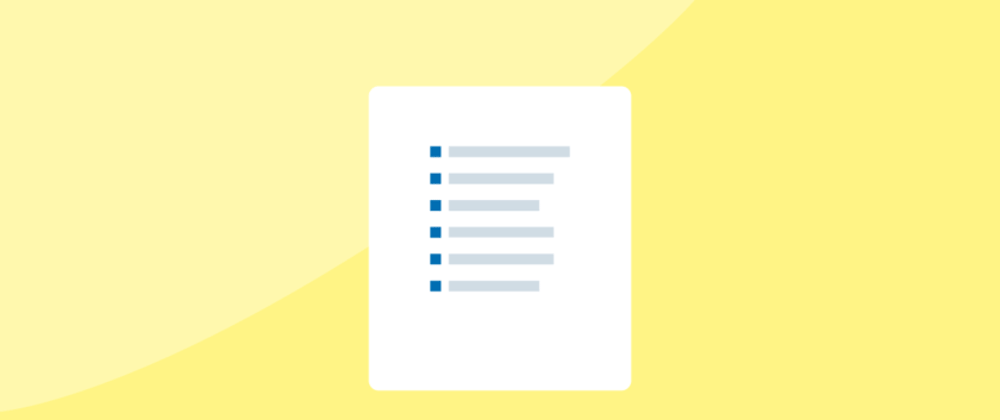





Top comments (0)