If you found value in this thread you will most likely enjoy my tweets too so make sure you follow me on Twitter for more information about web development and how to improve as a developer.This article was first published on my Blog
1. First you need a domain
Luckily because I'm a student I have access to the GitHub student pack and got a free domain from there
I got it from [here(https://name.com/).
If you don't have a domain already I'll recommend buying it from Namecheap
2. Finding the hosting
I spent 5 days looking for a good place to host my WordPress websites
I was looking for something safe, cheap, fast, and which allowed me to host multiple websites
After a lot of research, I found Stellar Plus from Namecheap
3. The process of hosting the website
Buying the hosting is easy, you just add it to your cart and either buy a domain from them or add yours
After that, you'll have access to cPanel which is the tool you'll use the most
4. Getting a SSL
I got my SSL from CloudFlare
They offer free SSL which is great. All you need to do is create an account and add your domain
After that, they'll give you some nameservers you need to add to your domain
5. Setting up your first WordPress website
Now you need to add your domain into cPanel and then install WordPress for that website
Here is an article that can help you with that
Also, there are tons of other articles on this topic
6. Wait
It takes a few hours for everything to setup so you should wait a bit after completing all these steps
For me, it took around 2 hours but it can be different for you
After that, you'll be able to login into your WordPress website directly form cPanel
7. Creating multiple websites
With Stellar Plus you can create unlimited WordPress websites which is great
You could either buy a domain for each website or create a subdomain on CloudFlare where you got the SSL from and create a website on it
The end
I hope found this useful and if you did please let me know. If you have any question feel free to DM me on Twitter .

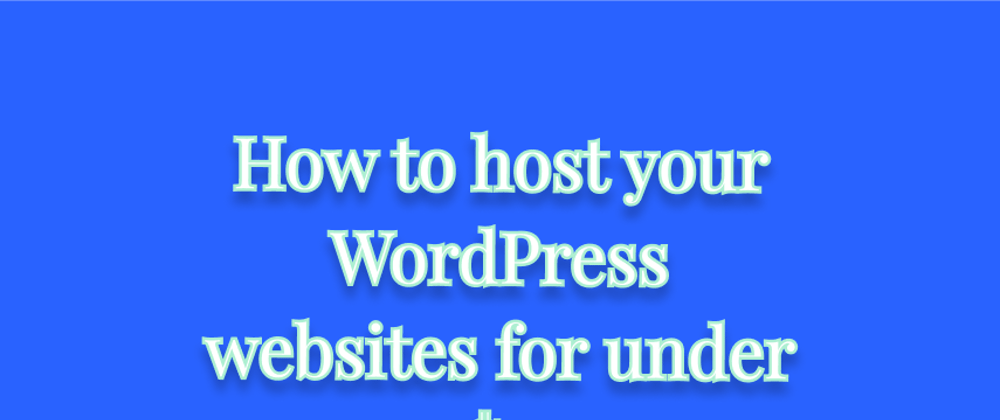





Top comments (0)