Part 6: Testing REST APIs
Howdy! In the previous Part of the series, we learned how to perform
password reset in our REST API.
In this part, we are going to learn how to test our REST API endpoints.
Why should we spend time writing tests?
- To make sure our application doesn't break while making changes/refactoring
- To automate repetitive manual tests reducing human errors
- Be able to release to the production on Fridays ;)
- Testing provides a better CI/ CD workflow.
I hope you are convinced that we should write tests. Let's get started with testing our Flask application.
When it comes to testing, there are two most popular tools to test Python applications.
1) unittest: unittest is a python standard library which means it is distributed with Python. unittest provides tons of tools for constructing and running tests.
2) pytest: pytest is a python library which I like to call is the superset of unittest which means you can run tests written in unittest with pytest. It makes writing tests easier and faster.
In this tutorial, we are going to learn how to write tests using unittest, because it enables us to write our tests using OOP.
Before we start, remove the line below from app.py
app.config['MONGODB_SETTINGS'] = {
'host': 'mongodb://localhost/movie-bag'
}
and add
MONGODB_SETTINGS = {
'host': 'mongodb://localhost/movie-bag'
}
to our .env, this step is required because we want to use a different database for developing our application and running the tests.
First of all, let's create an env file to store our test-related configurations, we should separate our test configs from our development and production configs.
In the root directory create a file .env.test and add the following configs to it.
touch .env.test
#~/movie-bag/.env.test
JWT_SECRET_KEY = 'super-secret'
MAIL_SERVER: "localhost"
MAIL_PORT = "1025"
MAIL_USERNAME = "support@movie-bag.com"
MAIL_PASSWORD = ""
MONGODB_SETTINGS = {
'host': 'mongodb://localhost/movie-bag-test'
}
Notice that we have used different database for our test config, this is done because our tests and we want our tests and development database to be separated. We also want our test database to be empty before running the tests.
Now, let's create a new folder tests inside our root directory. Create a new file __init__.py inside the tests folder, also, create a new file test_signup.py.
mkdir tests
cd tests
touch __init__.py
touch test_signup.py
#~/movie-bag/tests/test_signup.py
import unittest
import json
from app import app
from database.db import db
class SignupTest(unittest.TestCase):
def setUp(self):
self.app = app.test_client()
self.db = db.get_db()
def test_successful_signup(self):
# Given
payload = json.dumps({
"email": "paurakh011@gmail.com",
"password": "mycoolpassword"
})
# When
response = self.app.post('/api/auth/signup', headers={"Content-Type": "application/json"}, data=payload)
# Then
self.assertEqual(str, type(response.json['id']))
self.assertEqual(200, response.status_code)
def tearDown(self):
# Delete Database collections after the test is complete
for collection in self.db.list_collection_names():
self.db.drop_collection(collection)
Let's go step by step to understand what is actually going on.
First of all, we define SignupTest class which extends unittest.TestCase. TestCase provides us with useful methods such as setUp and tearDown and also the assertation methods.
setUp() method runs each time before running each method defined on the SignupTest class. setUp() as the name suggests is used to set up our test infrastructure before running the tests.
Here you can see we define this.app and this.db in this method. We use app.test_client() instead of app because it makes testing our flask application easier. Also, we get our Database instance with db.get_db() and set it to this.db.
Similarly, test_successful_signup() is the method that is actually testing the Signup feature. Here we have defined a payload which should be a JSON value. And we send a POST request to /api/auth/signup.
The response from the request is used to finally assert that our Signup feature actually sent the user id and successful status code which is 200.
Finally, after each test methods the tearDown() method runs each time. This method is responsible for clearing our infrastructure setup. This includes deleting our database collection for test isolation.
Test Isolation
Test isolation is one of the most important concepts in testing. Usually, when we are writing tests, we test one business logic. The idea of test isolation is that one of your tests should not in any way affect another test.
Suppose that you have created a user in one test and you are testing login on another test. To follow test isolation you cannot depend on the user-created in a user creation test, but should create the user right in the test where you are going to test login. Why? Because your login test might run before your user creation test this makes your test fail.
Also, if we do not delete our user which we created on the previous test run, and we try to run the test again, our test fails because the user is already there.
So, we should always test a feature from an empty state and for that easiest way is to delete all the collections in our database.
Before running our first test make sure to export environment variable ENV_FILE_LOCATION with the location to the test env file.
To set this value mac/linux can run the command:
export ENV_FILE_LOCATION=./.env.test
and windows user can run the command:
set ENV_FILE_LOCATION=./.env.test
Make sure you have activated your virtual environment with pipenv shell.
To run the test enter this command in your terminal.
python -m unittest tests/test_signup.py
You should be able to see the output like this:
.
----------------------------------------------------------------------
Ran 1 test in 1.023s
OK
This means our test run successfully.
If you run into any error feel free to comment down, I am always ready to help you out
As you can see we are going to need this setUp() and tearDown() in our ever TestCase. So, let's move this logic to a new file, let's call it BaseCase.py.
#~/movie-bag/tests/BaseCase.py
import unittest
from app import app
from database.db import db
class BaseCase(unittest.TestCase):
def setUp(self):
self.app = app.test_client()
self.db = db.get_db()
def tearDown(self):
# Delete Database collections after the test is complete
for collection in self.db.list_collection_names():
self.db.drop_collection(collection)
Now update your test_signup.py to look like this:
import json
-from app import app
-from database.db import db
+from tests.BaseCase import BaseCase
-
-class SignupTest(unittest.TestCase):
+class SignupTest(BaseCase):
-
- def setUp(self):
- self.app = app.test_client()
- self.db = db.get_db()
def test_successful_signup(self):
# Given
...
-
- def tearDown(self):
- # Delete Database collections after the test is complete
- for collection in self.db.list_collection_names():
- self.db.drop_collection(collection)
Now let's add test for our Login feature, create a new file test_login.py inside tests folder with the following code.
#~/movie-bag/tests/test_login.py
import json
from tests.BaseCase import BaseCase
class TestUserLogin(BaseCase):
def test_successful_login(self):
# Given
email = "paurakh011@gmail.com"
password = "mycoolpassword"
payload = json.dumps({
"email": email,
"password": password
})
response = self.app.post('/api/auth/signup', headers={"Content-Type": "application/json"}, data=payload)
# When
response = self.app.post('/api/auth/login', headers={"Content-Type": "application/json"}, data=payload)
# Then
self.assertEqual(str, type(response.json['token']))
self.assertEqual(200, response.status_code)
Here we first created the user with /api/auth/signup endpoint and login using the same email and password and assert that the /api/auth/login endpoint returns the token.
Now, let's add tests to check the creation of the movie.
Create test_create_movie.py with the code below.
#movie-bag/tests/test_create_movie.py
import json
from tests.BaseCase import BaseCase
class TestUserLogin(BaseCase):
def test_successful_login(self):
# Given
email = "paurakh011@gmail.com"
password = "mycoolpassword"
user_payload = json.dumps({
"email": email,
"password": password
})
self.app.post('/api/auth/signup', headers={"Content-Type": "application/json"}, data=user_payload)
response = self.app.post('/api/auth/login', headers={"Content-Type": "application/json"}, data=user_payload)
login_token = response.json['token']
movie_payload = {
"name": "Star Wars: The Rise of Skywalker",
"casts": ["Daisy Ridley", "Adam Driver"],
"genres": ["Fantasy", "Sci-fi"]
}
# When
response = self.app.post('/api/movies',
headers={"Content-Type": "application/json", "Authorization": f"Bearer {login_token}"},
data=json.dumps(movie_payload))
# Then
self.assertEqual(str, type(response.json['id']))
self.assertEqual(200, response.status_code)
To run all the tests at once use the command:
python -m unittest --buffer
Here --buffer or -b is used to discard the output on a successful test run.
Here we first signup for the user account, log in as the user to get the login token and then use the login token to create a movie. Finally, we check to see if the movie creating endpoint returns the id to the created movie.
You might have noticed in this test we only check if the movie creation works but do not check if the user creation worked or user login worked. This is because we already have separate tests that are testing these things so, we don't have to repeat the same tests.
We have only created happy path tests but it is crucial for us to test that our application response is expected even in the case when the user enters invalid input. For instance, the user doesn't send the password while signing up or sends an invalid format email.
I have not included these tests in the tutorial itself, but I will be sure to include them in the Github repo.
You can find all the code we have written till now and more tests here
What we learned from this part of the series?
- Why we should write tests for our application
- What test isolation is and why we should isolate our tests cases
- How to test Flask REST APIs with
unittest
Feel free to add anything I am missing in this article on the comments below.
If you have any topic suggestions, please let me know. I hope to see you in the next one.
Until then, you can follow me on twitter

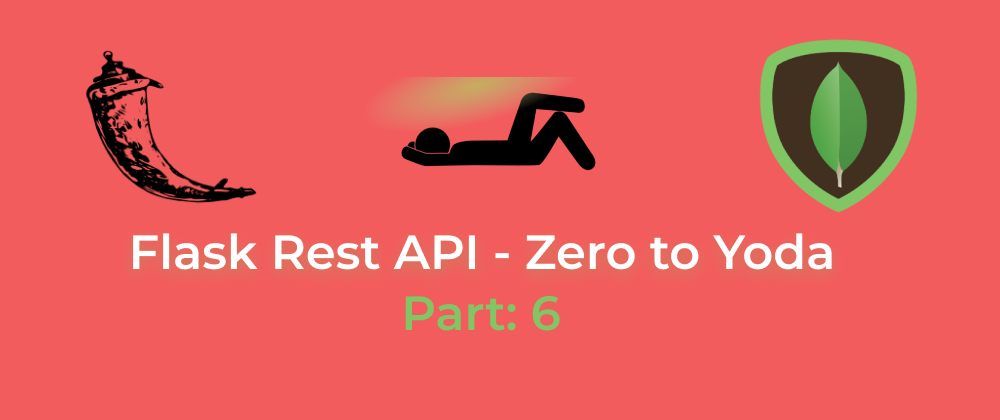





Oldest comments (17)
Hello, i like your article. Wish you make about implementation flask to microservices with docker or kubernetes :)
btw keep doing, good work
Thank you for the suggestion.
Something similar is in the making 😉
that's great, can't wait:)
Hey, thanks for making these tutorials they are great for starting with Flask APIs :)
Do you have any tips on testing with mock JSON files, instead of using the database?
You've got errors in your final versions of your test files:
Thank you so much for pointing that out. 😊
I have updated the article to fix it.
Welcome!
Thank you for this article. I've enjoyed typing along.
This is a perfect skeleton for an API I'm working on.
Would you say that the authentication and security of this setup is production ready?
Thanks again
This article was intended for teaching people how to build Rest API with Flask.
I wouldn't say this is production ready because there are some unhandled exceptions,
that I skipped for the simplicity of the series.
Thank you for this. Really helpful! How would you go about deploying this?
I am glad that this helped you.
Heroku should be an easy way to deploy this.
Thank you for this series!
Hi,
How can I add set ENV_FILE_LOCATION = ./.env in docker for this project ?
Thank you for this awesome tutorial series. Thanks again.
Amazing series. Congratulations.
Is there something about front-end as well?
I read your series of articles 0-6, They help me a lot. Thank You!