I've taken a keen interest in Gatsby lately, one of the more popular "static site generators". This coming from a guy who was born in Active Server Pages, cut his teeth on Cold Fusion, dabbled in PHP, and built countless enterprise apps with ASP.NET.
The common thread in all of these web technologies is their dynamic nature. They query databases directly, collect info from users, display data on the fly, and provide engaging animated UX. So why would I regress to my roots of writing static websites?
<P><FONT FACE="Comic Sans" COLOR="Red"><B>Rob's Backstreet Boys Fanpage</B></FONT></P>
<P><IMG SRC="Nick_Carter.jpeg"></IMG></p>
Because static sites are from the 90's, right? Jekyll (and other "static site generators") are only good for marketing pages and blogs...right?
Needless to say, my preconceived notion of what a "static site" meant, was way, way, way off.
Gatsby is a Dynamic Static Site Generator 😅
Gatsby is an open source (MIT-licensed) static site generator that enables you to build performant websites on top of React, GraphQL, and other frontend-friendly tooling such as webpack and react-router.
Yes, it's a static site generator. But this is the last time we are going to use that antiquated term. Because on the web, static != unchanging. And that's the first lesson I needed to learn.
For me, grokking Gatsby meant understanding some key capabilities and benefits:
- 🏎️ Fast apps. Gatsby leverages code splitting, minification, among other optimizations. Apps are PWA-enabled and built for speed.
- ⚒️ Amazing DX. Gatsby simplifies tooling configs and has minimal boilerplate. Hot reloading Just Works™.
- 🔌 Vast plugin options. Need to add Google Analytics support? There's a plugin for that.
- 🥇 Built on mature tech. React is objectively the most popular frontend framework. GraphQL is the standard for querying APIs.
Gatsby empowers developers to build blazing fast web apps with a somewhat-opinionated way of using React and GraphQL. It has an unparalleled developer experience to boot.
Let's see if I can prove this to you.
The Simplest Gatsby Site
Before we start, you need to understand that a Gatsby app is still a React app. Anything you can do with React, you can still do with Gatsby.
So get your install on:
$ npm install -g gatsby-cli
Create a boilerplate Gatsby app:
$ gatsby new my-first-gatsby-app
Get yourself into this newly created directory:
$ cd my-first-gatsby-app
And finally start your dev server:
$ gatsby develop
This will perform a dev build of your app and be available locally at http://localhost:8000.
NOTE: The other link you see in your terminal is this:
http://localhost:8000/___graphql. GraphiQL provides a web interface to test your GraphQL queries, which are critical to Gatsby apps.
Open up the generated project directory in your favorite editor, expand the src directory, and you should see something like this:
Anyone with the even most basic experience with React will be able to make sense of what is happening in index.js:
import React from "react"
import { Link } from "gatsby"
import Layout from "../components/layout"
import Image from "../components/image"
import SEO from "../components/seo"
const IndexPage = () => (
<Layout>
<SEO title="Home" />
<h1>Hi people</h1>
<p>Welcome to your new Gatsby site.</p>
<p>Now go build something great.</p>
<div style={{ maxWidth: `300px`, marginBottom: `1.45rem` }}>
<Image />
</div>
<Link to="/page-2/">Go to page 2</Link>
</Layout>
)
export default IndexPage
Aside from the abhorrent lack of semicolons, I like the way this looks. 😀
Pages in Gatsby
In the pages directory you'll see 404.js, index.js, and page-2.js. These are React components, yes. But Gatsby automatically turns these components into real web pages with real URLs.
So if you wanted to manually see what's in page-2 without clinking the link from index, just type http://localhost:8000/page-2 into your browser.
The Gatsby Link Component
But let's look at how you really want to move people around your app. It starts with the <Link> component. You probably guessed this is what allows you to create links to other pages on your site. And that would be correct! My understanding of routing in React is that it's a hot mess, so Gatsby has chosen to leverage the @reach/router. <Link> is a wrapper around their link component.
My favorite part about using <Link> is the fact that pre-fetching is enabled by default. In our scenario, this means page-2 will be preloaded and almost instantly available when the user clicks on the link in the browser! From the Gatsby docs:
We use an
IntersectionObserverto fetch a low-priority request when theLinkis in the viewport and then use anonMouseOverevent to trigger a high-priority request when it is likely that a user will navigate to the requested resource.
Optimized Images in Gatsby (also, Plugins FTW!)
Much of the power of Gatsby comes from its extensive collection of plugins.
One example that ships as part of our starter app is the Image component (powered by the gatsby-image plugin).
gatsby-image leverages core Gatsby image optimization capabilities along with some fancy image loading techniques to automagically optimize images for your site.
Why would you want to use the gatsby-image component vs a regular <img> element?
- It lazy loads your images.
- Small versions of images are loaded first while using a "blur" effect as the full image loads.
- The optimal image size is used based on the consuming device.
- It can use WebP if your browser supports it.
NOTE: This isn't a replacement for a service like Cloudinary, but does provide some quick zero-config optimizations of static images in your app.
Styling Gatsby Sites
You know how Gatsby sites are still just React sites, yeah? Well that means you can still perform inline styling of your elements:
<div style={{ maxWidth: `300px`, marginBottom: `1.45rem` }}>
But it gets cooler. 😎
Want to use a global CSS file? Create a src/styles/global.css file and import it in gatsby-browser.js:
import "./src/styles/global.css"
Do you use multiple page layouts in your site? This is a much more common scenario, so Gatsby lets you assign CSS files to Layout components (and of course individual Layout components can be imported on individual pages).
So in our starter app, you'll see there is a layout.js component and a layout.css file. And in index.js you'll see the Layout import and usage of the <Layout> element:
const IndexPage = () => (
<Layout>
...
Layouts are a whole beast in and of themselves, but a key concept to learn.
Hot Reload and the Developer Experience
Where Gatsby truly stands out is in its Developer Experience (DX). To repeat myself: hot reloading Just Works™.
In your index.js, change <h1>Hi people</h1> to <h1>Rob's Backstreet Boys Fanpage</h1>. And check out your browser. 😍
The CLI display is also clean and concise, it's not overly verbose. When you hit an error, you don't get overwhelmed with debugging messages:
Last, but certainly not least, the docs are top-notch. You just don't often see documentation this pristine!
GraphQL and Gatsby
Much is made about how Gatsby relies on GraphQL. And this is no joke. GraphQL is used not only for remote data operations, but also for querying local file assets.
A simple example of the latter concept is easily understood when considering a global site heading. Instead of re-typing Rob's Backstreet Boys Fanpage on every page of your site, you can store that in one file, query it with GraphQL, and expose it via a Layout.
Update the siteMetadata node of your gatsby-config.js and change the title:
module.exports = {
siteMetadata: {
title: `Rob's Backstreet Boys Fanpage`,
description: `Kick off your next, great Gatsby project with this default starter.`,
author: `@gatsbyjs`,
},
NOTE: When you change certain Gatsby configs, you'll have to restart your server with
$ gatsby developto see the updates.
In layout.js, you'll see a pre-existing GraphQL query:
const data = useStaticQuery(graphql`
query SiteTitleQuery {
site {
siteMetadata {
title
}
}
}
`)
...with a corresponding property in the <Header> element:
<Header siteTitle={data.site.siteMetadata.title} />
Earth-shattering? No, but just one of many examples on how you can leverage the power of GraphQL to power your site.
Gatsby in a Nutshell
While I'm still new to Gatsby, I believe it has the potential to be a paradigm shift in website development. As the world becomes more mobile and performance becomes even more critical, we need frameworks like Gatsby to empower developers to stay on the leading edge.

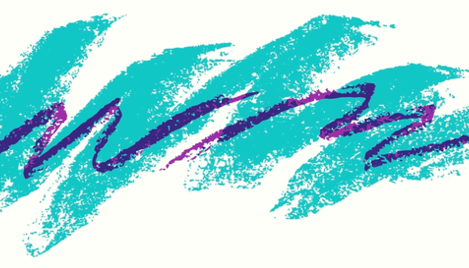

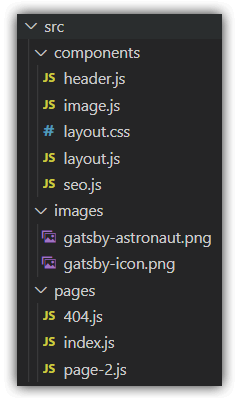
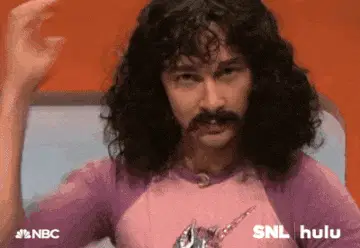
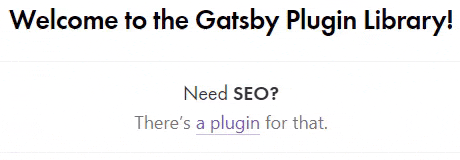


Top comments (7)
Great work on this post, Rob! Image optimization with Gatsby Image is great, I use Cloudinary for added optimization, transformations, as well as remote storage. These plugins make that possible github.com/cloudinary-devs/gatsby-... and this for just pulling Images into Gatsby from Cloudinary storage npmjs.com/package/gatsby-source-cl...
Ah very cool, thanks!
nice intro post!
Ok this was exactly what I needed before I tried out Gatsby, a clear-cut introductiom to the pros of the framework with very real examples.
Thank you immensely for the post!
Super helpful, Rob.
Thanks!
Well explained Rob
Very nice explanation on Gatsby, Thanks for sharing. Very helpful.