AWS has launched copilot, Its a container service integrates with Elastic Container Service. The copilot actually works like, You write a single docker file, and Copilot manages code push, build and launch in ECS. An automatic CI/CD pipeline is created by simply pushing to a Git Repository. By just providing your container Copilot handle high availability deployments and load balancer creation and configuration. And also future upgrades in copilot is Provision storage for your services.
The Copilot has been focused on 3 main parts like
- Application
- Environment
- Service
Follow the steps below to play around with AWS Copilot,
curl -Lo /usr/local/bin/copilot https://github.com/aws/copilot-cli/releases/download/v0.1.0/copilot-darwin-v0.1.0 &&
chmod +x /usr/local/bin/copilot &&
copilot --help
After this, you'll see something like this in your terminal.
Then now lets UP a simple Dockerfile which has a Nginx web server in it.
FROM nginx:alpine
EXPOSE 80
COPY . /usr/share/nginx/html
This is the basic Dockerfile, it says the container to build an image called Nginx from Docker HUB. And expose 80 port for Nginx. Then Copy some basic HTML file to the container.
So when you run copilot init you'll something in your terminal like this.
So here what happens is like, the CoPilot will find my Dockerfile and prompt for a few questions, That's it, BINGO...
CoPilot offers a Log section to view what happens in it.
just by typing copilot svc logs --follow, This is how it looks like.
2 Seconds, That's how long it takes a pit crew in F1 racing to get Four tyres off and on. what's your excuse now? Be productive and save time.




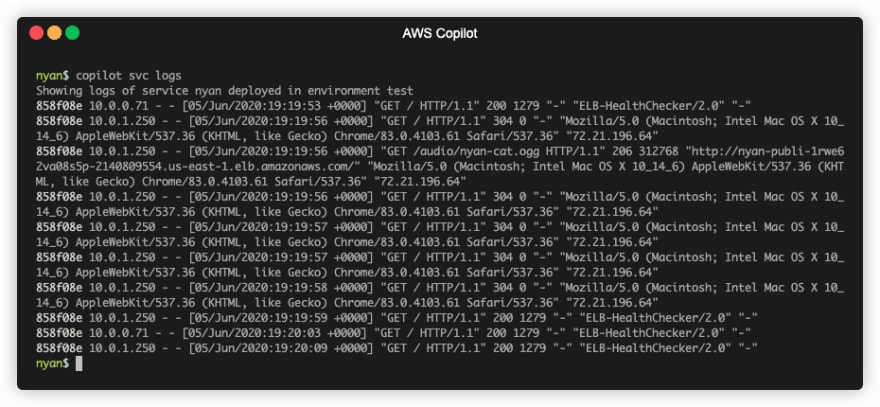

Top comments (0)