Over the years, WYSIWYG editors have grown a lot in popularity. They offer the freedom of adding images, editing texts, inserting links, and more without any programming.
But with more and more WYSIWYG editors coming into the market, it is becoming difficult to pick the best. If you are in this situation and are not able to decide between Froala and TinyMCE editors, this guide is for you.
The thing is, both come with a great list of features that provide you the ability to precisely handle rich content editing. Apart from this, both editors are capable enough to handle images and tables flawlessly. But, yes, there are some differences that set them apart.
This is where the confusion arises. It is not easy to identify those differences and arrive at a decision. You can use Google or some other search engine, but the chances are high you will end up spending time and effort without arriving at any conclusion.
Then why not save time and effort? Just continue reading this guide and, by the end, you will be crystal clear on which one to go with in 2022.
Let’s get started.
WYSIWYG
You might be wondering what WYSIWYG editors are all about. Well, WYSIWYG stands for What you see is what you get. It enables easier, faster web content editing and formatting, no matter whether it’s spell-checking, auto-completion, or syntax highlighting. WYSIWYG editors help display the content live on the web instantly in the same way as in the preview. It implies that whatever edits you’re making to your web content will look exactly the same when the final output is generated.
Market Trends
Per the G2 comparison, both the platforms are rated 4.5 stars out of 5, but Froala has the significant advantage that this rating comes from 157 customers as compared to TinyMCE’s 51 customers. The products' scores at G2 are based on real-time data collected from only verified user reviews.
Froala Editor has an overall rating of 9.2 from 137 responses, as compared to TinyMCE with an overall rating of 8.9 from 48 responses.
If we go with market segments (Small-Business), Froala leads there also with 74.3% positive reviews as compared to TinyMCE with 71.4% positive reviews.
Although this data speaks in favor of Froala, we can’t make decisions based on this data alone. Let’s dig deeper.
Froala: An Overview
Froala is the all-in-one visual development tool for editing and formatting the contents of web apps and websites. It is one of the few text editors featuring a modern and retina-ready design. Froala provides a visual text editor and a code editor with standard features such as syntax highlighting and code collapsing.
With Froala you are getting more advanced features such as inline editing, advanced styling, line breaker, video URL parsing, math editor, and more. Furthermore, the user-friendly interface of Froala is based on the latest web design trends, and it is compatible with any web page.
Key Features
Let's discuss all the key features that make Froala outshine its competitors.
Design
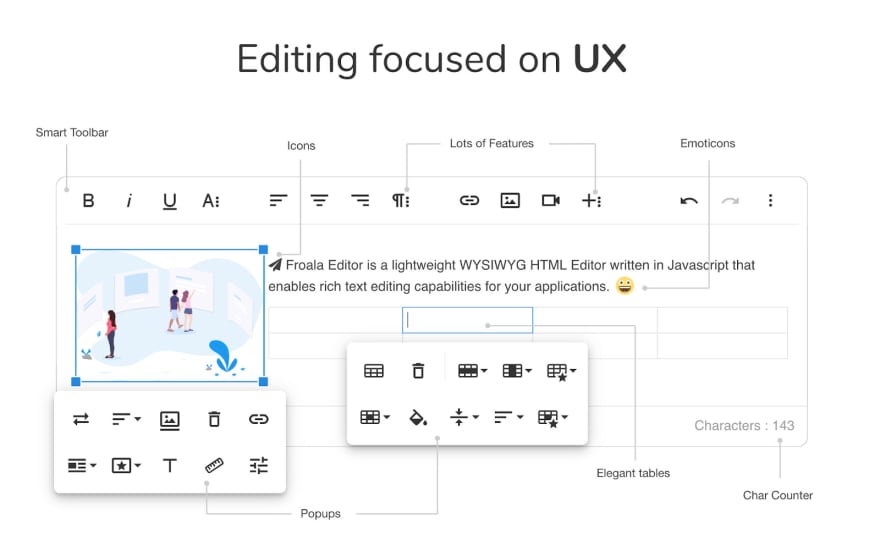
Froala Editor is designed with modern lines that consider the latest industry trends and provide a unique modern interface. It fits on any website, offers the ability to create your own theme, offers complete functionality, and has a special customizer tool to change your website or web app to look just the way you want.
It offers complete control over the editor’s toolbar functionality and provides the feature of a full-screen button to enable an expanded editing area over the webpage. Moreover, Froala encompasses styled popups, SVG icons, and iframe features that make its design ability on par with that of other WYSIWYG editors.
Performance
Having a gzipped core of only 50 KB, Froala is a lightweight rich text editor that offers an amazing editing experience without losing loading speed. Its modular structure makes it more efficient and easy to understand.
Froala incorporates the advantages of HTML 5 standards and allows the use of CSS 3, which significantly extends its performance. With Froala, you can run multiple text editors on a single page without encountering any issues.
Mobile Optimization
Another big advantage that Froala carries for its users is that it is a responsive editor and can be optimized for any screen size. It is the first WYSIWYG editor that allows image and video resize options to help you work on any mobile device.
Not only that, but Froala also allows you to customize the toolbar for any screen size. It keeps the content editing responsive at all levels by efficiently handling image resizing.
SEO Oriented
Froala Editor has an advanced algorithm that cleans up the HTML output automatically. This makes the editor SEO friendly as it produces a clean output, making your web content more accessible to search engine crawlers.
Rich Content

With numerous advanced features in your hands, Froala provides the opportunity to create rich web content. When pasting from external sources, you can get rid of unwanted styling because Froala allows pasting data from clipboards as plain text. Apart from this, the below-mentioned tools and features help the user with rich web content:
- Image editing
- Image manager
- Video URL parsing
- Video edit
- File upload
- Table editing
- Emoticons
Solutions
One good thing about Froala is that it offers a wide variety of solutions, for example:
Saas and internet solutions: Froala lets you create stunning and interactive content for your SaaS companies and internal applications without needing knowledge of coding.
Customer relationship management software: Froala is a cutting-edge, rich-text WYSIWYG editor that provides you with a real and distinct market advantage. You can use it to create engaging content for both your web application and your website.
Emailing and messaging tools: Froala lets you build an instant messaging application to boost your productivity and speed up content creation. Whether it’s first, shortcuts, or Markdown syntax, it covers all.
Publishing and document management system: Easily create, edit, save, and collaborate online with Froala. Froala is specifically optimized for web, mobile, and desktop applications.
Web content management system: Froala lets you create, access, and edit eye-catching content for your website and application. It also gives you the freedom of inserting images, aligning text, changing colors, and more without any code.
Learning and training management system: Froala brings you a new generation of writing tools. It is going to change the way students, academics, teachers, admins, and others interact.
Perfect for Any Type of Business
Froala WYSIWYG Editor caters to the needs of any type of business by providing the most efficient content editing solutions. Not only does it help SaaS companies create stunning applications without coding, but it also provides CRM integration solutions to help companies track customer data easily, boosting company visibility and increasing revenue.
With Froala, you enable the most efficient workflow for your documents across various mobile devices. Moreover, it serves as the best text editor for training and learning management systems.
TinyMCE: An Overview
TinyMCE is a web-based Javascript WYSIWYG editor that is platform-independent and was released as open source under LGPL.
Developers can use TinyMCE in their web projects to enable end users to add or edit content to a website or other application.
TinyMCE is customizable and allows you to specify which buttons go on the toolbar. Many toolbar options are available as plugins, and you simply add the appropriate parameters from within the JavaScript when you call the editor.
So what are the key features of TinyMCE? Let's find out!
Key Features
Productivity
Productivity is one of the most important features of TinyMCE editor as it enables faster content editing with its advanced code editor. By allowing users to organize their critical tasks efficiently, this tool improves productivity significantly.
TinyMCE also allows advanced sorting and table functionality along with enhanced media embed, page embed, paint format, export, and skin and icon packs. Its distinct permanent pen feature repeats distinct text additions quickly, helping you save a lot of time.
Compliance
Another key feature of the TinyMCE WYSIWYG editor is its ability to encompass various compliances. By ensuring that the content complies with various WCAG and ARIA standards, it allows you to reach more users, thus boosting business prospects.
Moreover, it allows link checking to determine URL validity and avoid user frustration with broken links. It also includes spell checker pro with multilingual spell checking and custom dictionaries that leave no chance for any typos in your content.
Collaboration
TinyMCE provides a modern user experience in creating content with its collaboration feature. Through comments and threaded conversations, it improves team collaborations and management.
With just a simple “@” mention in the content, you can kick-start conversations in your website and web applications. TinyMCE lets its users collaborate on content editing in real time so everyone can be on the same page.
File Management
TinyMCE offers seamless integration with the simple addition of a few configuration items, allows you to upload and browse files, and uploads images. As TinyMCE drive uses JSON web tokens (highly secure data transfer), it allows secure integration and storage.
By leveraging a cloud-based system, TinyMCE allows functionality updates, automatic security, flexible storage, and matching bandwidth options.
Comparing Froala and TinyMCE
Pricing
Price is one of the most essential factors that you need to consider when it comes to choosing the right WYSIWYG editor. Let’s take a look at how Froala and TinyMCE are priced.
- Froala Froala offers four pricing models to choose from on a subscription or a perpetual license. It also offers a free trial.
Perpetual Plans
Pro – $2,699/perpetual. Suitable for SaaS, intranet, or mobile applications.
Enterprise – $5,999/perpetual. Fit for teams with large product portfolios.
Subscription Plans
- Basic – $199/year
- Pro – $899/year
- Enterprise – $1,999/year
Ignition Discount: Froala supports new businesses with a 35% discount for the Pro and Enterprise plans. If you have fewer than 50 monthly active users, request a discount.
- TinyMCE
When it comes to pricing, TinyMCE doesn’t offer many options.
TinyMCE Plans
- Core – Free forever
- Professional – $99/month (monthly plan) or $80/month (yearly plan)
- Custom – Custom price
TinyMCE also offers a flexible model for self-hosted or OEM enterprises. Not much detail is available on the website, and you would need to contact their sales team for further pricing inquiries.
Subscription Plans Comparison
Documentation
Froala
Froala provides rich documentation that includes quickstart guides, changelogs, and guides on how to migrate from Froala V2. It offers a comprehensive set of example code snippets for various editor features and the process of migrating from Froala guides. Not only that, Froala provides FAQs for different technical questions. Moreover, its API has complete documentation, easing things for developers.
TinyMCE
TinyMCE documentation covers a wide range of topics, including a cloud deployment guide, configuration reference, UI components, plugins, and more. They also provide API documentation that includes comprehensive knowledge of various advanced topics.
Ease of Use
Froala
Froala can be regarded as the most straightforward editor to use because of its simple design and rich content. As Froala offers how-to guides for every feature, it is not difficult to learn and reach the full potential within a short time.
TinyMCE
Although TinyMCE has a visually appealing editor, mastering it can take some time because of its different sections and image options.
Full Comparison Table Based on User Ratings and Reviews
When Should You Opt for Froala?
If you are looking for a budget-oriented yet advanced WYSIWYG editor, Froala would be your best bet. Froala's documentation is straightforward, its unabridged JavaScript is just over 9,000 lines, and it's effortless to write plugins that extend the editor's functionality.
The good thing is that Froala provides you with all of these. Beyond this, Froala is already a host of existing plugins and framework integrations for easy embedding within your existing applications. Moreover, Froala is used by Apple, Amazon, Samsung, and other giants.
When Should You Opt for TinyMCE?
TinyMCE is not only one of the most feature-rich text editors, but it is also the most customizable. It helps make editing as simple as possible. It allows you to focus your attention on creating effective content. TinyMCE provides you 33,000+ lines of code in the core JavaScript. You can use it for experimenting with and editing the text the way you want.
Take Away
If we simply take into account the migrations from other platforms to Froala, Froala stands far ahead of TinyMCE. This is plainly evident from the G2 ratings that Froala has earned in its favor. Its lightweight nature and clean design are added features that have made it superior to other editors. Furthermore, Froala’s intuitive interface accommodates 100+ features—and without a complicated UI. Most of all, you can easily integrate it with your products. So it is not wrong to say that Froala is the best WYSIWYG editor of 2022.
Still not satisfied? Why not download the free version and try it yourself?
Interested in reading more comparison guides of WYSIWYG HTML editors? Click here!


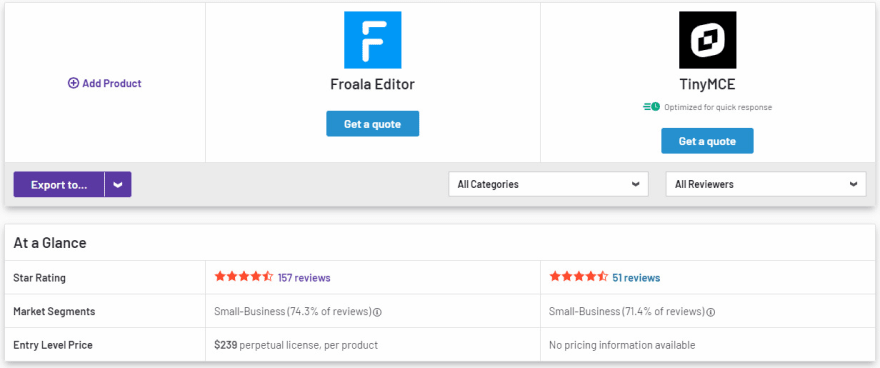



Top comments (0)