While privacy has become a myth due to the advent of technology, there are a few easy ways to protect your identity. One of these ways is to install extensions directly into your web browser.
On this note, I warmly welcome you'll to the Tech-Hacks For Everybody Series 🛠 I'm Sai Ashish, and in this article, we are going to explore the top 10 extensions I use to enhance my browsing experience and be aware of trackers and harmful scripts that break into my sanity.
1. HTTPS Everywhere
HTTPS Everywhere is an extension created by EFF and the Tor Project, which automatically switches thousands of sites from insecure "http" to secure "https." It protects you against forms of surveillance, account hijacking, and censorship.
You can get it at HTTPS Everywhere for Firefox & HTTPS Everywhere for Chrome .
2. NoScript
No Script is the Winner of the "PC World World Class Award" and bundled with the Tor Browser, giving you the best available protection on the web.
It allows JavaScript, Flash, Java, and other executable content to run only from trusted domains of your choice, e.g., your home-banking site, mitigating remotely exploitable vulnerabilities, including Spectre and Meltdown.
It protects your "trust boundaries" against cross-site scripting attacks (XSS), cross-zone DNS rebinding / CSRF attacks (router hacking), and Clickjacking attempts.
You can get it at NoScript for Firefox & NoScript for Chrome .
3. Privacy Badger
Privacy Badger automatically learns to block invisible trackers.
Instead of keeping lists of what to block, Privacy Badger automatically discovers trackers based on their behavior. Privacy Badger sends the Global Privacy Control signal to opt you out of data sharing and selling, and the Do Not Track signal to tell companies not to track you. If trackers ignore your wishes, Privacy Badger will learn to block them.
Besides automatic tracker blocking, Privacy Badger replaces potentially useful trackers (video players, comments widgets, etc.) with click-to-activate placeholders and removes outgoing link click tracking on Facebook and Google, with more privacy protections on the way.
You can get it at Privacy Badger for Firefox & Privacy Badger for Chrome .
4. Trace - Online Tracking Protection
An extension to stop multiple advanced tracking techniques employed by websites all over the web.
Trace can protect against:
- Canvas Fingerprint Spoofing
- WebGL Fingerprinting Protection
- WebRTC IP Leakage Protection
- WebRTC Device Enumeration Protection
- Client Rects Protection
- User-Agent Spoofing
- Network Information API Spoofing
- Hardware Fingerprinting Protection
- Blocks Malicious Top Level Domains
- Hyperlink Auditing Prevention
- Google Header Tracking Controls
- Screen Resolution Spoofing and many more.
You can get it at Trace for Firefox & Trace for Chrome .
5. 1ClickVPN.
The simplest chrome VPN. Unblock any website and stay secure. Easy use with one-click activation. Unlimited and completely free.
Unable to access some websites? Open all fringes of web browsing without any restriction absolutely secured and anonymously and unblock any website and receive all information from different sources.
You can get it at 1ClickVPN for Chrome.
6. uMatrix
uMatrix puts you in full control of where your browser is allowed to connect, what type of data it is allowed to download, and what it is allowed to execute. Nobody else decides for you: You choose. You are in full control of your privacy.
You can get it at uMatrix for FireFox & uMatrix for Chrome .
7. Ghostery
This is one of my most favorite extensions available. Ghostery – Privacy Ad Blocker is a comprehensive privacy protection extension. It’s the first to combine the best of blocklist and AI-powered anti-tracking technologies. Ghostery —
a. Block ads
Ghostery’s built-in ad blocker removes advertisements from a webpage to eliminate clutter so you can focus on the content you want.
b. Protect your privacy
Ghostery allows you to view and block trackers on websites you browse to control who collects your data. Enhanced Anti Tracking also anonymizes your data to protect your privacy further.
c. Browse faster
Ghostery’s Smart Blocking feature speeds up page loads and optimizes page performance by automatically blocking and unblocking trackers to meet page quality criteria.
d. Customize your display
Ghostery offers multiple displays and insights dashboards so you can see the information that’s relevant to you.
You can get it at Ghostery for Firefox & Ghostery for Chrome .
8. Cookie AutoDelete
Control your cookies! Self Destructing Cookies inspire this extension. When a tab closes, any cookies not being used are automatically deleted. Prevent tracking by other cookies and add only the ones you trust. Easily import and export your Cookie Whitelist.
Main Features of Cookie AutoDelete:
- Auto Deletes Cookies from Closed Tabs
- WhiteList Support for Sites you want to keep Cookies
- Easily Export/Import your Whitelist
- Clear All Cookies for a Domain
You can get it at Cookie AutoDelete for Firefox & Cookie AutoDelete for Chrome .
9. User-Agent Switcher and Manager
This extension allows you to spoof your browser "user-agent" string to a custom designation, making it impossible for websites to know specific details about your browsing arrangement.
You can get it at User-Agent Switcher and Manager for Firefox and User-Agent Switcher and Manager for Chrome.
10. AdGuard AdBlocker
Unmatched AdBlock extension against advertising and pop-ups. Blocks ads on Facebook, YouTube, and all other websites.
AdGuard ad blocker effectively blocks all types of ads on all web pages, even on Facebook, YouTube, and others!
What AdGuard ad blocker does:
- Blocks all ads: video ads (includes YouTube AdBlock), rich media advertising, unwanted pop-ups, banners, and text ads (includes Facebook Adblock).
- Speeds up page loading and saves bandwidth, thanks to the missing ads and pop-up windows.
- Protects your privacy by blocking common third-party tracking systems.
- Blocks many spyware, adware, and dialer installers.
- Protects you from malware and phishing.
You can get it at AdGuard AdBlocker for FireFox and AdGuard AdBlocker for Chrome .
I hope you feel a little bit more secure about your browsing experience now. Which extension do you use to protect your privacy on the Internet? Do let me know in the comment section below!
And while you're at it, consider giving this blog the maximum love you can and I promise to bring you valuable tech-hacks, swag opportunities, step-by-step project builds and a ton of value bombs 💣 Until next time, take care 🙋🏻♂️
Bonus Insights by The Insightful Coder :
Interested in Building Creative Beginner-Level Python Projects🐍?: Check out the Python Projects for Beginners Series😍
Interested in Building Your Own Artificial Intelligence Projects using Python?: Check out the Python AI Series🧠
Wanna Interact With Me 🙋🏻♂️? Connect With Me on Your Favourite Platform Here 🤝🏻
Find and Download All My Project Source Codes at My Github Repository 🎁


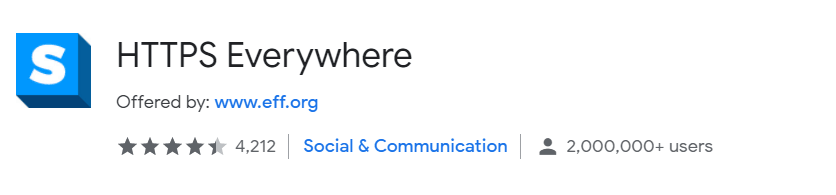

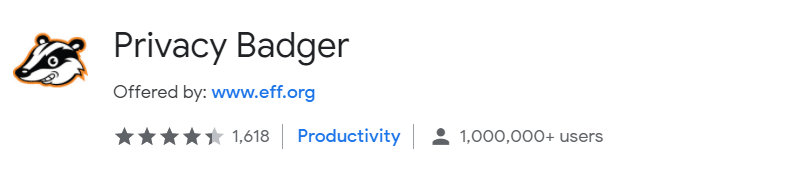

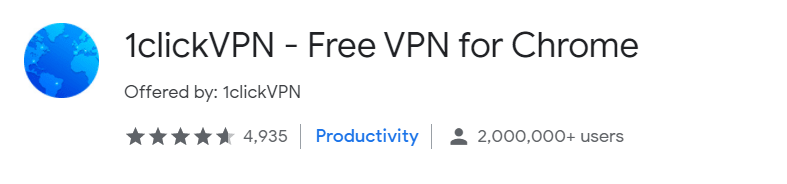
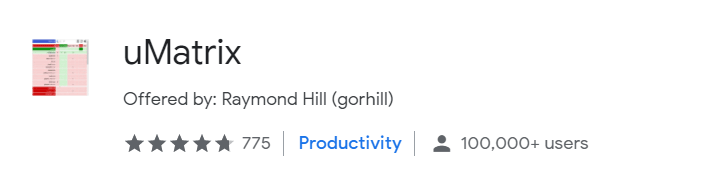
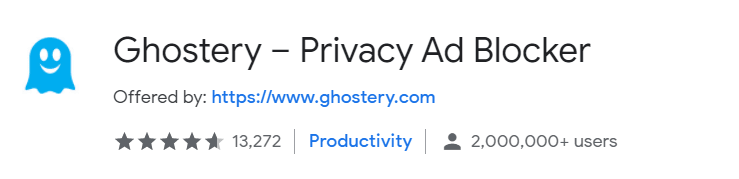


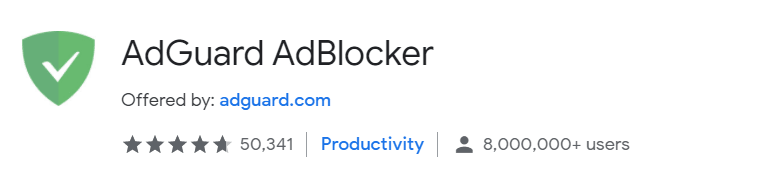

Top comments (0)