Looking for a minimalist starter for your gatsby blog? Check out this starter I made 😀
Inspired by Heiswayi Nrird's the-plain.
Quick Start 🚀
Create a Gatsby site.
Use the Gatsby CLI to create a new site, specifying the default starter.
# create a new Gatsby site using the-plain-gatsby starter
gatsby new my-blog https://github.com/wangonya/the-plain-gatsby
Start developing.
Navigate into your new site’s directory and start it up.
cd my-blog/
gatsby develop
Open the source code and start editing!
Your site is now running at http://localhost:8000!
Note: You'll also see a second link: `http://localhost:8000/_graphql`. This is a tool you can use to experiment with querying your data. Learn more about using this tool in the Gatsby tutorial._
Open the my-blog directory in your code editor of choice and edit src/pages/about.md. Save your changes and the browser will update in real time!
Edit gatsby.config.js to update site metadata.
Add blog posts in markdown in src/pages/blog/. Each blog should have a title and date frontmatter. Example blog posts have been provided.

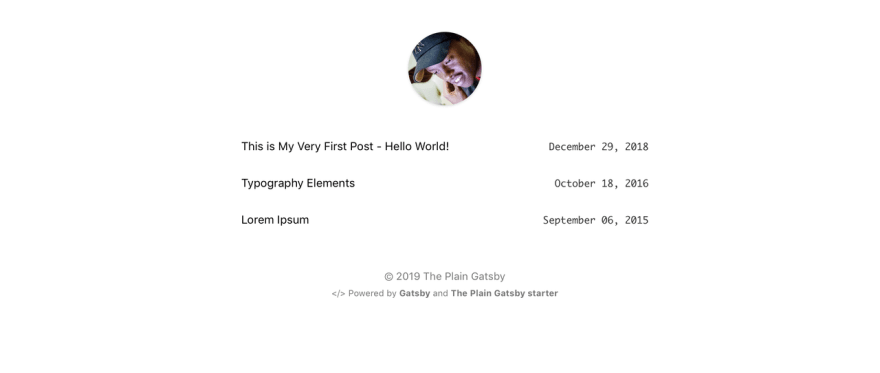

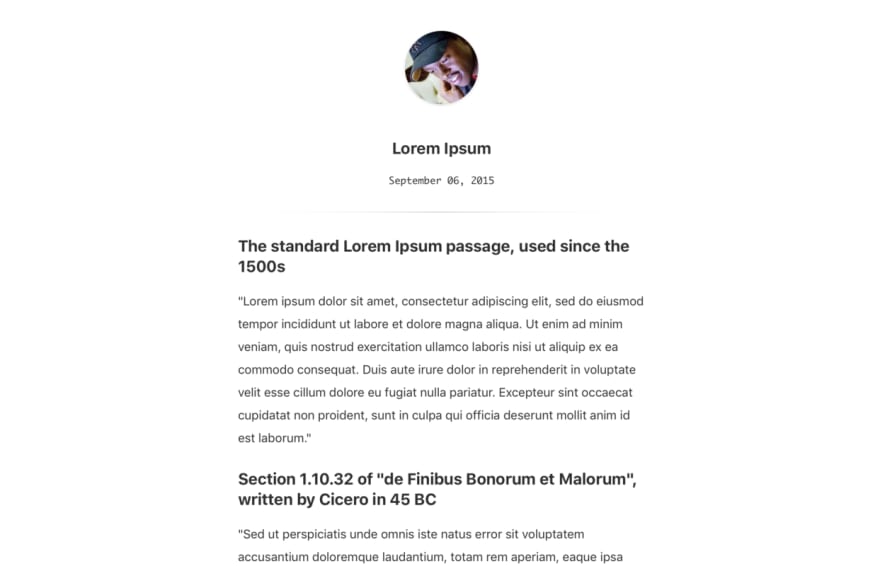

Top comments (0)