Hey, welcome to his blog. In this blog, I will give you tips and tricks on how to attract more people to your github profile and how your github profile can look truly amazing!!!
Without ado, let's get started!
WHAT IS GITHUB?
Some of you may be wondering, 'What is github?', github is a virtual workspace which allows users to store and share their code and projects with others. Github also allows users to make and contribute to open-source!!
CREATING YOUR GITHUB PROFILE README
When a user visits your github profile, he is most likely interested in the following things:
- 1 - Information
- 2 - Projects
- 3 - Socials
- 4 - Portfolio
- 5 - Visual Representations
1 - Information:
When it comes to viewing your profile, no one wants to read lengthy, hefty and boring paragraphs. Users want to skim through your README to check out your contribution graph and projects.
Due to this reason, it is better to include dot points in with a coupe of words. You can see some examples below:
Note how they have used hyperlinks and emojis to make the text standout more than usual.
2 - Projects:
I understand that you might want to promote your projects as much as possible to gain for contributors, get more stars, etc - however I suggest not to do that in your README.
A better way of promoting those projects is by pinning them to your profile. Not only does that enhance your profile's look, but also promotes your projects.
3 - Socials:
Socials are a key factor in your profile's README. I suggest using visual representations (perhaps the logo of the social). Users are more likely to click on images rather than links/hyperlinks or usernames.
4 - Portfolio:
A Portfolio is a key tool for a developer in numerous ways. If you do not have a portfolio, I consider you creating a portfolio using a template (you can find the link in the links section) or using other websites such as your Biodrop profile.
5 - Visual Representations:
Visual Representations give your profile a whole now look! You can include a banner, your github stats, an image of yourself, etc. Here are some examples of this:
LINKS:
Profiles:
- https://github.com/Zemerik
- https://github.com/oyepriyansh
- https://github.com/piyushgarg-dev
- https://github.com/eddiejaoude
- https://github.com/GrahamTheDevRel
Websites/Repositories:
- https://github.com/Phineas/lanyard
- https://discord.gg/discord-status-banners-266585560125014017
- https://github.com/anuraghazra/github-readme-stats -https://github.com/DenverCoder1/github-readme-streak-stats
That's all for this blog. Hopefully you found this informative!

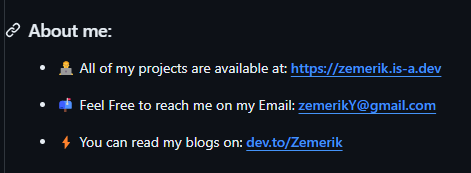











Top comments (0)