One of the things we should be doing as Android developers is to ensure that our apps are as accessible as possible. There are a bunch of talks and articles that discuss the motivations behind current MDC a11y support, the basic steps to support a11y, testing overviews, even creating your own a11y service!
There’s a lot of resources that tell me what I should do, but what I found sorely lacking is information on helping me figure out what to do when something goes wrong (and knowing me, something is always bound to go wrong).
For example, this is the upper part of my app’s homepage.
 Talkback says "2 items in cart"
Talkback says "2 items in cart"When the cart action menu item is focused, we expect Talkback to announce how many items are currently in the cart. However I noticed that sometimes Talkback just out of the blue says the number (and just the number) after announcing “2 items in cart”. Weird!
If only I could dive into what Talkback “sees” so I could figure out how to fix the problem and make our Talkback announcements less confusing. I haven’t found any mention of how to do this in the official Android docs, and it is by sheer luck that I stumbled upon this ✨ amazing ✨ article by Midori Bowen from 2018(!).
Wait, what! 😻
It turns out that deep in the bowels of Talkback’s developer settings is an option to “Enable node tree debugging”. Midori links to the Android documentation on enabling this setting but that page has since been deleted. 😿
 Turn it on! (While you're there, turn on "Display speech output" as well if you prefer. This will put up a
Turn it on! (While you're there, turn on "Display speech output" as well if you prefer. This will put up a Toast of the Talkback announcements)The “node tree” being referred to here is basically how Talkback interprets your view hierarchy. Having visibility on this would surely give us a lot of insight into what is going on under the hood.
Follow the steps outlined in the OG post to enable node tree debugging. Some things have changed in Android and in Talkback since Midori’s post, but in general the steps in there should give you an idea of how to enable logging. For instance, instead of looking for “Unassigned”, assignable gestures are now subtitled “Tap to assign”. On some devices, Talkback allows multi-finger gestures, so there’s a lot of options to use to trigger node tree log dumps. If a gesture already has an action, you can still overwrite it if you wish to do so.
 I settled on "Tap with 3 fingers"
I settled on "Tap with 3 fingers"What do we have here? 🤔
We can now trigger a dump of the node tree on any screen by using the gesture we have set in Talkback.
 Talkback will tell you it has been done
Talkback will tell you it has been doneAt this point I want to reiterate to please do not be like me and spend an hour looking for where the logs actually are (I forgot that I have Logcat filters on 🤦♀️). They are in Logcat, with the tag TreeDebug.
Here’s the partial output of the node tree (timestamps remove for verbosity):
The first few lines (lines 2-9) pertain to the status bar stuff, so let’s just ignore that. Our application’s contents start at line 10 (type=TYPE_APPLICATION) with all the views on the screen in the following lines. Each ViewGroup is tabbed which is really helpful in figuring out how each node maps to the view hierarchy. There’s a lot of information here and some things have changed since Midori’s post, so I thought it would be good to review what we can see in the logs. Let’s take line 18 for example:
(1100966)652.Switch:(668, 225 - 800, 357):CONTENT{See only Specials}:STATE{OFF}:not checked(action:FOCUS/A11Y_FOCUS/CLICK):focusable:clickable
| Content | Notes |
|---|---|
(1100966) |
The node’s hashcode (which the Talkback source code refers to as a “poor man’s ID”) |
652 |
The window ID |
Switch |
The node’s class name (usually type of widget) |
invisible |
This is not shown in this particular line – it is appended only if the view is invisible |
(668, 225 - 800, 357) |
Coordinates of the view on the screen, (Left, Top - Right, Bottom)
|
TEXT{xxx} |
Text that’s visible to the user (this Switch is unlabeled so this does not appear in this line) |
CONTENT{See only Specials} |
The content description provided by the widget |
STATE{OFF} |
If a widget is stateful, such as this Switch, the current state |
(action:FOCUS/A11Y_FOCUS/CLICK) |
Actions available on the node, as defined by AccessibilityNodeInfoCompat
|
:focusable:clickable |
All other properties of the widget follow, delimited by :. Possible values, in the order that they may appear are focusable, screenReaderfocusable, focused, selected, scrollable, clickable, longClickable, accessibilityFocused, supportsTextLocation, disabled
|
| “Collection” information | If things are in a RecyclerView
|
The screen is actually a RecyclerView, so let’s also take a look at what information we receive:
At the end of:
| Line | Notes |
|---|---|
| 1 | The RecyclerView node itself, we see :collection:R10C2. This indicates that this is a collection of views consisting of 10 rows, with two columns in each row. Talkback will announce the collection information the first time an item in the collection is selected. For example, if we tap on the Caramello Koala tile, Talkback will announce all the product information (based on the content description of the ViewGroup) plus the location of the tile and the collection information (“Row 1, Column 2, In grid, 10 rows, 2 columns”). |
| 2 | The item on the top right, we see :item#r0c0. This is the row- and column-index (starting at 0) of the item relative to the list. |
| 5 | The item on the top left, we see :item#r0c1. Talkback will announce this item’s location as “Column 2”. |
| 9, 10 | The Button is marked as :invisible because it’s there, but not visible on the screen. |
I was able to glean all this information from the LogTree file in Talkback’s repo.
Note that aside from logging the node tree, Talkback also logs the traversal order which may be useful when trying to figure out the order in which elements on the screen gets focus.
Fixing our issue… maybe 👀
Going back to our original issue, the node tree gives us a clue (the cart menu item is in most screens of my app):
(1094239)652.ViewGroup:(948, 77 - 1080, 209):CONTENT{Cart: 2 items in Cart}(action:FOCUS/A11Y_FOCUS/CLICK):focusable:clickable
(1095200)652.TextView:(1008, 107 - 1023, 140):TEXT{2}(action:A11Y_FOCUS):supportsTextLocation
AHA! It looks like both the ViewGroup as a whole and the TextView itself can have focus (it looks like the TextView itself does not have a value for CONTENT, which is what Talkback announces though), which may explain why I sometimes hear just the number?
I guess I still don’t have a definitive answer, but setting android:importantForAccessibility="no" on the TextView should not present a problem since enough context is already given to the user when the ViewGroup gets focus.
I hope that as more and more people become a11y allies that we also get more attention on a11y tooling, and more technical articles focused on supporting a11y beyond the basics. For instance, did you know that we can change what Talkback says to provide more context on actionable content? For example, when selecting this ViewGroup:
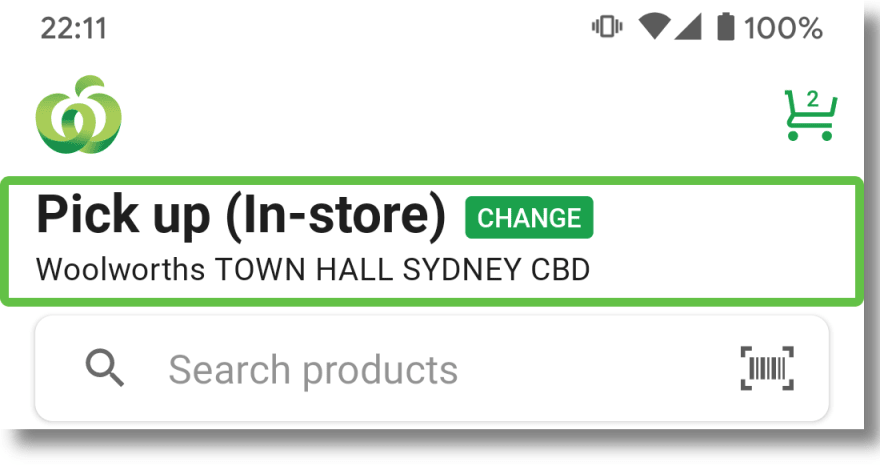 Double-tapping will bring the user to the edit store or delivery address screen
Double-tapping will bring the user to the edit store or delivery address screenTalkback will announce “Double-tap to change” instead of the default “Double-tap to activate”. The former gives the user more context about what is expected to happen when they interact with the element. Come to think of it, that’s a good idea for our next a11y post! See you then! 👌


Top comments (0)