Fedora Toolbox is used to create isolated development environment with container technologies(podman).
Why Fedora Toolbox
1.It is tailor made and built-in fedora.
2.By utilizing a Fedora base image, it can install cross language and dependencies environment.
3.As Toolbox is mutable environment and docker environment is immutable; Docker is usually for software deployment and this is for software development
Hands-on Example
So let's start with creating nodeJS development environment inside Fedora.
toolbox create node
toolbox enter node
sudo dnf install nodejs
# Install Yarn
curl --silent --location https://dl.yarnpkg.com/rpm/yarn.repo | sudo tee /etc/yum.repos.d/yarn.repo
sudo dnf install yarn
Output for Fedora Toolbox
- Create a fedora container, named node
Created Container: Node
# ... Other logs downloading and setting up container
- Entering virtual environment

Manage Environemnts | Containers
- List Containers
toolbox list
- Remove Containers
toolbox rm node
# No Output for this Command
Reference
To understand the container technology behind Fedora toolbox, you can visit this essay

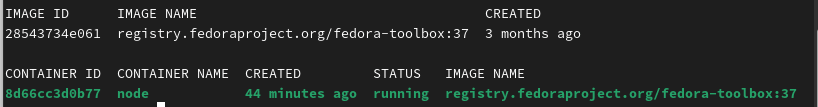

Top comments (0)