If you have a front-end interview coming up and are short on time, consider reviewing these user interface questions.
A common frustration when preparing for front-end interviews is the sheer volume of questions to practice.
Commonly, front-end interview inquiries tend to focus on an amalgamation of core JavaScript principles, adept problem-solving abilities, proficiency in constructing layouts, and familiarity with data structures and algorithms. To enhance your preparedness, it is advisable to engage in practice sessions that encompass frequently asked questions and those that require applying multiple skill sets, ensuring a well-rounded practice experience.
Let's begin by exploring the essential User Interface queries to sharpen your skills. Let's dive in! 🔥
🔰 Todo List
Creating a Todo list serves as a hands-on evaluation of a front-end engineer's proficiency in user interface development, state management, and fundamental CRUD (Create, Read, Update, Delete) operations. At its core, candidates are tasked with crafting a straightforward todo list that enables users to:
- Append new tasks to the list.
- Flag tasks as completed.
- Remove tasks from the list.
- Modify specific tasks within the list.
This question is frequently asked in interviews as it mirrors common scenarios encountered in front-end development. In this field, developers frequently design user interfaces to facilitate tasks such as adding new entries to a list, modifying the list, and deleting entries from it.
Building a well-implemented Todo list demonstrates proficiency in DOM manipulation, event handling, building accessible forms, event delegation, and state management.
This question encompasses several potential follow-up inquiries:
- Retrieve recommendations from an API and present them in a dropdown format.
- Store the selections in localStorage or a database for persistent access and retrieval.
- Implement undo/redo capabilities.
- Incorporate functionality to reorder the selections.
🔰 Tabs
Tabs are a common UI pattern in web development, making this question practical and applicable to a front-end engineer's daily tasks. Usually, candidates are tasked with crafting a tabbed user interface component adhering to the subsequent specifications:
- Present three tabs: Tab 1, Tab 2, and Tab 3.
- Upon clicking a tab, reveal the associated content while concealing content related to other tabs.
- Implement a visual cue, such as a stylistic alteration, to highlight the active tab and signify the currently selected tab.
Candidates may encounter questions that require them to implement functionalities without relying on external libraries or frameworks. A proficient implementation of a Tabs component showcases mastery in various aspects such as DOM manipulation, event handling, accessibility, event delegation, state management, and designing component abstractions. This question often leads to multiple potential follow-up inquiries:
- Is the component properly encapsulated? Can it support multiple Tabs components on the page, each with its state?
- Incorporate comprehensive keyboard support in alignment with the WAI-ARIA Tabs pattern.
- Introduce an API to facilitate dynamic addition or removal of tab items after the component's initialization.
- Implement a feature to load tab contents dynamically over an API.
🔰 Tic-tac-toe
In a typical front-end interview scenario, candidates are often presented with a "Tic-tac-toe" challenge. This task involves developing a web-based rendition of the classic Tic-tac-toe game using HTML, CSS, and JavaScript. The challenge usually centers around creating a tabbed UI component with specific criteria:
- Create a 3 x 3 grid representing the game board, featuring interactive cells for user interaction.
- Enable two players to take turns placing their respective symbols (X and O) on the board.
- Implement functionality to detect and exhibit the winner when a player forms a horizontal, vertical, or diagonal sequence of three identical symbols.
- Provide an option to reset the game, initiating a new round for players to engage in.
Developing a Tic-tac-toe game evaluates a candidate's grasp of DOM manipulation, event handling, constructing a grid-based layout, executing complex game logic, utilizing data structures and algorithms, and managing state. Potential inquiries might involve:
- Expanding the game board to an N x N grid with M consecutive symbols required for victory. A proficient solution will streamline this task.
- Incorporating undo/redo capabilities.
- Integrating an AI for single-player mode.
🔰 Image Carousel
A common front-end interview task is to develop a web-based image carousel or slider, often referred to as an "Image Carousel." The objective is to design a user interface where users can view a series of images and easily navigate through them. Key requirements include:
- Present images in a carousel layout.
- Enable navigation between images using the previous and next buttons.
- Incorporate indicators (such as dots) to indicate the current position in the sequence.
- Implement a responsive design to ensure optimal performance across different screen sizes.
Candidates may encounter questions where they're required to implement functionalities without relying on external libraries or frameworks. One common task is creating an image carousel, which tests the candidate's grasp of DOM manipulation, event handling, slider layout construction, CSS transitions, and more. There exist numerous approaches to implementing an image carousel, each with its advantages and drawbacks. Naturally, this question invites a multitude of potential follow-up inquiries:
- Incorporating animations or transitions to enrich the user interaction.
- Ensuring accessibility by integrating keyboard events, and adhering to correct roles, states, and properties in line with the WAI-ARIA Carousel pattern.
- Implementing dynamic loading of images or fetching them from an external source.
- Introducing supplementary features such as autoplay, hover pause, or imperative API-based image navigation.
The interview question about an image carousel, and its subsequent follow-ups, can expand into a front-end system design inquiry, involving discussions on various performance optimizations, particularly focusing on image optimization. This makes it an excellent exercise for front-end interview preparation.
🔰 Autocomplete
A common interview question in front-end development often revolves around building an "Autocomplete" feature for a text input field. The objective is to create an interactive interface that suggests and shows potential matches or completions as the user inputs text into the field.
Outlined below are the key requirements for such an Autocomplete feature:
- As the user types into the input field, dynamically fetch and display matching suggestions.
- Present the suggestions in a dropdown or a similar UI component positioned beneath the input field.
- Enable users to choose a suggestion from the dropdown, updating the input field accordingly.
- Implement asynchronous fetching of suggestions from a server, either through a simulated API or actual HTTP requests.
Implementing an autocomplete feature tests a candidate's proficiency in various aspects of front-end development. It evaluates their grasp of DOM manipulation, event handling, asynchronous programming (such as fetching suggestions from a server), familiarity with CSS positioning, form handling, accessibility, performance optimization, and more. It stands as a pivotal question to practice because it encompasses nearly every conceivable topic in front-end interviews.
Similar to the image carousel question, there are numerous potential follow-up inquiries:
- Implementing debounce functionality for API search requests.
- Incorporating accessibility features such as keyboard events, and adhering to correct roles, states, and properties following the WAI-ARIA Combobox pattern.
- Implementing result caching and displaying cached results.
- Managing network race conditions effectively.
With the number of things to talk about, this can also evolve into a front-end system design question to have further discussions about what other APIs an autocomplete component can include, performance improvements, etc.
Happy Coding! 🔥
LinkedIn
X (Twitter)
Telegram
YouTube
Discord
Facebook
Instagram

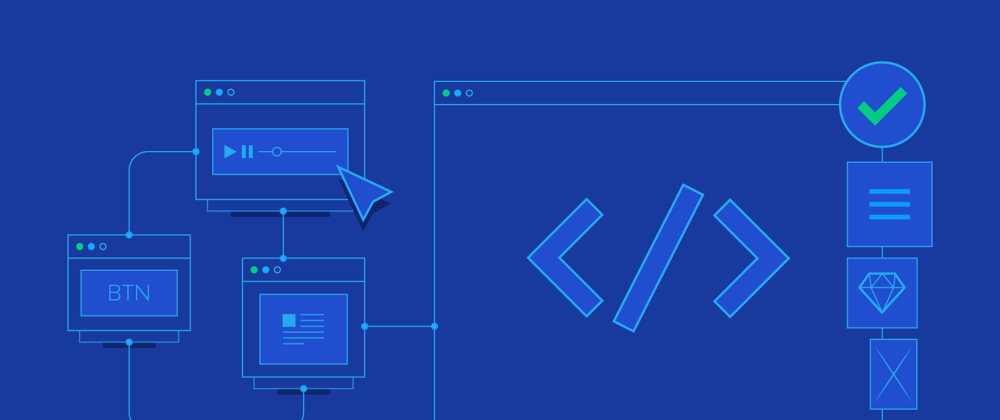





Top comments (0)