One precursor of me writing an article is if I keep forgetting how something's done, causing me to write a reference to look back on for later. This is one such article.
What's in Store for Today?
We'll be looking at the next type of decoration, which involves prepending a module in the call chain.
Table of Contents
- Part One - Symbol Method Decoration
- Part Two - Method Added Decoration
- Part Three - Prepending Decoration
<< Previous | Next >>
What Does Prepending Look Like?
Prepending is when we take a bit of code and we put it in front of the original:
Prepended -> Original -> Call Chain
It's different than include, which inserts after the original:
Original -> Included -> Call Chain
Included in the Mix
To demonstrate, let's make a talk function in a module, Talkable, and include it in a Lemur class:
module Talkable
def talk; "Hi there!" end
end
class Lemur
include Talkable
end
Lemur.new.talk
# => "Hi there!"
What happens if Lemur has its own talk method though?:
module Talkable
def talk; "Hi there!" end
end
class Lemur
include Talkable
def talk; "I wasn't expecting you today" end
end
Lemur.new.talk
# => "I wasn't expecting you today"
Because Lemur has a method for talk, it gets called first in the call chain.
Prepended Instead?
What if we switch include to prepend instead?
module Talkable
def talk; "Hi there!" end
end
class Lemur
prepend Talkable
def talk; "I wasn't expecting you today" end
end
Lemur.new.talk
# => "Hi there!"
Oh, if you're in
pryorirb, remember that thatincludefrom earlier will still be there. Ruby's open classes can make for some fun debugging problems.
prepend puts Talkable#talk in front of Lemur#talk, causing it to get called first.
This has an interesting side effect as well: We can use super to refer to the original class:
module Talkable
def talk; "Hi there! #{super}" end
end
class Lemur
prepend Talkable
def talk; "I wasn't expecting you today" end
end
Lemur.new.talk
# => "Hi there! I wasn't expecting you today"
Remember this one, because there are all types of fun implications there.
Extend the Conversation
Then what's extend? It does neither of those two, it extends a class with the modules methods, making them class methods instead.
Confused? Oh that's no problem whatsoever, I frequently end up switching between the two (include and extend) until my code works some times. I should probably write a full article on call chains some time later with picture references to remind me. Pictures make everything more fun.
Ah, right, prepend for decoration, right right. Let's get back to that.
Decorating with Prepend
Once again, we're going to need to know a few things, and venture down the metaprogramming rabbit-hole a few more meters.
Modules on the Fly
You've seen modules created like this:
module Talkable
def talk; "Hi there!" end
end
In Ruby, we can define a module dynamically:
Module.new do
def talk; "Hi there!" end
end
Like most expressions in Ruby, this is a value, which means we can do all types of fun things with it.
A Constant Experience
We could assign this to a variable, or if we really wanted to we could make a constant out of it:
mod = Module.new do
def talk; "Hi there!" end
end
Lemur.const_set("Talkable", mod)
# => Lemur::Talkable
After that's done, we can check whether or not that constant exists:
Lemur.const_defined?("Talkable")
# => true
Then we can get it:
Lemur.const_get("Talkable")
# => Lemur::Talkable
Mind, you can't do this at top level (TIL, that's no fun...), but you can do it on any defined class like Object or Kernel even! (though that would be particularly naughty.)
Point being, these constants give a nice name to a potentially dynamically defined value, and allow us to do some fun things.
The Classy Metaprogramming Extraordinaire
What if we want to dynamically define a few methods? We remember define_method from some of the previous articles, but what if we wanted to define a method inside of a module?
Ruby lets us do that too with class_eval:
mod = Module.new
phrases = {
hello: "Why hello there!",
goodbye: "Fare thee well!"
}
mod.class_eval do
phrases.each do |name, phrase|
define_method(name) { phrase }
end
end
mod.instance_methods
=> [:hello, :goodbye]
But this is a module! We should have used module_eval! Well, we could, but they're the same thing:
[2] pry(main)> $ mod.class_eval
From: vm_eval.c (C Method):
Owner: Module
Visibility: public
Number of lines: 5
VALUE
rb_mod_module_eval(int argc, const VALUE *argv, VALUE mod)
{
return specific_eval(argc, argv, mod, mod);
}
[3] pry(main)> $ mod.module_eval
From: vm_eval.c (C Method):
Owner: Module
Visibility: public
Number of lines: 5
VALUE
rb_mod_module_eval(int argc, const VALUE *argv, VALUE mod)
{
return specific_eval(argc, argv, mod, mod);
}
$is a shortcut for showing the source of something inpry. I use it quite a bit.?does the same but for its documentation.
Prepending at Last!
Now that we know all that, it's time to tie it all together in a grand metaprogramming bit of magic!
The fun part is that most of the techniques from the previous two sections are still very much relevant here. For this one though, I always want to know how long something took.
Let's make a prepended decorator to tell us just that! We'll call it Timeable:
module Timeable
end
Inside of it we're going to need a method to wrap another, which you may remember from the Symbol method:
module Timeable
def self.included(klass)
klass.extend(ClassMethods)
end
module ClassMethods
def measure(method_name)
end
end
end
Now we're going to need to use that knowledge of constants to give ourselves a hook point to add things into. It'd be rather impolite to prepend several modules to a class, so we keep it in one place. This also helps with tracing things down later if we need to debug:
module Timeable
def self.included(klass)
klass.extend(ClassMethods)
end
module ClassMethods
def measure(method_name)
timing_module =
if const_defined?("Timing")
const_get("Timing")
else
const_set("Timing", Module.new).tap(&method(:prepend))
end
p timing_module
end
end
end
class Lemur
include Timeable
measure "Something"
end
# => Lemur::Timing
We're using tap here as prepend returns back the constant that something was prepended to. Lemur, in this case, but we want the Timing constant instead. The p at the end is to prove that it works.
Either the constant exists, or we create it and prepend it to the class that includes Timeable
A Time and a Place
Let's implement this thing:
module Timeable
def self.included(klass)
klass.extend(ClassMethods)
end
module ClassMethods
def measure(method_name)
timing_module =
if const_defined?("Timing")
const_get("Timing")
else
const_set("Timing", Module.new).tap(&method(:prepend))
end
timing_module.class_eval do
define_method(method_name) do |*args, &fn|
start_time = Time.now
result = super(*args, &fn)
puts "Time taken: #{Time.now - start_time}"
result
end
end
end
end
end
class Lemur
include Timeable
measure def super_cached_array_sample
@super_cached_array_sample ||= (1..100_000_000).to_a.sample(10)
end
end
Running that gets us this:
indigo = Lemur.new
indigo.super_cached_array_sample
# Time taken: 3.165698
# => [30125753, 40206899, 23039117, 35232027, 60498349, 60359828, 24456489, 58646248, 96152882, 69191217]
indigo.super_cached_array_sample
# Time taken: 2.0e-06
# => [30125753, 40206899, 23039117, 35232027, 60498349, 60359828, 24456489, 58646248, 96152882, 69191217]
If we take a look at the ancestors of our dear Lemur class, we find something fun:
Lemur.ancestors
# => [Lemur::Timing, Lemur, Timeable, Object
The only thing we're doing here is using the time from before the original method runs and the time after, and using puts to log that out to the screen for us.
But What About Method Added?
We could, we certainly could at that. It's also more code, so I leave that as an exercise to the reader to combine these two techniques into something fun!
Learning Ruby is a process of learning several small things that help us come up with answers to bigger problems. Once you develop an intuition for what things go where with a veritable toolbelt you'll be ready for almost anything.
Do mind one of those tools is using a search engine and asking for help every now and then. I certainly still do.
Wrapping Up
Magic upon magic, and this has been quite the series to write. Who knows, I may even sneak another part into here somewhere, though the only remaining ideas I have are far darker magics involving TracePoint and I've already written a few articles on that.
I may well translate them over to dev.to and finish up the last few parts. Decoration is certainly magic, but TracePoint is straight up arcane level fun and shenanigans.
As with all magic, discretion is wise, but avoiding it entirely? Sometimes you need the chainsaw to trim a tree, and by golly we're going to get you a bright shiny magical metaphorical chainsaw to go trim the most epic of trees you can imagine.
Table of Contents
- Part One - Symbol Method Decoration
- Part Two - Method Added Decoration
- Part Three - Prepending Decoration
<< Previous | Next >>

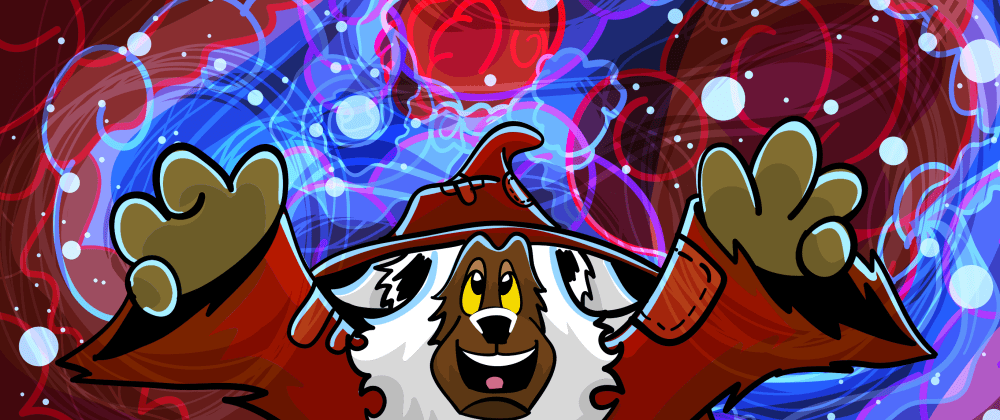




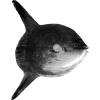

Top comments (0)