Which git commands and concepts do you have a hard time wrapping your head around and using regularly?
And with the commands you struggle with: Do you use them despite your difficulties or do you generally avoid them?
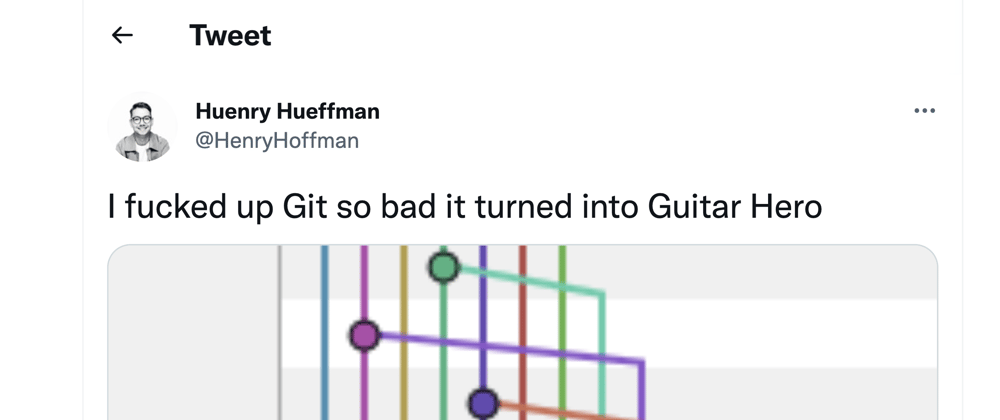
Which git commands and concepts do you have a hard time wrapping your head around and using regularly?
And with the commands you struggle with: Do you use them despite your difficulties or do you generally avoid them?
For further actions, you may consider blocking this person and/or reporting abuse

codegirl -

saransh kataria -

Michael Tharrington -

Jonathan Brizio -
Oldest comments (46)
I struggled with git-cherry-pick so I wrote a tutorial on it github.com/Cerchie/git-cherry-pick...
Nice!
Nice sir. Thanks!
I struggle with the existence of git cherry-pick :p
The commands which I don't use often!
Lol
It's not so much the individual commands as the entire philosophy. And the multiple commands that do the same thing. Or nearly the same thing. Or almost the same command that does something entirely different. So you're left feeling like "You're in a room with multiple exits, all the same".
Have you considered using a tool or abstraction that helps? Just curious.
I use TortoiseGit mostly. And eGit in Eclipse. And I used to use SourceTree. They all help a bit. But when things go screwy, I inevitably end up back at the command line.
At least when you enter a wrong command you don't get eaten by a Grue
Since I code pretty much every project on my own, I regularly use the
git rebasecommand which is a very powerful git command since it gives you the flexibility to modify local commits. Although hard to learn initially, it does get easier to use over time.However, I wouldn't recommend to use such git commands in a group project setting as that could likely lead to "loose ends" in the git repo history (i.e. branch conflict issues) which can be a massive pain to deal with if you ask me.
well it was,
git stash, which makes a temporary, local save of your code&
git bisect, a function that allows you to hunt out bad commitsbut now I don't :D
Had a hard time wrapping my head around
git rebaseafter learninggit merge.git rebase. On a larger level it can be quite annoying how different projects handle the way they want to handle git history only for it to be rarely referenced.
Rebasing: concept is clear, I can do a dead simple rebase, but rebasing in general is a struggle, so much that I almost always end up merging. My bad, I know.
I support you, it's okay to merge. (I also don't really understand rebase)
rebase just pulls in the changes from a branch and keeps your changes on top. if you do a -i with rebase it lets you squash, reorder commits and a bunch of other things. It's very powerful IMO.
So is it the equivalent of making a fresh branch off of the other branch, then cherry-picking all your commits back onto it? E.g.:
==
Sure, but if you have 15 commits on your branch you'd have to cherry-pick all 15s. rebase is much easier to use, but it is equivalent if you want to use that.
It has other features (squash, reorder, etc) which are really handy that I mentioned earlier though for the standard behavior that is equivalent.
Rebase is so underrated but also so hard to grasp, which is why also often use merge or squash merges.
I can handle interactive rebasing, but it does sometimes get you in a muddle. The thing is, you have to solve all the same conflicts as a merge, just not all-at-once and it keeps the history cleaner.
It's more about the concept of conflicts instead a specific command.
Git stash 🤣🤣
Git Stash is my best friend😆😆
reverthas screwed me over a couple times. I think I get it now but it took a couple painful lessons to learn that it was not "revert back to this commit" but was actually "revert this commit and keep future commits." I ended up deleting my working commits and keeping my broken ones 😂🥲😭do we have this command in git ! really ?
Yup the man page even tells me not to do exactly what I did. Although it's not as bad as I made it sound as it doesn't actually remove the commit, it just makes a new one that makes it as if the commit never happened.
Agreed, I recently went on a rant about revert and got it all out of my system.
twitter.com/AndyHails/status/15103...
git reflog
git commit --fixupWTF?1 Just read about this as a result of your comment. What is the point?!
Kept forgetting to pull after adding a readme on Github. Then I wouldn't be able to push because of conflicts, so I had to learn how to use rebase.
Visual Studio Code has a plug-in named GitLens. It is so good that I don't issue git commands any longer.
It includes rebasing,
auto resetting to any commit, changing the head pointer, full Visual commit history with code drill down ability to see modifications. Not to mention syncing, pushes and pulls, commits and branching.
Oh for sure! Interactive rebase with GitLens is the bees knees! And managing branches and stashes has never been easier. Pair it with the Git Graph extension and it's a whole new world :D
It's helped me out of terrible messes I did to my local and remote repos many times.