Due to the restrictions of online technologies, it is difficult to retrieve the MAC (Media Access Control) address of a client computer in PHP. For security and privacy concerns, the MAC address works at a lower network layer and is often not accessible via regular web programming.
This article helps in acquiring a client machine’s MAC address using PHP.
What is MAC Address?
A MAC address short for, Media Access Control address is a unique identification issued to a network interface card (NIC) or network equipment.
It is essential in Ethernet networks as they enable devices to communicate with each other. When data is transmitted over a network, it is encapsulated in frames, and each frame includes the source and destination MAC addresses. This enables the network structure to route data to the appropriate destination device.
Syntax:
Syntax for retrieving MAC Address:
function getMacAddress($ipAddress) {
$output = shell_exec("arp -a " . escapeshellarg($ipAddress));
$pattern = "/([0-9A-Fa-f]{2}[:-]){5}[0-9A-Fa-f]{2}/";
if (preg_match($pattern, $output, $matches)) {
return $matches[0];
} else {
return false;
}
}
$ipAddress = $_SERVER['REMOTE_ADDR'];
$macAddress = getMacAddress($ipAddress);
if ($macAddress !== false) {
echo "MAC Address: " . $macAddress;
} else {
echo "MAC Address not found.";
}
- The 'getMacAddress' function takes an IP address as a parameter and uses the 'arp' command through the 'shell_exec' function to retrieve the MAC address.
- The regular expression pattern is used to match and extract the MAC address from the 'arp' command’s output.
- The IP address of the client machine is obtained from the '$_SERVER['REMOTE_ADDR']' variable.
- The retrieved MAC Address is then, echoed to the screen.
How can we retrieve the MAC Address of a Client Machine in PHP?
The MAC (Media Access Control) address is a unique identification provided to network interfaces, and you may need to access it for a variety of network-related tasks from time to time. We will break down the process of retrieving Mac address into three steps:
- Retrieve the Client IP Address: To obtain the MAC address, we first need to identify the client’s IP address.
- Send a Request to the Client Machine: Once we have the IP address, we will send a request to the client machine to gather its MAC address.
- Display the MAC Address: Finally, we will display the retrieved MAC address.
Step 1: Retrieve the Client’s IP Address
First, we need to retrieve the client’s IP address. In PHP, you can do this by using the '$_SERVER' superglobal. You can get the client’s IP address by accessing '$_SERVER['REMOTE_ADDR']' since the client’s IP address is stored in the 'REMOTE_ADDR' field in '$_SERVER'. The code is as follows:
// Retrieve the client's IP address
$clientIP = $_SERVER['REMOTE_ADDR'];
// Display the client's IP address
echo "Client IP Address: $clientIP";
- We access the 'REMOTE_ADDR' value from '$_SERVER', which contains the IP address of the client making the request.
- We store the client’s IP address in the '$clientIP' variable.
- Finally, we display the client’s IP address. Output:
This step is essential because we need the client’s IP address to communicate with their machine for further information.
Step 2: Send a Request to the Client Machine
We’ll need to send a request to the client’s machine to retrieve the MAC address now that we have their IP address. The process normally involves mapping an IP address to a MAC address using the ARP (Address Resolution Protocol) database. Unfortunately, due to security and platform limitations, PHP cannot directly access this information so we have used 'exec()' function. The code is as follows:
<?php<br>
// PHP code to get the MAC address of Server
$MAC = exec('getmac');
// Storing 'getmac' value in $MAC
$MAC = strtok($MAC, ' ');
?>
- '$MAC = exec('getmac');' : This line calls the PHP 'exec' function to run the command ‘getmac’ on the server’s command line. The ‘getmac’ command returns the MAC address of the server’s network interfaces.
- '$MAC = strtok($MAC, ' ');' : The output of the ‘getmac’ command (which usually contains both the MAC address and the transport name) is saved in the variable $MAC. This line splits the text contained in $MAC into tokens using the strtok function and a space (‘ ‘) as the delimiter. The strtok function is used to extract the MAC address portion of the result while leaving out the transport name. Note: Executing command-line scripts from PHP may require appropriate permissions and may not be available on all hosting environments.
Step 3: Display the MAC Address
After obtaining the MAC address successfully, you can display it in your PHP script as shown:
echo " MAC address of Server is: $MAC";
Here, we simply echo the MAC address obtained from the previous step.
Output:
These three steps together enable you to retrieve and display the MAC address of a client machine using PHP.
Some Alternative Approches
There are some alternative approaches for retrieving the MAC address of a client machine in PHP:
1. Using JavaScript and AJAX
In this approach, We will use JavaScript to obtain the client’s MAC address and then send it to the PHP server using AJAX.
Client-Side JavaScript:
<!DOCTYPE html>
Get MAC Address
function getMacAddress(callback) {
var xhr = new XMLHttpRequest();
xhr.onreadystatechange = function() {
if (xhr.readyState === 4 && xhr.status === 200) {
callback(xhr.responseText);
}
};
xhr.open("GET", "get_mac.php", true);
xhr.send();
}
getMacAddress(function(macAddress) {
document.getElementById("macAddress").textContent = "MAC Address: " + macAddress;
});
Fetching MAC address...
- The HTML document contains a tag that defines a JavaScript function named getMacAddress.
- Inside the 'getMacAddress' function, an XMLHttpRequest (XHR) object is created. This object is used to send an HTTP request to the server asynchronously.
- The 'onreadystatechange' event handler is created to check for XHR request completion. The 'callback' function is called with the response text after the request is done (readyState === 4) and the response status is OK (status === 200).
- The XHR request is sent to the server using the GET method and the URL "get_mac.php".
- The retrieved MAC address is then displayed in the HTML document by updating the content of the '' element with the id "macAddress".
Server-side PHP("get_mac.php")
<?php
header("Access-Control-Allow-Origin: *"); // Enable CORS if needed
function getMacAddress($ipAddress) {
// Implement your method to retrieve MAC address here
// For example, using the arp command or other methods
}$ipAddress = $_SERVER['REMOTE_ADDR'];
$macAddress = getMacAddress($ipAddress);
if ($macAddress !== false) {
echo $macAddress;
} else {
echo "MAC Address not found.";
}
?>
- To enable Cross-Origin Resource Sharing (CORS), the PHP script first sets the 'Access-Control-Allow-Origin' header to '*' . This enables JavaScript code from many origins to access this PHP script.
- The 'getMacAddress' method is intended to be implemented by the user. It is here that you would put the code to get the client machine’s MAC address based on its IP address. You can use whichever way you like, such as the 'arp' command or other similar approaches.
- The script obtains the client’s IP address from '$_SERVER['REMOTE_ADDR']' .
- If the MAC address is successfully retrieved, it is echoed as the response. If not, a message indicating that the MAC address was not found is echoed.
2. Using a Local Network Scanner
In this approach, We’ll use a separate network scanning tool that runs on the server to discover and retrieve the MAC addresses of devices on the local network.
Server-side PHP("get_mac.php")
<?php
function getMacAddressUsingScanner($ipAddress) {
// Implement code to run a network scanner tool (e.g., nmap) and parse results
// Extract and return MAC address of the specified IP address}
$ipAddress = $_SERVER['REMOTE_ADDR'];
$macAddress = getMacAddressUsingScanner($ipAddress);
if ($macAddress !== false) {
echo "MAC Address: " . $macAddress;
} else {
echo "MAC Address not found.";
}
?>
- The user is supposed to implement the 'getMacAddressUsingScanner' method. In this function, you should include code that runs a network scanning tool (such as nmap) to find devices and their MAC addresses on the local network. The function should analyse the scanning tool output to get the MAC address of the supplied IP address.
- The script obtains the client’s IP address from '$_SERVER['REMOTE_ADDR']'.
- If the MAC address is successfully retrieved using the scanner, it is echoed as the response. If not, a message indicating that the MAC address was not found is echoed. To get the MAC address, the client-side JavaScript sends a synchronous call to the server-side PHP script in both implementations. The request is handled by the server-side PHP script, which interacts with the relevant method (depending on the solution) and delivers the MAC address or an error message to the client-side JavaScript.
FAQ
Q: Why is the MAC address important?
A: MAC addresses are used for device identification and can be helpful in network troubleshooting and security configurations.

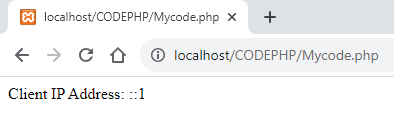
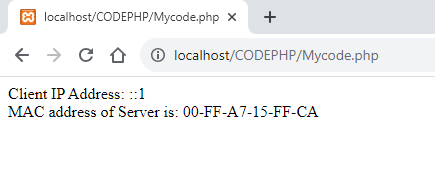

Top comments (0)