This section talks about creating a bucket in S3. These things are required of you to have:
- AWS account
- VScode installed
STEP 1:
Download AWS extension and connect your aws account to VScode using the AWS extension.
STEP 2:
On the AWS extension panel; A list of AWS services are listed out such as Lambda, Api Gateway, Cloudformation, S3 etc....
Click on S3 to create your bucket.
STEP 3:
To create a bucket under the S3, The name of the bucket must be unique (i.e the name of the bucket can't be found in that Availability zone).It must contain lowercase letters and number
STEP 4:
The Bucket created is now ready to upload files into it.

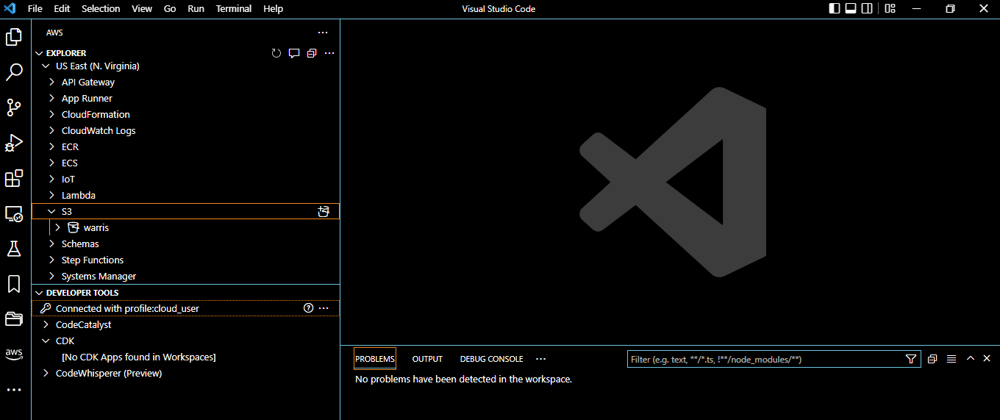






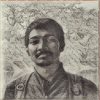




Top comments (0)