You probably know this feeling when something inspiring, interesting, or generally exceptional pops into your head. I have the instant urge to jot it down to make sure it won't go away. And that's exactly what I usually do.
Despite having Notion, Evernote, and many other note apps, I always end up with an uncategorized list of random, out of context sentences in the apple notes app. That makes it difficult to get back and review them later on, not to mention reflecting on particular ideas.
The reason why I have such a mess in my notes is quite simple: Launching a more sophisticated app like Evernote, taking a note, picking the right notebook, tag, or category is friction.
I wonder whether you have this problem too?
I'd like to stop for a moment and make one thing clear - I'm not thinking of another TODO app.
There are various flavors of TODOs. There is a difference between "Buy milk" and "Establish healthy sleep habits". The first is simply a task with a clear definition of completion.
Finding a way to be healthier is rather a long term goal, which should be tackled methodically from various angles.
I think you now know where I'm going.
There is a whole class of notes that are basically ideas you should reflect on over some time. These Ideas convey a lingering value and have the power of habit-forming, changing your mentality, and eventually shaping who you are.
I might have an idea of how to make taking quick, yet essential notes frictionless. But before I even validate the idea, I'd like to ask for your help.
Here are a few categories I identified when going through the notes I took in the last few months:
Quote
EXAMPLE:
"Wealth creation is an evolutionarily recent positive-sum game. Status is an old zero-sum game. Those attacking wealth creation are often just seeking status." Naval Ravikant
Reflection / Thought
EXAMPLE:
"The key to success is doing hard things and explaining them in simple words, never the opposite."
Business Idea / Problem definition
EXAMPLE:
"A podcast app that allows for easy quote taking by tapping on airpods."
Goal
EXAMPLE:
"Reduce my SaaS product churn by 30%."
Wording
EXAMPLE:
"take a page out of (someone's) book."
I'd love to learn what kind of quick yet essential notes you are taking. Are some of them fall into one of the categories above? What are the missing categories, in your opinion?
I'd greatly appreciate your feedback and encourage further discussion. Thanks for reading!


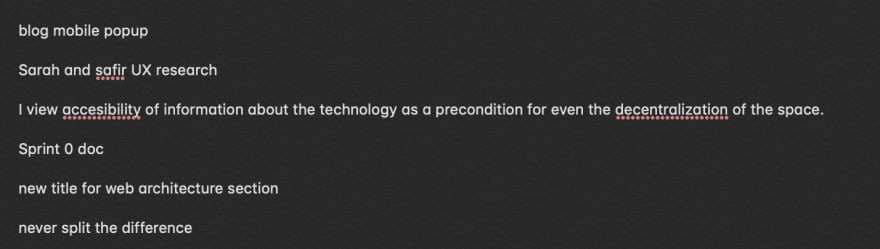





Oldest comments (28)
Google Keep works great for me! It has its own cons but for a quick note, with quotes, or an idea it's enough ;)
Enough means it produces zero friction, or acceptable friction? :)
It's not zero but I can't imagine a faster way to take a note than keep :)
It would be awesome if an app categorizes the notes by itself and recognize is it a quote, idea, or to do, but it will be quite hard ;)
In the machine learning era, I believe it's probably less hard than we might think ;)
+1 for Google Keep, and especially using labels (taxonomy). I have one for ideas (@spark so it sorts near the top), based on using a spark file (old LH article but the start of the rabbit hole):
lifehacker.com/defrag-your-brain-w...
It's easy enough to work with, and I can share a note out to another app if I need more options
I use a notes.txt file, open as the first tab in my code editor(SublimeText).
That way I can quickly switch to my notes with CTRL + 1.
For formatting I use the "todo.txt" format, with the "Todo.txt" syntax in SublimeText. This let's me add some "styling" to my notes and make them easier to parse visually.
I've tried many Todo apps, but for me it really is about "zero friction", like you said :)
That's interesting, thanks for sharing! Do you have some screenshots of what the styling looks like? Other than that, this is probably your desktop flow, what about mobile?
Also, do you have use some other categories beside "todo"?
I'll take some later, but you can get an idea here: todotxt.org/
Yea, I don't use anything for mobile. I avoid writing notes on mobile, but I sync my notes.txt to Dropbox, and I could edit them on mobile if I wanted to in similar Todo.txt apps.
Categories in my notes includes Todos, but also notes on what other people in my team are doing, since I can "tag" them in the todo.txt format. There's a lot you can do with it.
Do you use something on mobile?
This approach seems to be good mostly for exisiting todo.txt files, I can hardly imagine starting off this way where there so many todo apps out there.
I use apple notes app on both but this approach provides zero sorting/tagging features. I hate this friction/mess trade-off :)
Still, as I emphasized in my post, I'd like to focus less on typical todos and more on notes revolving around inspiration, thoughts, ideas.
Why not good ol' fashioned paper and pen note taking? Easy, you can scribble, draw diagrams and you can always keep it on your desk.
Thanks for joining the discussion!
I do love this approach, but has a major downside for me - I cannot do it while jogging, walking, traveling, etc. As I mentioned in my post, the critical thing is acting immediately to make sure that idea/thought won't perish until you can jot it down :)
What do you think?
Another option if you're on Android and can get Google's Recorder app. It does real-time transcription, so you could record while jogging (or whatever), then copy the text into your preferred app when you're able to. The voice notes are searchable too
Well this reflects a problem I suffer and I was thinking of developing an app that only has an icon and a text next to it. My extra categories are: Question/Ask - things I should ask someone later generally myself, Tend - things I should tend to at work. The basic symbol gives an idea about what kind of a note this is, and the text gives the details. I don't like messy note taking in a text editor, and I really don't want the friction you mentioned. Since I don't have something I need I use a simple notebook and a pen until I have the time to build the app.
Thanks Ahmet for yout reply! Yeah, having symbolic icons for categories would be very helpful as visual cues could speed up browsing through the notes.
Frankly, I am thinking of building an app too :)
Great! Let me know if you want to collaborate or if you need any user perspective answers.
This is a great post - I've been struggling with this for a long time and tried a lot of different options and methods.
I want something that's easy to capture and search, bonus if it could tie that data into other stuff (APIs or similar). Google Keep and a Google Doc have been good for those snippets, I think back to 2011-2012ish. I've tried Notion, and Zoho Notebook, and Evernote, and others, but nothing has been "sticky" enough long term to be the main process.
Thanks for your reply, Dave! Seems like the problem is quite common - there's still much to innovate regarding solutions for taking quick and categorized notes. Would you mind sharing your routines of tagging or assigning categories to the notes you take?
For stuff I do in Keep, I have one color for all @spark tagged stuff (for visual separation), and the @spark tag for anything that's an idea or part of one. Those are usually the quickest "need to write it down so I don't forget" things.
I also have a Google doc that has a running list of ideas that's just called @spark (yes, there's a theme here!). I add to the bottom, using the date as a header - might need to reorganize to Year-Month headers, depending on the amount you're adding. The eventual plan would be to use that doc as the holding place for all of it, copying in the Keep notes (or other quicker-capture apps) for longer-term reference (then archive the Keep note).
With any method, remember to go back and read the ideas in their entirety at least a couple of times a year. I've had some good stuff come from that. :)
That's a pretty good routine!
I have been failing at finding a good note taking app as well. The closest I have found to what I want is NimbusWeb.me, has a great clipper and screen recording. Wish it had smart pen support.
Thanks for you reply, I will check it out! It's good to hear I'm not alone with this problem :) Do you assign some tags or categories to notes? If so, could you elaborate on them?
I 100% resonate with this! I'm a Windows and Linux guy so I don't have Apple Notes, but I'll often literally create a new text file for every one-line note.
Now, I hate to be that guy who reads an article only to plug a product that isn't actually helpful, but I'm at least partially going to be that guy. I'm working on a notetaking app that's simple, starts up as fast or faster than Apple Notes, and prioritizes jotting things quickly down over organization right away. Something like a cross between Google Keep, Apple Notes, and the best parts of Evernote.
OTHERWISE, great DEV.to article :)
I use markdown and imdone (I built it for myself). It's nice because all of your tasks/TODOs in code and markdown will show up as cards in imdone if you start them with
#TODO:0or#DOING:0. Then you can organize your work and goals in imdone. You could even give each goal a tag.Thanks for you reply, Jesse! The app looks clean and resembles Notion at first glance, which is a good thing :) Could you elaborate on your routines of tagging or assigning categories to the notes you take?
As someone like yourself who has tried many note taking apps. I still struggle with an effective system for all. Instead I started using different systems for different notes.
For example, any blog posts go into my ideas.md file on my laptop, if I'm not on my laptop, they go into Google keep and get moved to my laptop when possible. For Todo lists and tasks with a set end or resolution I put them on a whiteboard I have up.
What I'm getting at here, is I don't think there's a simple solution to taking better notes, one note taking app will not make you take better notes. Just by using Evernote or another advanced note taking app, your quality of notes won't increase over night that still lies with you...
I've tried many solutions to this and always came back to conclusion, that the existing tools (lots of them) are great, the problem just lies in our laziness.
STEP 1 towards solution would be to understand, that being organized takes a lot of practice and self-discipline. Its a form of an art that gets mastered and repetition makes it become second nature over time.
100% agreed. My point is how to overcome this laziness but making notes even more frictionless. Do you have some routines of tagging or assigning categories to the notes you take?
I used Notion for the note-taking app, but it's not comprehensive enough. I need to see my progress, so I prefer task management software. Of course, using tools only will not change you. Consistency is the key. Btw, I'd like to recommend Todoist, Wrike, and Quire.