In our not so ideal world, we tend to leave all our application secrets (passwords, API tokens) exposed in our source code. Storing secrets in plain sight isn't such a good idea, is it? We, at DeepSource have embraced the issue by incorporating a robust secrets management system in our infrastructure from day one. This post explains how to setup secret management in Kubernetes with HashiCorp Vault.
What is Vault?
Vault acts as your centrally managed service which deals with encryption and storage of your entire infrastructure secrets. Vault manages all secrets in secret engines. Vault has a suite of secrets engines at its disposal, but for the sake of brevity, we will stick to the kv (key-value) secret engine.
Overview
The above design depicts a three-node Vault cluster with one active node, two standby nodes and a Consul agent sidecar deployed talking on behalf of the Vault node to the five-node Consul server cluster. The architecture can also be extended to a multi-availability zone, rendering your cluster to be highly fault-tolerant.
You might be wondering why are we using the Consul server when the architecture is already a bit complex to wrap your head around. Vault requires a backend to store all encrypted data at rest. It can be your filesystem backend, a cloud provider, a database or a Consul cluster.
The strength of Consul is that it is fault-tolerant and highly scalable. By using Consul as a backend to Vault, you get the best of both. Consul is used for durable storage of encrypted data at rest and provides coordination so that Vault can be highly available and fault-tolerant. Vault provides higher-level policy management, secret leasing, audit logging, and automatic revocation.
The client talks to the Vault server through HTTPS, the Vault server processes the requests and forwards it to the Consul agent on a loopback address. The Consul client agents serve as an interface to the Consul server, are very lightweight and maintain very little state of their own. The Consul server stores the secrets encrypted at rest.
The Consul server cluster is essentially odd-numbered, as they are required to maintain consistency and fault tolerance using the consensus protocol. The consensus protocol is primarily based on Raft: In search of an Understandable Consensus Algorithm. For a visual explanation of Raft, you can refer to The Secret Lives of Data.
Vault on Kubernetes - easing your way out of operational complexities
Almost all of DeepSource's infrastructure runs on Kubernetes. From analysis runs to VPN infrastructure, everything runs on a highly distributed environment and Kubernetes helps us achieve that. For setting up Vault in Kubernetes, Hashicorp highly recommends using Helm charts for Vault and Consul deployment on Kubernetes, rather than using mundane manifests.
Prerequisites
For this setup, we'll require kubectl and helm installed, along with a local minikube setup to deploy into.
$ kubectl version
Client Version: version.Info{Major:"1", Minor:"16", GitVersion:"v1.16.3", GitCommit:"b3cbbae08ec52a7fc73d334838e18d17e8512749", GitTreeState:"clean", BuildDate:"2019-11-14T04:24:29Z", GoVersion:"go1.12.13", Compiler:"gc", Platform:"darwin/amd64"}
Server Version: version.Info{Major:"1", Minor:"14+", GitVersion:"v1.14.8-gke.33", GitCommit:"2c6d0ee462cee7609113bf9e175c107599d5213f", GitTreeState:"clean", BuildDate:"2020-01-15T17:47:46Z", GoVersion:"go1.12.11b4", Compiler:"gc", Platform:"linux/amd64"}
$ helm version
version.BuildInfo{Version:"v3.0.1", GitCommit:"7c22ef9ce89e0ebeb7125ba2ebf7d421f3e82ffa", GitTreeState:"clean", GoVersion:"go1.13.4"}
$ minikube version
minikube version: v1.5.2
commit: 792dbf92a1de583fcee76f8791cff12e0c9440ad
The setup
Let's get minikube up and running.
$ minikube start --memory 4096
😄 minikube v1.5.2 on Darwin 10.15.2
✨ Automatically selected the 'hyperkit' driver (alternates: [virtualbox])
🔥 Creating hyperkit VM (CPUs=2, Memory=4096MB, Disk=20000MB) ...
🐳 Preparing Kubernetes v1.16.2 on Docker '18.09.9' ...
🚜 Pulling images ...
🚀 Launching Kubernetes ...
⌛ Waiting for: apiserver
🏄 Done! kubectl is now configured to use "minikube"
The --memory is set to 4096 MB to ensure there is enough memory for all the resources to be deployed. The initialization process takes several minutes as it retrieves necessary dependencies and starts downloads multiple container images.
Verify the status of your Minikube cluster,
$ minikube status
host: Running
kubelet: Running
apiserver: Running
kubeconfig: Configured
The host, kubelet, apiserver should report that they are running. On successful execution, kubectl will be auto configured to communicate with this recently started cluster.
The recommended way to run Vault on Kubernetes is with the Helm chart. This installs and configures all the necessary components to run Vault in several different modes. Let's install Vault Helm chart (this post deploys version 0.3.3) with pods prefixed with the name vault:
$ helm install --name vault \
--set "server.dev.enabled=true" \
https://github.com/hashicorp/vault-helm/archive/v0.3.0.tar.gz
NAME: vault
LAST DEPLOYED: Fri Feb 8 11:56:33 2020
NAMESPACE: default
STATUS: DEPLOYED
RESOURCES:
..
NOTES:
..
Your release is named vault. To learn more about the release, try:
$ helm status vault
$ helm get vault
To verify, get all the pods within the default namespace:
$ kubectl get pods
NAME READY STATUS RESTARTS AGE
vault-0 1/1 Running 0 80s
vault-agent-injector-5945fb98b5-tpglz 1/1 Running 0 80s
Creating a secret
The applications that you deploy in the later steps expect Vault to store a username and password stored at the path internal/database/config. To create this secret requires that a kv secret engine is enabled and a username and password is put at the specified path.
Start an interactive shell session on the vault-0 pod:
$ kubectl exec -it vault-0 /bin/sh
/ $
Your system prompt is replaced with a new prompt / $. Commands issued at this prompt are executed on the vault-0 container.
Enable kv-v2 secrets at the path internal:
/ $ vault secrets enable -path=internal kv-v2
Success! Enabled the kv-v2 secrets engine at: internal/
Add a username and password secret at the path internal/exampleapp/config:
$ vault kv put internal/database/config username="db-readonly-username" password="db-secret-password"
Key Value
--- -----
created_time 2019-12-20T18:17:01.719862753Z
deletion_time n/a
destroyed false
version 1
Verify that the secret is defined at the path internal/database/config:
$ vault kv get internal/database/config
====== Metadata ======
Key Value
--- -----
created_time 2019-12-20T18:17:50.930264759Z
deletion_time n/a
destroyed false
version 1
====== Data ======
Key Value
--- -----
password db-secret-password
username db-readonly-username
Make Kubernetes familiar for Vault
Vault provides a Kubernetes authentication method that enables clients to authenticate with a Kubernetes Service Account Token.
Enable the Kubernetes authentication method:
/ $ vault auth enable kubernetes
Success! Enabled kubernetes auth method at: kubernetes/
Vault accepts this service token from any client within the Kubernetes cluster. During authentication, Vault verifies that the service account token is valid by querying a configured Kubernetes endpoint.
Configure the Kubernetes authentication method to use the service account token, the location of the Kubernetes host, and its certificate:
/ $ vault write auth/kubernetes/config \
token_reviewer_jwt="$(cat /var/run/secrets/kubernetes.io/serviceaccount/token)" \
kubernetes_host="https://$KUBERNETES_PORT_443_TCP_ADDR:443" \
kubernetes_ca_cert=@/var/run/secrets/kubernetes.io/serviceaccount/ca.crt
Success! Data written to: auth/kubernetes/config
The token_reviewer_jwt and kubernetes_ca_cert reference files written to the container by Kubernetes. The environment variable KUBERNETES_PORT_443_TCP_ADDR references the internal network address of the Kubernetes host. For a client to read the secret data defined in the previous step, at internal/database/config, requires that the read capability be granted for the path internal/data/database/config.
Write out the policy named internal-app that enables the read capability for secrets at path internal/data/database/config
/ $ vault policy write internal-app - <<EOH
path "internal/data/database/config" {
capabilities = ["read"]
}
EOH
Success! Uploaded policy: internal-app
Now, create a Kubernetes authentication role named internal-app:
/ $ vault write auth/kubernetes/role/internal-app \
bound_service_account_names=internal-app \
bound_service_account_namespaces=default \
policies=internal-app \
ttl=24h
Success! Data written to: auth/kubernetes/role/internal-app
The role connects the Kubernetes service account, internal-app, and namespace, default, with the Vault policy, internal-app. The tokens returned after authentication are valid for 24 hours.
Lastly, exit the vault-0 pod:
/ $ exit
$
Create a Kubernetes service account
The Vault Kubernetes authentication role defined a Kubernetes service account named internal-app. This service account does not yet exist.
View the service account defined in exampleapp-service-account.yml:
$ kubectl get serviceaccounts
NAME SECRETS AGE
default 1 43m
vault 1 34m
vault-agent-injector 1 34m
Apply the service account definition to create it:
$ kubectl apply --filename service-account-internal-app.yml
serviceaccount/internal-app created
Verify that the service account has been created:
The name of the service account here aligns with the name assigned to the bound_service_account_names field when creating the internal-app role when configuring the Kubernetes authentication.
Secret Injection from sidecar to application
View the deployment for the orgchart application:
$ cat deployment-01-orgchart.yml
apiVersion: apps/v1
kind: Deployment
metadata:
name: orgchart
labels:
app: vault-agent-injector-demo
spec:
selector:
matchLabels:
app: vault-agent-injector-demo
replicas: 1
template:
metadata:
annotations:
labels:
app: vault-agent-injector-demo
spec:
serviceAccountName: internal-app
containers:
- name: orgchart
image: jweissig/app:0.0.1
The name of the new deployment is orgchart. The spec.template.spec.serviceAccountName defines the service account internal-app to run this container under.
Apply the deployment defined in deployment-01-orgchart.yml:
$ kubectl apply --filename deployment-01-orgchart.yml
deployment.apps/orgchart created
The application runs as a pod within the default namespace.
Get all the pods within the default namespace:
$ kubectl get pods
NAME READY STATUS RESTARTS AGE
orgchart-69697d9598-l878s 1/1 Running 0 18s
vault-0 1/1 Running 0 58m
vault-agent-injector-5945fb98b5-tpglz 1/1 Running 0 58m
The Vault-Agent injector looks for deployments that define specific annotations. None of these annotations exist within the current deployment. This means that no secrets are present on the orgchart container within the orgchart-69697d9598-l878s pod.
Verify that no secrets are written to the orgchart container in the orgchart-69697d9598-l878s pod:
$ kubectl exec orgchart-69697d9598-l878s --container orgchart -- ls /vault/secrets
ls: /vault/secrets: No such file or directory
command terminated with exit code 1
The deployment is running the pod with the internal-app Kubernetes service account in the default namespace. The Vault Agent injector only modifies a deployment if it contains a very specific set of annotations. An existing deployment may have its definition patched to include the necessary annotations.
View the deployment patch deployment-02-inject-secrets.yml:
$ cat deployment-02-inject-secrets.yml
spec:
template:
metadata:
annotations:
vault.hashicorp.com/agent-inject: "true"
vault.hashicorp.com/role: "internal-app"
vault.hashicorp.com/agent-inject-secret-database-config.txt: "internal/data/database/config"
These annotations define a partial structure of the deployment schema and are prefixed with vault.hashicorp.com.
-
agent-injectenables the Vault Agent injector service -
roleis the Vault Kubernetes authentication role -
roleis the Vault role created that maps back to the K8s service account -
agent-inject-secret-FIlEPATHprefixes the path of the file,database-config.txtwritten to/vault/secrets. The values is the path to the secret defined in Vault.
Patch the orgchart deployment defined in deployment-02-inject-secrets.yml:
$ kubectl patch deployment orgchart --patch "$(cat deployment-02-inject-secrets.yml)"
deployment.apps/orgchart patched
This new pod now launches two containers. The application container, named orgchart, and the Vault Agent container, named vault-agent.
View the logs of the vault-agent container in the orgchart-599cb74d9c-s8hhm pod:
$ kubectl logs orgchart-599cb74d9c-s8hhm --container vault-agent
==> Vault server started! Log data will stream in below:
==> Vault agent configuration:
Cgo: disabled
Log Level: info
Version: Vault v1.3.1
2019-12-20T19:52:36.658Z [INFO] sink.file: creating file sink
2019-12-20T19:52:36.659Z [INFO] sink.file: file sink configured: path=/home/vault/.token mode=-rw-r-----
2019-12-20T19:52:36.659Z [INFO] template.server: starting template server
2019/12/20 19:52:36.659812 [INFO] (runner) creating new runner (dry: false, once: false)
2019/12/20 19:52:36.660237 [INFO] (runner) creating watcher
2019-12-20T19:52:36.660Z [INFO] auth.handler: starting auth handler
2019-12-20T19:52:36.660Z [INFO] auth.handler: authenticating
2019-12-20T19:52:36.660Z [INFO] sink.server: starting sink server
2019-12-20T19:52:36.679Z [INFO] auth.handler: authentication successful, sending token to sinks
2019-12-20T19:52:36.680Z [INFO] auth.handler: starting renewal process
2019-12-20T19:52:36.681Z [INFO] sink.file: token written: path=/home/vault/.token
2019-12-20T19:52:36.681Z [INFO] template.server: template server received new token
2019/12/20 19:52:36.681133 [INFO] (runner) stopping
2019/12/20 19:52:36.681160 [INFO] (runner) creating new runner (dry: false, once: false)
2019/12/20 19:52:36.681285 [INFO] (runner) creating watcher
2019/12/20 19:52:36.681342 [INFO] (runner) starting
2019-12-20T19:52:36.692Z [INFO] auth.handler: renewed auth token
Vault Agent manages the token lifecycle and the secret retrieval. The secret is rendered in the orgchart container at the path /vault/secrets/database-config.txt.
Finally, view the secret written to the orgchart container:
$ kubectl exec orgchart-599cb74d9c-s8hhm --container orgchart -- cat /vault/secrets/database-config.txt
data: map[password:db-secret-password username:db-readonly-user]
metadata: map[created_time:2019-12-20T18:17:50.930264759Z deletion_time: destroyed:false version:2]
The secret is successfully present in the container. Secrets injected into the container can further be templatized to suit the application needs.
Right now, you should very well assess the significance of Vault in a highly dynamic cloud native infrastructure, removing operational overheads in managing application and service secrets and permitting your infrastructure to scale gracefully.
Here is the link to the actual post.

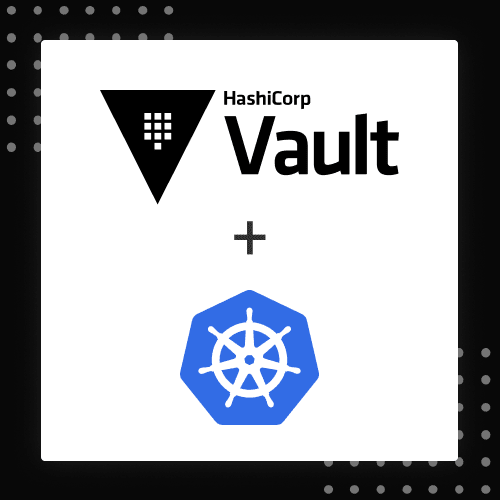
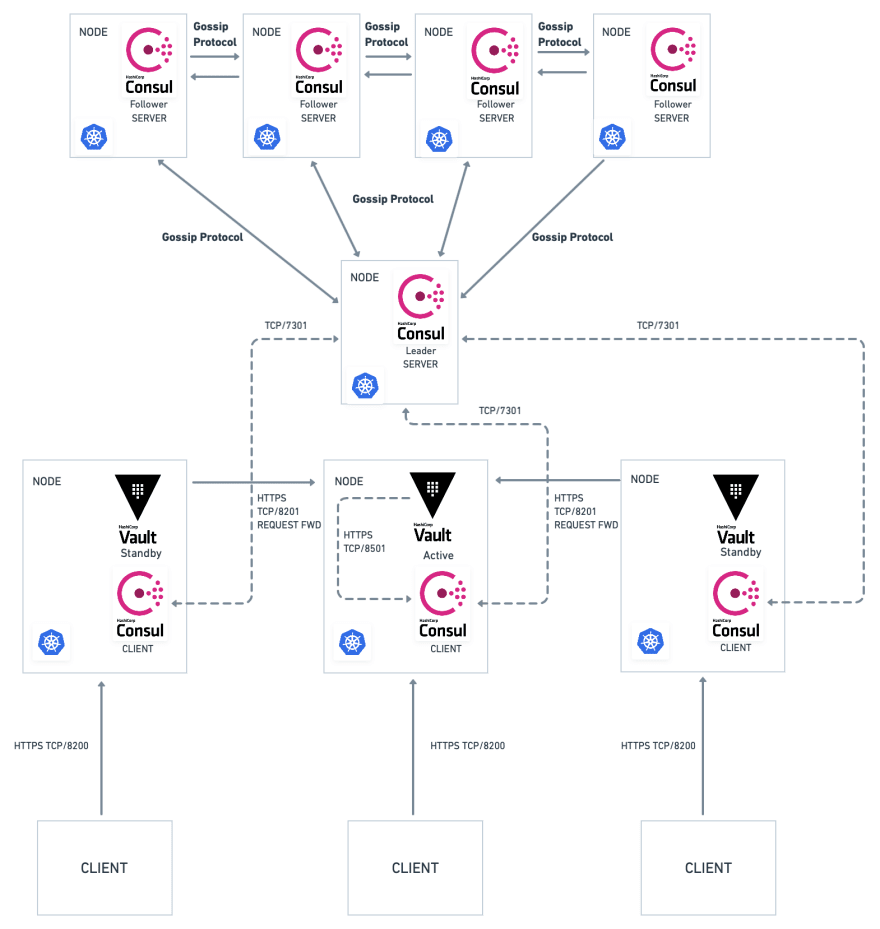

Top comments (0)