Images make your document more readable and eye-catching. In this article, I am going to show you how to work with images in PDF, particularly, add, extract, replace and remove images in PDF in Java using Free Spire.PDF for Java API.
Maven dependencies
To begin with, you need to specify the dependencies for Free Spire.PDF for Java API in your maven project’s pom.xml file.
<repositories>
<repository>
<id>com.e-iceblue</id>
<name>e-iceblue</name>
<url> http://repo.e-iceblue.com/nexus/content/groups/public/</url>
</repository>
</repositories>
<dependencies>
<dependency>
<groupId> e-iceblue </groupId>
<artifactId>spire.pdf.free</artifactId>
<version>4.4.1</version>
</dependency>
</dependencies>
Now let's start coding.
Add image
import com.spire.pdf.FileFormat;
import com.spire.pdf.PdfDocument;
import com.spire.pdf.PdfPageBase;
import com.spire.pdf.graphics.PdfImage;
public class AddImage {
public static void main(String []args){
//Create a PdfDocument instance
PdfDocument pdf = new PdfDocument();
//Add one page to the pdf file
PdfPageBase page = pdf.getPages().add();
//Load an image
PdfImage image = PdfImage.fromFile("image.jpg");
//Set the width and height of image
float width = image.getWidth() * 0.50f;
float height = image.getHeight() * 0.50f;
//Define a position to draw image
double x = (page.getCanvas().getClientSize().getWidth() - width) / 2;
float y = 60f;
//Draw image on page canvas
page.getCanvas().drawImage(image, x, y, width, height);
//Save the result file
pdf.saveToFile("output/addImage.pdf", FileFormat.PDF);
}
}
Extract image
import com.spire.pdf.PdfDocument;
import com.spire.pdf.PdfPageBase;
import javax.imageio.ImageIO;
import java.awt.image.BufferedImage;
import java.io.File;
import java.io.IOException;
public class ExtractImage {
public static void main(String []args) throws IOException {
//Create a PdfDocument instance
PdfDocument doc = new PdfDocument();
//Load a pdf file
doc.loadFromFile("output/addImage.pdf");
//Declare an int variable
int index = 0;
//Loop through the pages
for (PdfPageBase page : (Iterable<PdfPageBase>) doc.getPages()) {
//Extract images from a particular page
for (BufferedImage image : page.extractImages()) {
//Specify the file path and name
File output = new File("images/" + String.format("image_%d.jpg", index++));
//Save image as .jpg file
ImageIO.write(image, "JPG", output);
}
}
}
}
Replace image
import com.spire.pdf.FileFormat;
import com.spire.pdf.PdfDocument;
import com.spire.pdf.PdfPageBase;
import com.spire.pdf.graphics.PdfImage;
public class ReplaceImage {
public static void main(String []args){
//Create a PdfDocument instance
PdfDocument doc = new PdfDocument();
//Load a pdf file
doc.loadFromFile("output/addImage.pdf");
//Get the first page
PdfPageBase page = doc.getPages().get(0);
//Load an image
PdfImage image = PdfImage.fromFile("newImage.jpg");
//Replace the first image on the page
page.replaceImage(0, image);
//Save the result file
doc.saveToFile("output/replaceImage.pdf", FileFormat.PDF);
}
}
Remove image
import com.spire.pdf.FileFormat;
import com.spire.pdf.PdfDocument;
import com.spire.pdf.PdfPageBase;
public class RemoveImage {
public static void main(String []args){
//Create a PdfDocument instance
PdfDocument pdf = new PdfDocument();
//Load a PDF file
pdf.loadFromFile("output/addImage.pdf");
//Get the first page
PdfPageBase page = pdf.getPages().get(0);
//Delete the first image on the page
page.deleteImage(0);
//Save the result file
pdf.saveToFile("output/removeImage.pdf", FileFormat.PDF);
}
}

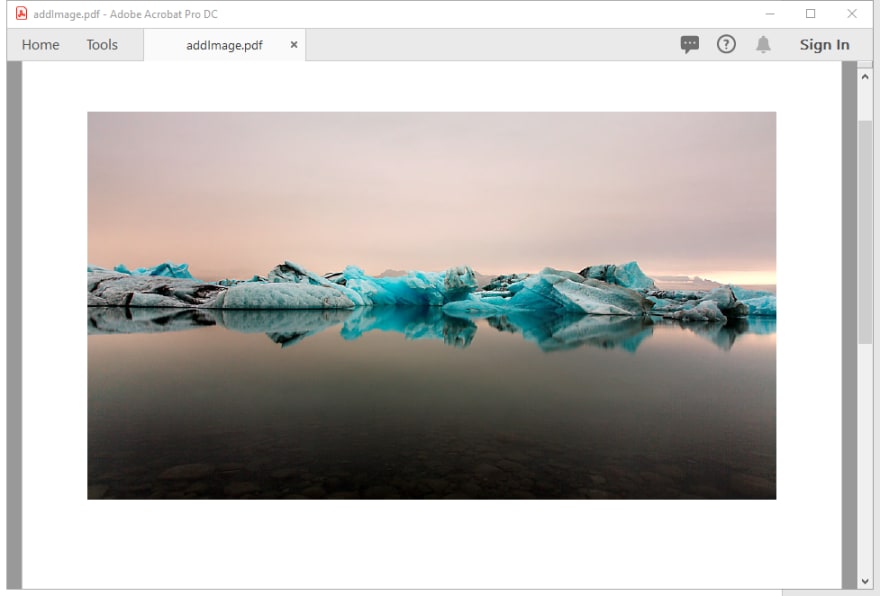
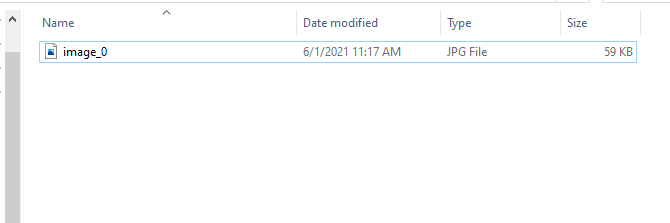

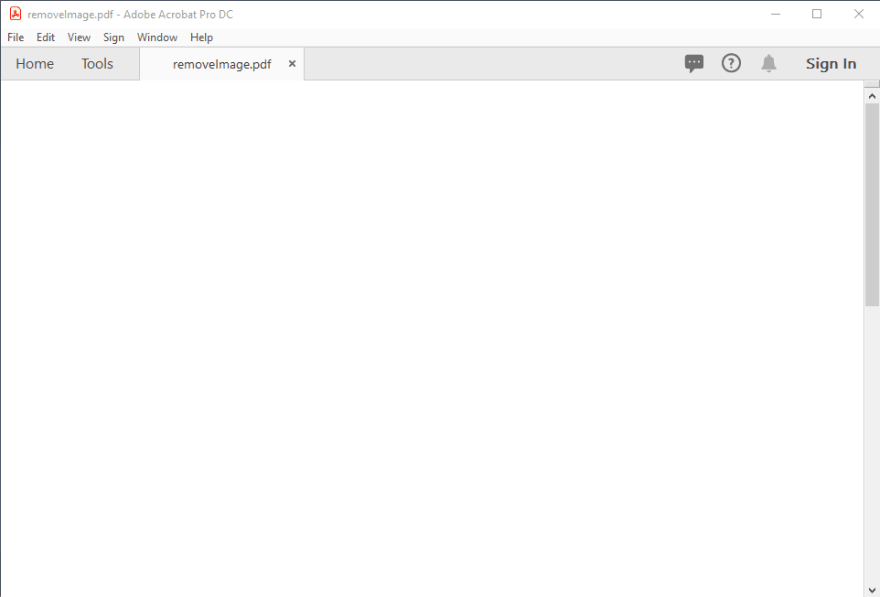

Top comments (0)