ImportError: cannot import name get_config from tensorflow.python.eager.context is a common error encountered by TensorFlow users. This error usually occurs when trying to import certain modules or packages in TensorFlow.
The issue is mainly caused by a version mismatch between TensorFlow and its dependent packages such as CUDA and cuDNN. This error can also occur when the TensorFlow installation is corrupted or is not properly installed. Resolving this issue requires careful examination of the TensorFlow and dependent package versions as well as verifying the TensorFlow installation.
This article aims to provide a solution to the 'ImportError: cannot import name get_config from tensorflow.python.eager.context' error that can occur when using Tensorflow. It will also explain the possible causes of the error, and provide some tips to avoid it in the future. This error can be frustrating for Tensorflow users, particularly those who are new to the platform, and this article will provide a step-by-step guide to help troubleshoot and resolve the issue.
Overview of the error 'ImportError: cannot import name get_config from tensorflow.python.eager.context'
When working with Tensorflow, it is not uncommon to encounter various errors. One of the errors that users often encounter is the "ImportError: cannot import name get_config from tensorflow.python.eager.context". This error typically occurs when the user is trying to import the Tensorflow library and run a script that utilizes Tensorflow.
The error message is usually triggered by a code block that attempts to import the get_config function from the tensorflow.python.eager.context module. This error can be quite frustrating, especially for beginners who are just starting to learn how to work with Tensorflow. However, with a little troubleshooting, it is possible to resolve the issue and get back to working with Tensorflow.
Causes of the Error
The ImportError: cannot import name get_config from tensorflow.python.eager.context occurred in TensorFlow is usually caused by the following reasons:
Incompatible Tensorflow versions
One of the reasons why you might encounter the error message ImportError: cannot import name get_config from tensorflow.python.eager.context is due to incompatible Tensorflow versions. For instance, if you installed Tensorflow 2.x but are trying to import a module or function that only exists in Tensorflow 1.x, then this error can occur.
In this case, you will need to install the correct version of Tensorflow that is compatible with the module or function you are trying to use. It is also important to double-check that all the dependencies and packages required for that Tensorflow version are installed.
Missing or corrupt packages
When encountering the ImportError: cannot import name get_config from tensorflow.python.eager.context error in Tensorflow, one of the reasons may be missing or corrupt packages. It is possible that some required packages for Tensorflow are not installed or not properly installed.
To fix this issue, you can try to reinstall Tensorflow and its dependencies using pip. For example, run the following command in your terminal to reinstall Tensorflow, Tensorflow-gpu, and their dependencies:
pip install --upgrade --force-reinstall tensorflow-gpu
This will force the reinstallation of all required packages, ensuring that any missing or corrupt packages are fixed.
Incorrect installation of Tensorflow
One possible reason for the error ImportError: cannot import name get_config from tensorflow.python.eager.context is an incorrect installation of Tensorflow. It is possible that the installation did not complete successfully or there were issues with the installation directory.
To resolve this issue, it is recommended to uninstall Tensorflow and re-install it following the recommended installation instructions. It is important to ensure that all dependencies are met and the correct version of Tensorflow is installed for the specific environment or application.
Solutions to Fix the Error
Based on the causes above, try solving the error by the following solutions:
Upgrading or Downgrading Tensorflow Version
One of the most common causes of the ImportError: cannot import name get_config from tensorflow.python.eager.context error is a version incompatibility with Tensorflow. This error may happen if you are using an outdated version of Tensorflow or if you have upgraded to a newer version that is not compatible with your codebase.
To upgrade your Tensorflow version, you can use the following command:
!pip install --upgrade tensorflow
Alternatively, to downgrade your Tensorflow version, you can specify the version number using the following command:
!pip install tensorflow==2.0
It is essential to ensure that you have installed the correct version of Tensorflow required for your code to function correctly. The ImportError: cannot import name get_config from tensorflow.python.eager.context error can often be resolved by upgrading or downgrading Tensorflow version accordingly.
Reinstalling Tensorflow and its dependencies
One of the solutions to the ImportError: cannot import name get_config from tensorflow.python.eager.context problem is to reinstall Tensorflow and its dependencies. Here are the steps to do so:
- Uninstall Tensorflow:
pip uninstall tensorflow
- Uninstall Tensorflow dependencies:
pip uninstall protobuf
pip uninstall grpcio
- Reinstall Tensorflow and its dependencies:
pip install tensorflow
pip install protobuf
pip install grpcio
Be sure to install the correct version of Tensorflow and its dependencies that are compatible with your Python version. After reinstalling, try importing Tensorflow again to see if the issue has been resolved.
Fixing the issue with the Anaconda environment
If you are using Anaconda environment in your system, then you might encounter "ImportError: cannot import name get_config from tensorflow.python.eager.context" error while working with TensorFlow. This error occurs when there is a compatibility issue between TensorFlow and Anaconda environment. To fix this issue, first, you need to deactivate the current Anaconda environment by running the following command:
conda deactivate
After that, create a new environment with Python 3.6 by running the following command:
conda create -n tf_env python=3.6
Once the environment is created, activate it by running the following command:
conda activate tf_env
Then, install TensorFlow in the newly created environment by running the following command:
pip install tensorflow
By following these steps, you should be able to resolve the "ImportError: cannot import name get_config from tensorflow.python.eager.context" error in your Anaconda environment.
Fixing the issue with Virtualenv environment
One way to fix the ImportError: cannot import name get_config from tensorflow.python.eager.context issue in TensorFlow is to create and use a virtual environment. A virtual environment allows you to create an isolated Python environment where you can install packages without affecting the system Python installation. To create a virtual environment, you can use the virtualenv command:
virtualenv myenv
This will create a folder called myenv in your current directory. To activate the virtual environment, you can use the source command:
source myenv/bin/activate
Now you can install the required packages using pip within the virtual environment. Make sure to install the specific version of TensorFlow that you need. Once the packages are installed, you can run your Python script within the virtual environment using the python command.
What is TensorFlow?
TensorFlow is an open-source software library that is used for dataflow and differentiable programming across a range of tasks. It is a symbolic math library and is also used for machine learning applications such as neural networks. TensorFlow has a flexible architecture that enables users to deploy computations on one or more CPUs or GPUs in a desktop, server, or mobile device with a single API. TensorFlow is composed of two main components:
- Graphs: A computational graph is a series of TensorFlow operations arranged into a graph. The graph is composed of two types of objects: Operations (nodes) and Tensors (edges). Operations describe calculations and Tensors are the data that flow between them.
- Sessions: Once the graph is created, a session is created to run parts of the graph. The session places the graph onto one or more local or remote devices, such as CPUs or GPUs and provides methods to execute it.
[Image]
TensorFlow Eager Execution is an imperative programming environment that evaluates operations immediately, without building graphs. With Eager execution, TensorFlow gives you the flexibility to quickly iterate on models using Python control flow, and NumPy-like operations, instead of static graphs. You can use all of Python's control flow and data structures, and it's easier to debug your models with standard Python debuggers. Eager execution is available in TensorFlow 2.0, and it provides an intuitive interface, and is especially useful for beginners.
Using Lightly IDE to Reduce Environment and Dependency Errors
Overall, encountering the 'ImportError: cannot import name get_config from tensorflow.python.eager.context' error can be a frustrating experience when working with Tensorflow.
While it is important to make sure that you are using compatible versions of Tensorflow and any other libraries you may be working with, and keeping your environment up-to-date and well-maintained, you can also opt to online Python compiler that reduces the environment and dependency errors.
In Lightly, you can create pre-built workspaces and projects in a few clicks. You can also work side-by-side with an AI assistant for debugging and code completion to make your coding process smoother and bug-free in an online environment packed with programming essentials.

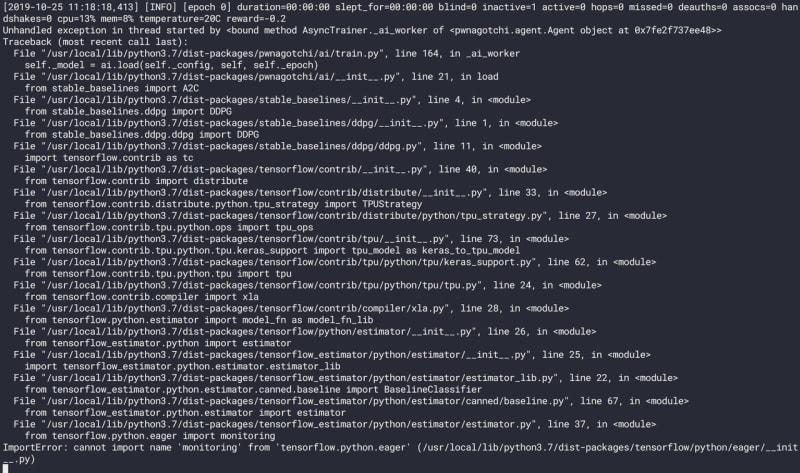

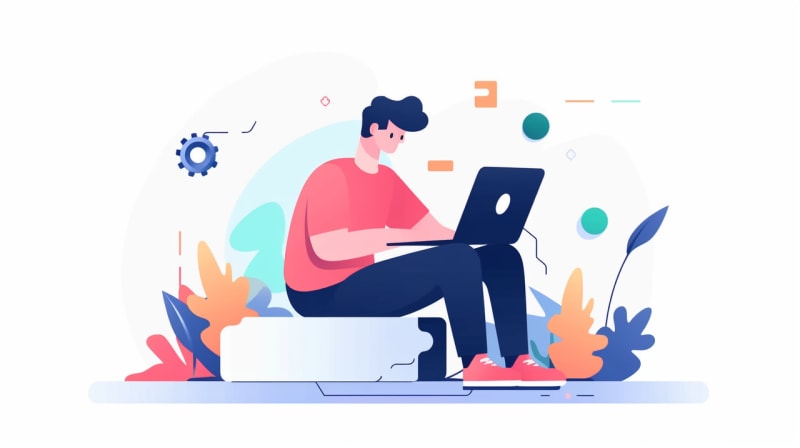


Top comments (0)